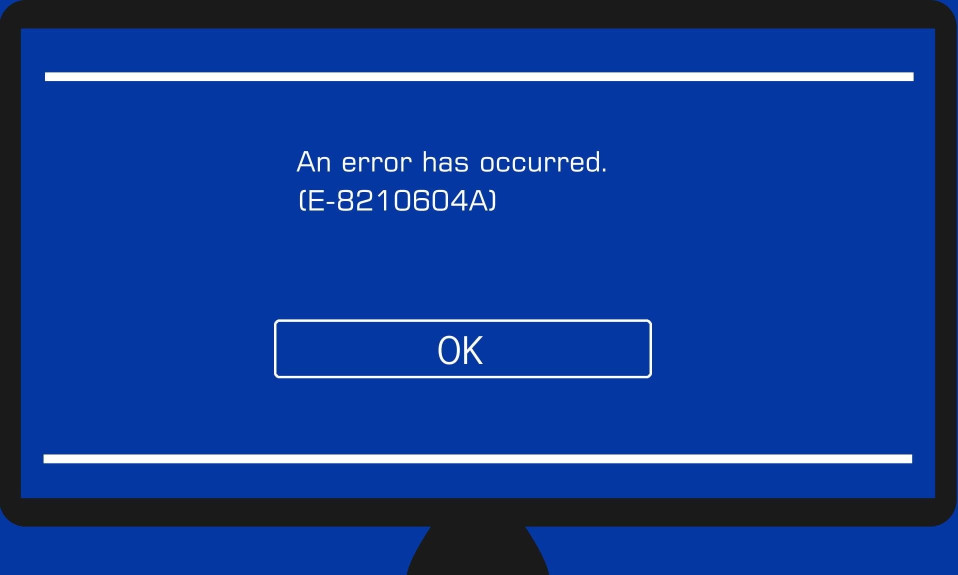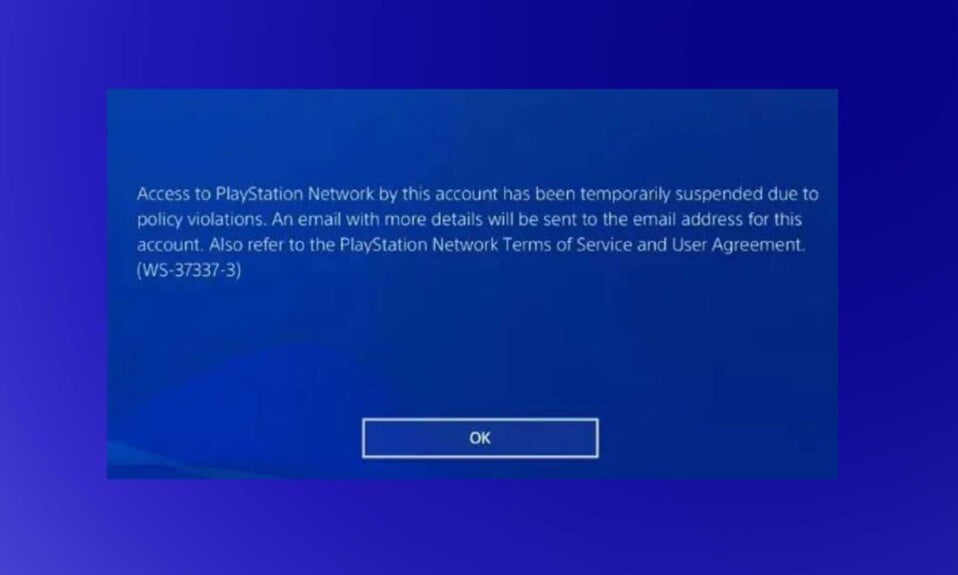The Halo Infinite “Offline” error is particularly vexing for multiplayer players of the latest Halo game, which was released in beta earlier this month, because it’s non-specific and yet completely prevents them from playing.
It’s just a small “offline” message in the top-right corner of the screen, where it should normally say the player’s name and party position, which causes the game to believe the player is offline even if they aren’t.
Here’s how to fix Halo Infinite “offline” error.
How to Fix the Halo Infinite ‘Offline’ Error?
This Halo Infinite “Offline” error is especially aggravating for multiplayer players in the most recent Halo game, which was released in beta earlier this month, because it isn’t specific and completely prevents them from playing.
It’s just a small “offline” message in the upper-right corner of the screen, where it’s supposed to mention the player’s name and party’s location, making the game think players are offline when they aren’t. Here are some simple walkaround to fix the Halo Infinite offline error:
- To fix the “offline” error message in Halo Infinite, follow these steps:
- Restart the game, and if that doesn’t work, reboot the computer.
- In another app or web portal, double-check that the system is online.
- Make sure your profile icon on Xbox or Steam isn’t set to appear offline.
- Go to either Xbox or Windows Settings and choose to let it set time and time zone automatically to ensure the country and time/date are correct.
- Remove the Xbox device key from your PC. In the search box, type “Credential Manager,” then scroll down and remove “Xbl|DeviceKey” and “XblGrts|DeviceKey,” then restart the PC.
- In the Xbox account’s Privacy Settings, enable the option to join multiplayer games. This can be done using a console or by visiting this page. Set all of the “online safety” options to “allow.”
- Go to settings, Network and Internet, then Proxy, and turn off “Use a proxy server” if it’s turned on.
Hopefully, one of these fixes will be successful, and all players will be able to experience Halo Infinite’s early access multiplayer prior to the game’s official release next month.
Here’s what to do if Halo Infinite is taking an unusually long time to load, here’s how to fix FPS drops and annoying stuttering, and here’s how to fix a blue screen issue on an Xbox Series X.
Well, that’s all we have here about how you can fix the Halo Infinite ‘Offline’ Error. We hope this guide helped you to understand why does Halo Infinite say that you are offline.
If you liked this, don’t forget to check out our other gaming, troubleshooting, and computing guides.
Furthermore, if you have any questions or suggestions, please use the comment section below to contact us