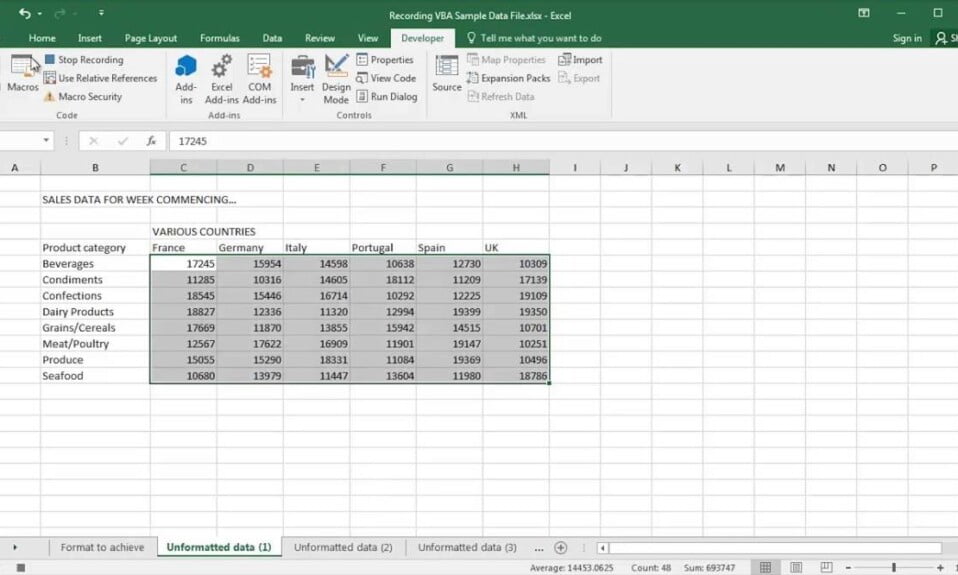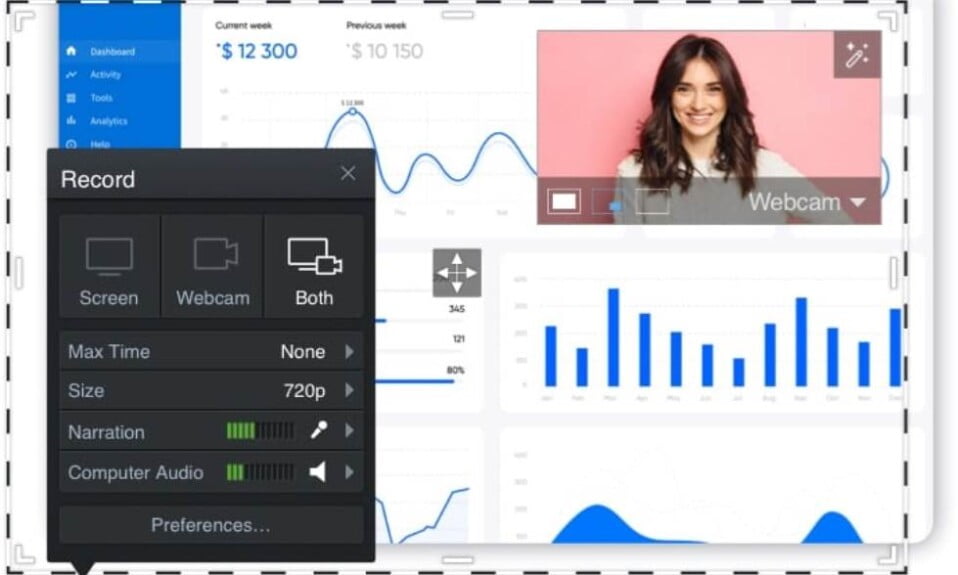The best free MS Excel alternatives are ubiquitous in today’s business world, which means you’ll have to deal with them at some point. However, the kinds of features you need from your spreadsheet application can vary greatly, with many users never even coming close to needing Microsoft Office’s Excel.
Microsoft Office, which includes Excel, can be extremely costly for those of us who aren’t accountants crunching numbers every day. Paying at least $5 per month for one business license, paid in full for a year up front, or $6.99 per month for home use, or $149.99 for Office Home and Student 2019 is what you’re looking at paying.
Aside from the fact that Microsoft Excel costs a hefty sum, there are many free alternatives to the software that can be used on your computer and in the cloud. The best part is that these alternatives to Excel are completely free.
Best Free MS Excel Alternatives in 2023
Even though there was a lack of other options in the beginning, there are now numerous programs that compete with Excel. We’ve put together a list of five alternatives to Microsoft’s software if you’re looking for something more affordable or don’t like it.
1. Google Sheets
A cloud-based version of Excel, Google Sheets is capable of doing most of what the average Excel user needs. Undoubtedly, Google Sheets is one of the best MS Excel alternatives available right now. Because it is hosted in the cloud and is accessed via a web browser, it is cross-platform and can be used on computers running Windows, Mac OS X, or Linux.
Even if your computer crashes, you won’t have to worry about losing any of your important data because Google Sheets saves everything in Google Drive. If you use Google’s other office tools, you can collaborate on a document at the same time using Sheets. When a document is open, users can see what others are doing with their cursors and chat with them right in the document window.
It’s a good idea to check ahead of time if the advanced features you require are available in the new version if you’re an Excel pro before making the switch. Excel spreadsheet formulas may also break when they’re transferred from your computer to Google Sheets.
So be aware that you may encounter problems when transferring files from your computer to the cloud-based service. However, Google Sheets still has a JavaScript-based scripting language, rather than Visual Basic for Applications (VBA).
2. Apache OpenOffice Calc
We always recommend Apache OpenOffice to Windows users who are fed up with Microsoft Office 2007’s interface. When it comes to OpenOffice’s version of Excel, Calc, it does a good job of mimicking the look and feel of Microsoft Office 2003.
OpenOffice was the most popular free alternative to Microsoft Office before cloud computing and Google’s dominance of online office tools.
OpenOffice suffers from the same problem as other free software platforms: There isn’t enough cloud support. Because Calc doesn’t have a built-in cloud connection or real-time collaboration, it may not be the best option for you.
3. LibreOffice Calc
OpenOffice and LibreOffice both offer free office suites with a built-in Excel replacement called Calc, while LibreOffice does the same. LibreOffice Calc has the same limitations as OpenOffice in that it does not support the cloud or real-time collaboration. Excel, on the other hand, lacks many of the features that LibreOffice has.
This spreadsheet program offers many more features than Excel, and it can even import spreadsheets from long-defunct Windows and macOS applications (such as Microsoft Works, Lotus 1-2-3, BeagleWorks, Claris Resolve) and compare the differences between them.
Among the many reasons to avoid LibreOffice are the following: Many advanced types of charts cannot be displayed, macros cannot be recorded and it can’t export documents as generic XML documents. Prior to using LibreOffice, make sure that all of your essentials are included in the features list.
4. WPS Office Spreadsheets
WPS Office Spreadsheets is the only freemium product on this list with robust features that are a true competition for Excel. WPS Office is a paid product, but it offers a free version that includes all of the software’s features except that it is ad-supported.
WPS Spreadsheets has ads, but they’re short and only appear when you try to print, save to PDF, or use some of its more specific tools; once you watch an ad that feature is unlocked for 30 minutes. Don’t let that deter you from giving it a try. It costs $29.99 a year or $119.99 for a lifetime license if you want to remove the ads from WPS Office.
5. Zoho Sheets
Zoho Sheet is a great MS excel alternative because it is free for teams of up to 25 people. When you use Zoho, all of your work is backed up in the cloud and you can access it from any device.
Zoho’s features are similar to Excel’s, but the user interface is arguably better. The app provides Excel-like pivot tables and charts, as well as support for. Formats supported include .ods,.xls,.csv, and.xlsx.
As a result of Zoho’s real-time collaboration capabilities, you can work on projects with coworkers while simultaneously editing. It is possible to enhance your presentations with visual charts and tools, and filters can be used to narrow down the data that is shown to only the information that is relevant to you.
Well, these are the best MS Excel alternatives available right now in 2022. We hope this guide helps you to use spreadsheets free of cost. If you liked this, make sure to check out our guide on the best free PDF editors. Along with that, we have made a list of the best Microsoft Office alternatives for Mac.