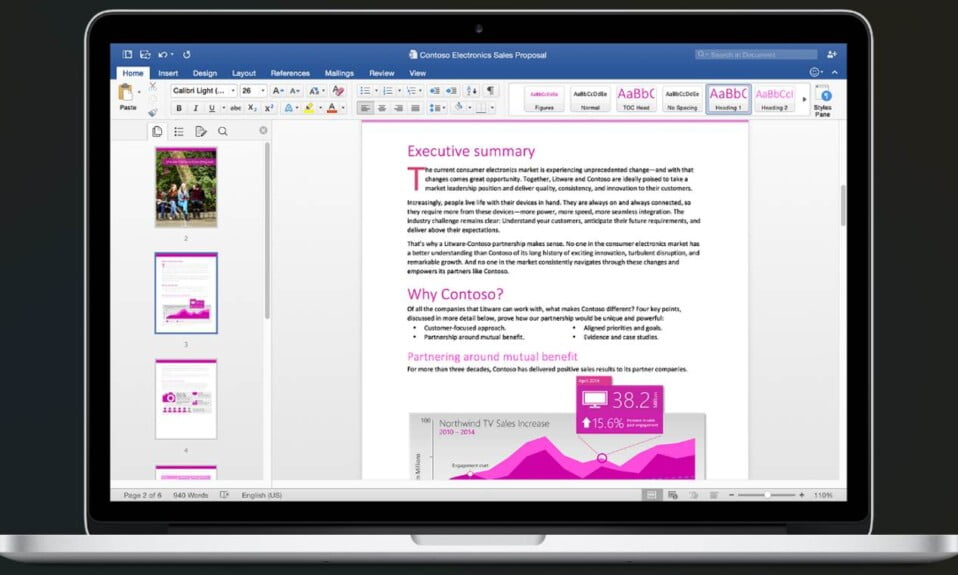It’s fairly simple to get rid of Windows. Purchase a Mac, give yourself a few days to get used to it, and you’ll never go back. Users who do not have a subscription to MS Office for Mac can face an expensive and time-consuming process of re-buying the software. That’s why more and more people are looking out for the best free Microsoft Office alternatives for Mac.
Excel and Word are two of the most common office applications, and if you work in a traditional office, you may have no choice but to use these programs. There are other options if you’ve outgrown the world of Office and still need to edit and send documents from time to time. If you don’t want to shell out for Microsoft Office, we’ve compiled a list of the best free alternatives.
Best Free Microsoft Office Alternatives for Mac
Although Microsoft Office is undoubtedly the best office suite for any computer, many people still prefer to use free or paid alternatives. For Office 2019, Microsoft implemented a subscription model and a high price.
Creating, editing, and sharing documents with free software like Google Docs is a popular choice for everyday users for a variety of reasons beyond the cost. Whatever your current situation, you can always check out some of the best free Mac alternatives to Microsoft Office here.
1. Google Suite
For Mac users looking to ditch Microsoft in favor of a free word processor, joining the Google Suit is your best bet.
Google Office suite is one of the best free Microsoft Office alternatives for Mac. If you’re looking for an alternative to Microsoft Word, Excel, and PowerPoint on your Mac, you can use Google Docs, Sheets, and Slides. Gmail is the only real alternative to Outlook, but OneNote is available for free on the Mac.
You can’t go wrong with Google’s suite, which works seamlessly with your Google account. Excel files received via Gmail can now be opened in Google Sheets – the free version of Microsoft Excel.
You can easily import Microsoft Office files to work on them, and then export them in Microsoft Office formats to share them with other people. There are exceptions, but if what you’re doing is simple, you can get away with it. If you’re not using Microsoft Office correctly, no one else will ever know about it.
Google Docs has some advantages over Microsoft Word. Excellent research tools are already built-in and there’s an extensive add-on gallery to choose from. This essentially makes Google Docs a free alternative to Microsoft Word for Mac.
In addition, Google’s cloud computing prowess is a bonus. It’s a joy to work with multiple people on the same document at the same time. As a bonus, it can have a big impact on productivity.
You get 15GB of storage for free with the entire suite. The only issue is that none of these have a desktop application (though you can work offline on documents in Chrome, using the Offline mode).
2. LibreOffice
Many consider LibreOffice the best open-source alternative to Microsoft Office. As a result, it’s available for no cost on a variety of platforms. Without a doubt, it’s one of the best alternatives to Microsoft Office for Mac.
LibreOffice’s user interface is very similar to Microsoft Office’s pre-Ribbon era, so it won’t take long for you to adapt. Like Google’s apps, the offline desktop apps in the LibreOffice suite have all the features you’d expect to see in a professional suite.
Adding an online component to LibreOffice just makes things better. There is no collaboration feature, but you can sync files from Google Drive or OneDrive and edit them directly in LibreOffice.
When importing Microsoft Office documents, LibreOffice does a good job in terms of formatting. In LibreOffice Calc, complex Excel spreadsheets work as expected.
Originally based on OpenOffice, LibreOffice has since evolved into a more robust alternative to Microsoft Office. The management of OpenOffice, on the other hand, is considering retiring the project because it has received no significant updates in a long time. As a result, we advise you to avoid OpenOffice. LibreOffice, on the other hand, has had an excellent track record in recent years.
3. iWork Suite
Pages, Numbers, and Keynote are all part of the iWork suite that comes with your Mac. Word, Excel, and PowerPoint have been replaced by Apple’s own products. Pages, for example, is a great Word substitute on the Mac. iWork Suite is undoubtedly one of the best free Microsoft Office alternatives for Mac
For Mac-based apps, the UI has a distinct look and feel. The options are displayed in a contextual menu on the side, rather than being stacked on top of one another. And there aren’t as many options as there are in Microsoft Office. All the fundamentals have been covered now that all three apps have matured.
There is a certain pleasure in using them, unlike Microsoft Office, once you get used to them. Despite the lack of customization options, the quality of the products is excellent.
It’s almost a guarantee that whatever you create in Keynote will be visually stunning. It’s easy to move text, images, and graphs around in Pages without getting frustrated and pulling out your hair.
Apple’s iWork application suite allows you to import and export Microsoft Office files (it will save to the iWork format by default, though). Going back and forth between Office documents shouldn’t be a problem as long as you don’t use a Mac-specific font.
There are also online collaboration options in iWork, but we don’t think they’re worth it. Their service isn’t even close to being as dependable as Google’s.
4. Open Office
Apache Open Office has six powerful tools to help you set up your Mac as an office. Writer, Calc, Impress, Draw, Base, and Math are all included in this package.
In contrast to Writer, Calc, and Impress, the other three have successfully diverged from MS Office. Drawings can range from simple diagrams to dynamic 3D representations.
Create and edit tables and forms as well as query and report data. As for Math, it provides a visual way to perform mathematical computations.
Because it’s open source software, you’re free to report bugs and make enhancement suggestions. With its active online support community, you can get help if things go wrong.
5. WPS Office
WPS Office is a fantastic alternative to Microsoft Office for Mac, Windows, Linux, iOS, and Android. Ads are included in the free version, but you can remove them for $30 a year. Easy to use and includes WPS Writers, Spreadsheets, and Presentations in one application.
Additionally, you have the option of customizing the menu to suit your preferences. That’s pretty cool! As with a web browser, we like the fact that it allows for tabbed document editing. Also included is a 1 GB cloud storage space.
6. Markdown

Markdown is a concept that comes straight out of nowhere. If you’ve made the switch from Windows to macOS, you’ve probably noticed how user-friendly the operating system is. If you’re looking for more of that in plain text documents, Markdown might be a good place to start.
HTML and Markdown share a syntax, but HTML is more complex. Markdown apps don’t have a ton of menus to wade through when you’re writing. Shortcodes are used to format everything. As an example, asterisks are used to make a word italic.
You don’t have to take your hands off the keyboard to create a well-formatted document. Markdown exports as clean HTML, and you can create beautiful PDFs with the help of a PDF printer.