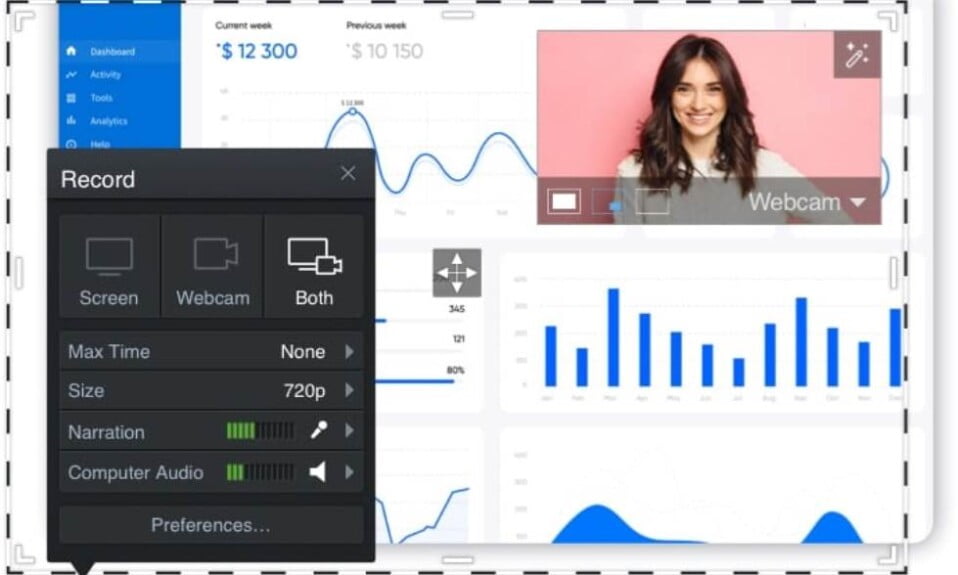For those who don’t want to spend money on a subscription service, here are the best free PDF editors for the job.
Creating and distributing large documents has never been easier than with PDF files, which were first introduced in the 1990s. Adobe co-founder Dr. John Warnock was the first person to think of a way to make a file that looks and functions the same on any computer or operating system, and he came up with the PDF as a way to make that possible.
You can open and read PDF files right from your browser, but if you want to make changes, convert them to other file formats, or sign them, you’ll need a PDF editor. For those who don’t use PDFs on a regular basis, there are still a number of excellent free editors to choose from. But if you end up working on a lot of PDFs, many of the options on this list have paid tiers that include additional features and unlimited document editing.
Why Free PDF Editors?
Many businesses rely on PDFs to keep their operations running smoothly. PDFs are the preferred format for sending and receiving legal documents and other forms because they are both more secure and present a more professional image.
It is impossible for anyone but the original author or those with the password to make changes to a PDF, and the last time the document was edited (and by whom) are hidden from view. Dedicated PDF software may be overkill if you only need to create PDFs on rare occasions rather than on a daily basis.
Free PDF editors come in handy when you need to edit PDFs. Any document-creation service that offers a free option is included in this list. However, even if they can only be used by a single person or one project, they are truly free. A full investment is often required for growth.
Best Free PDF Editors in 2022
Here we have the best free PDF editors that should be installed in every PC if you want the best experience with your Portable Documents.
1. PDF24 Creator
This PDF24 Creator free PDF editor and converter has been on the internet since 2006, so its website may look a little dated. Geek Software, a small Berlin-based company, is working on the project.
As a free PDF editor, PDF24 Creator is surprisingly feature-rich for a small program that can run on older systems. New PDFs can be created and existing ones merged; compressed; converted to other formats; specific pages extracted to create an entirely new document; and a PDF optimized for web use are all features available. When you create a PDF with PDF24 Creator, you can use OCR (opens in new tab) to convert scanned images to text.
With a minimalistic user interface and a focus on speed, it’s clear that PDF24 Creator is a program designed for speed. When you open the software for the first time, you’re presented with a grid of options for editing.
2. PDF Candy
PDF Candy is a web-based PDF editor, but it also has a Windows desktop version. Further, PDF Candy is a full-blown document editing software that has every utility you need. To get rid of the hourly limit, you can upgrade to a paid plan, which has more features and allows you to complete multiple tasks at once. A lifetime subscription to PDF Candy is also an option if you’d rather not increase your monthly spending.
In a single list of buttons, the web-based editor presents you with all of its various features, including converting PDFs to a wide range of formats, merging them, compressing them and extracting text and images. It’s possible to create, edit, and convert PDFs using 44 different tools.
It’s possible to save a modified PDF file directly to your computer or to a cloud storage service such as Google Drive or Dropbox (opens in new tab). In addition to allowing you to edit multiple files at once, PDF Candy allows you to download all of them at once.
3. Sejda
Sejda PDF Editor is yet another free online PDF editor, joining the ranks of the likes of PDF Candy and Smallpdf. The service’s security features set it apart from other similar offerings, as all files uploaded to the service are wiped from its servers after just five hours. As a result, you don’t have to be concerned about the security of your documents when working on them.
On the other hand, Sejda’s desktop version has all of its processing done locally rather than in the cloud. The free version of Sejda limits you to three tasks per day, one file at a time, and files that are no larger than 50MB or 200 pages.
The text in a PDF can be edited as well as new text and images, such as shapes and drawings, can be added. Additionally, Sejda allows you to add annotations, create forms, and more. Upgrades to Sejda are available weekly, monthly, or annually, with discounts for larger teams with multiple users. Sejda is also available as a free trial.
4. I Love PDF
Since its inception in 2013, the Barcelonian company I Love PDF has been dedicated to developing a single application for compressing and editing PDF files. The fact that this free PDF editor is available in 24 languages and is used in 195 countries around the world sets it apart from the competition.
In order to make using I Love PDF’s online PDF editor as simple as possible, the company prioritizes the quality of the user experience it offers. You can begin annotating and taking notes on a PDF that you upload to its website. A PDF can also include images, text, and shapes. Smallpdf lets you compress a PDF or export it as a Word, Excel, or PowerPoint file after you’ve made the necessary edits.
Upgrade to the paid version of I Love PDF if you need more features. While the web version is slightly less expensive, you can pay a little more for the desktop version so that you can work offline. A 7-day free trial is also available from the company, so you can see if you like the paid features before making a commitment.
Which Type of Free PDF Editor is Best for You?
For the best free PDF editors, think about which parts of your file you need to change before downloading and using one. If all you want to do is add text to a form, you’ll only need a simple editor that allows you to do that.
In order to significantly alter the content of a PDF, however, you’ll need a more powerful PDF editor that can make changes to text and images already stored in the file… Using a Word to PDF converter may be preferable in some cases, especially if you intend to make extensive changes to your document.
Well, these are the best free PDF editors available right now in 2022. We hope this guide helped you. If you liked this, make sure to check out our guide on the best ePUB to PDF converters.