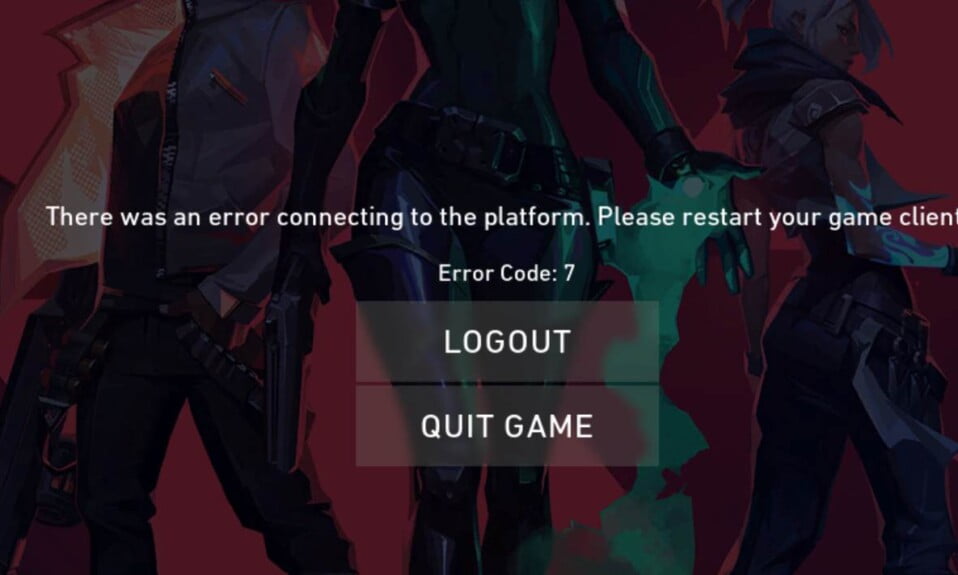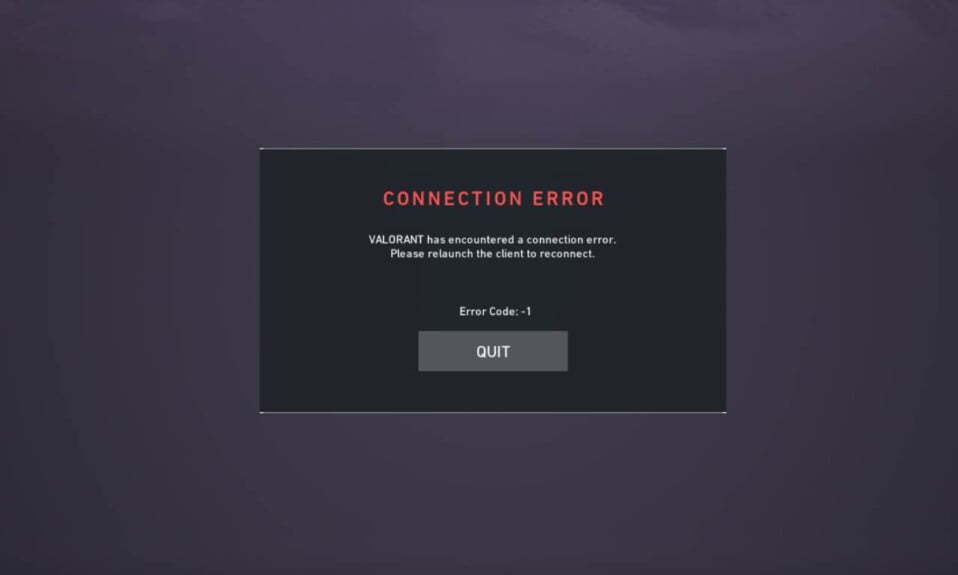According to some players, every attempt to launch Valorant results in Valorant Error Code 7. While this is primarily a server error, there are some local components that could cause this error even if Riot’s servers are operating normally.
Here are the reasons for causing the Valorant error code 7 as well as some ways to fix it.
What Causes Valorant Error Code 7?
After further investigation, we discovered that there are several different underlying instances that could be causing this error code. The following is a list of possible scenarios that have been confirmed to cause Error Code: 7 with Valorant:
Underlying Server Problem: Valorant error code 7 is almost always caused by an underlying server problem that prevents you from connecting to your assigned server. In this case, you have little choice but to identify the server problem and wait for the developers to resolve the issue on their end.
Account Ban: Another major cause of the Valorant error code 7 is a temporary or permanent account ban due to a violation of community rules. You won’t be able to speed up the ban’s expiration in this case, but you can contact a Riot support agent if you believe you’ve been treated unfairly.
VSG Services Disabled: Another scenario that could result in this error is a disabled instance of the main anti-cheat service, which is causing the game to crash. In this case, changing the VGS service’s startup type and forcing it to start may be beneficial.
How to Fix Valorant Error Code 7?
Now that you’re aware of every scenario that could cause Valorant error code 7, here’s a list of methods for identifying and correcting the error code 7 when running Valorant:
Fix 1: Check for a Server Issue
Because Valorant error code 7 indicates a widespread server problem, you should begin this troubleshooting guide by checking that Valoran’s servers are not currently down or undergoing maintenance.
Fortunately, Riot keeps track of the status of every Valorant server in a directory that you can use to see if the error code 7 is currently widespread or specific to your computer.
If you think a server problem is causing your Valorant problem, open your favorite browser and go to Riot Games’ status page.
Select your preferred language once inside, then select Valorant from the list of Riot games.
Once you’re on the Valorant status page, select the region you’re connecting from and the language you want to use before clicking Continue.
Following that, you should see a list of all of the current issues that the server is dealing with. Check for any mention of a connectivity issue; if there is, the only thing you can do is change the server from which you’re connecting.
If every server you try to connect to gives you the same error code, the only option is to wait for the developers to fix the problem on their end.
If, on the other hand, the above investigation reveals no underlying server problem, proceed to the next method below.
Fix 2: Contact RIOT Support
After you’ve confirmed that the problem isn’t caused by a server problem, the next thing to rule out is a problem with your Valorant account.
It’s not uncommon to encounter this issue if your account is currently suspended, either temporarily or permanently.
Start by checking the email associated with your account if you suspect that this error code 7 is related to a previous in-game behavior that prompted someone to report you.
If you were only given a temporary ban, all you have to do now is wait for your suspension to end. You will not be able to access your account again if you are facing a permanent ban.
If you believe your ban was unjustly imposed, you can contact a Riot Support representative by submitting a ticket through their official support desk.
If you’ve determined that the issue isn’t caused by a ban, proceed to the next possible solution below.
[su_box title=”Note” box_color=”#4e6bf8″ title_color=”#fbf3f2″]You may be able to start over by creating a new account, but the ban will almost certainly be applied to your IP address, necessitating the use of a proxy or VPN service.[/su_box]
Fix 3: Change the Startup Type of the VGS Service
If you’ve made sure the problem isn’t caused by an account ban and there’s no current server issue, the 7 error code means you’re dealing with a VGC (Vanguard Riot AntiCheat) service that can’t be activated when it’s needed.
If you use 3rd party resource optimizers like SystemCare, Piriform, WinOptimizer, and others, this is a fairly common occurrence.
In the majority of cases, the 3rd party tool modifies the default behavior of the VGS service in order to save system resources. While this isn’t a problem for most apps, Vanguard Riot operates in a unique way, with its main service always available and set to Automatic.
If this scenario appears to be applicable, use the instructions below to get to the Services screen and change the VGS service’s default startup type to fix the Valorant launch error:
- To open the Run dialog box, press Windows key + R. Next, type: services.msc into the text box and press Enter.
- When the UAC (User Account Control) prompts you, select Yes to grant admin access.
- When you’re in the Services screen, scroll down to the VGS service in the list of active Services.
- When you’ve finally found it, right-click on it and select Properties from the context menu that appears.
- Access the General tab from the menu at the top of the VGS service’s Properties screen.
- After that, change the Startup type to Automatic (if it isn’t already), and then click Start to force the service to start.
- After you’ve verified that the VGS service is running, run Valorant normally again to see if the problem has been resolved.
Well, that’s all we have for you about fixing Valorant Error Code 7. We hope this guide helped you.
If you liked this, don’t forget to check out our gaming, troubleshooting, and computing guides.
Furthermore, if you have any questions or suggestions, please use the comment below to contact us.