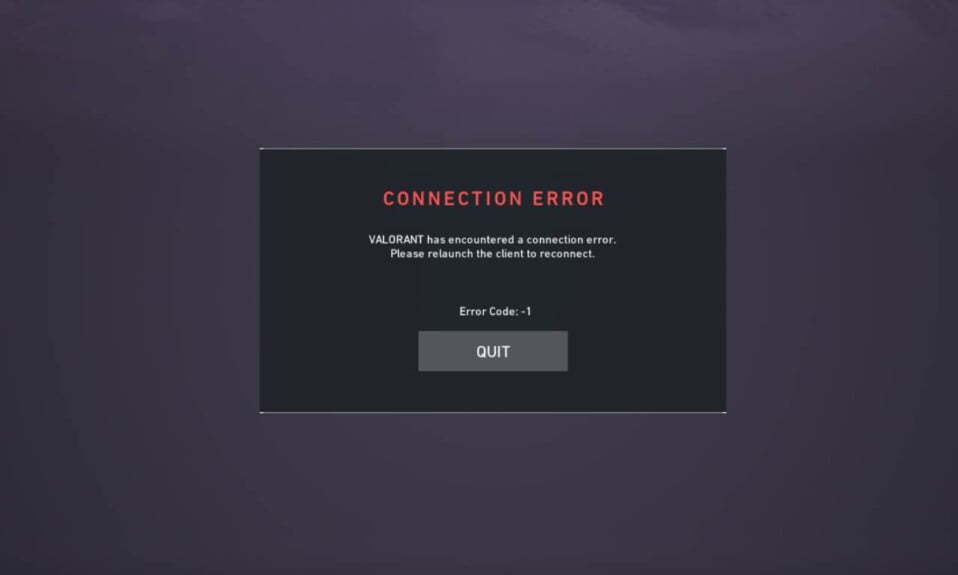If you play a lot of live service games with Battle Royale modes, you’re probably used to getting error messages that prevent you from playing your favorite game. VALORANT is no exception, with a slew of error codes like VAN 1 wreaking havoc on its player base in waves, usually after major updates go live.
There are several types of error codes for VALORANT, but the ones labeled VAN usually only refer to connection problems. The majority of them don’t have specific listings on the Riot Games support page and only provide basic information about the issue. Nevertheless, here’s our detailed guide to help you fix Valorant error code VAN 1 install error.

What is Valorant VAN 1 Error Code?
Valorant is a popular first-person shooter game that is played by millions of people all over the world. It is Riot’s first game in the genre, and it provides fans with a wealth of exciting content. However, the game is riddled with bugs and errors, which is to be expected in such a large and graphically intensive video game.
Users have reported encountering a slew of different error codes, each of which indicates a different problem. One of the most common errors that players have reported is Valorant error code VAN 1. So, let’s take a look at what the error code means and how to fix it.
What Causes Valorant Error Code VAN 1?
This error code has been reported by a number of Valorant players, but the root cause has yet to be identified. One of the most commonly recommended steps for resolving this issue is to close all unnecessary programs; however, this may not always solve the problem. So, here are some other options to consider.
How to Fix Valorant Error Code VAN 1?
If you get the VAN 1 Error Code while playing VALORANT, the solution is the same as it is for many other Van or normal errors. It simply means that you are most likely having a connection problem.
Because this is a platform and server issue, the real issue is most likely with Riot and not something that players can fix. You can try a few things to see if it was just a one-time glitch rather than a major outage.
Fix 1: Run the Game as An Administrator

Running the game (.exe) file as an administrator is a quick and easy way to fix the Valorant error 1. It essentially grants Valorant User Access Control (UAC) permission, allowing you to properly load and run the game on Windows.
To do so, simply locate the Valorant (.exe) file, right-click it, and choose Properties. After that, go to the Compatibility tab and check the box next to Run as administrator. To save the changes, click ‘Apply’ and then ‘OK.’ For the most part, this should resolve the issue.
Fix 2: Update the Graphics Card Drivers
If the Valorant error code VAN 1 persists, you should update the drivers for your graphics card. If you have any problems, Riot recommends reinstalling the game. This includes removing the Riot Valorant from your computer.
To uninstall it, go to the Control Panel and select ‘Programs and Features.’ To uninstall ‘Riot Vanguard,’ right-click on it and select ‘Uninstall.’ Restart your computer and relaunch the game client, which will reinstall Riot Vanguard for you. Restart the computer and start the game.
Some Other Ways to Fix Valorant Error VAN 1
- Restart the VALORANT game client
- Check the VALORANT server status on the official Riot website
- Check your internet connection/restart your internet
- Restart your PC
If none of the above methods fix Valorant VAN 1 error code, you can try uninstalling and reinstalling the game, submitting a support ticket, or simply waiting for Riot to fix the problem.
This may take some time, but keep an eye on the VALORANT support pages and the server status checker while you wait.
The Bottom Line
Well, that’s all we have for you about fixing the Valorant VAN 1 error code. We hope this guide helped you. Further, according to support forums, users are quite disturbed by the error VAN 1067 in Valorant. If you are also facing this error code, don’t waste time and read our guide to fix this error code as well.
If you liked this, don’t forget to check out our other how-to guides and best lists. Furthermore, if you have any questions or suggestions, please use the comment below to contact us. Make sure to check out how the Valorant Ranking system works.