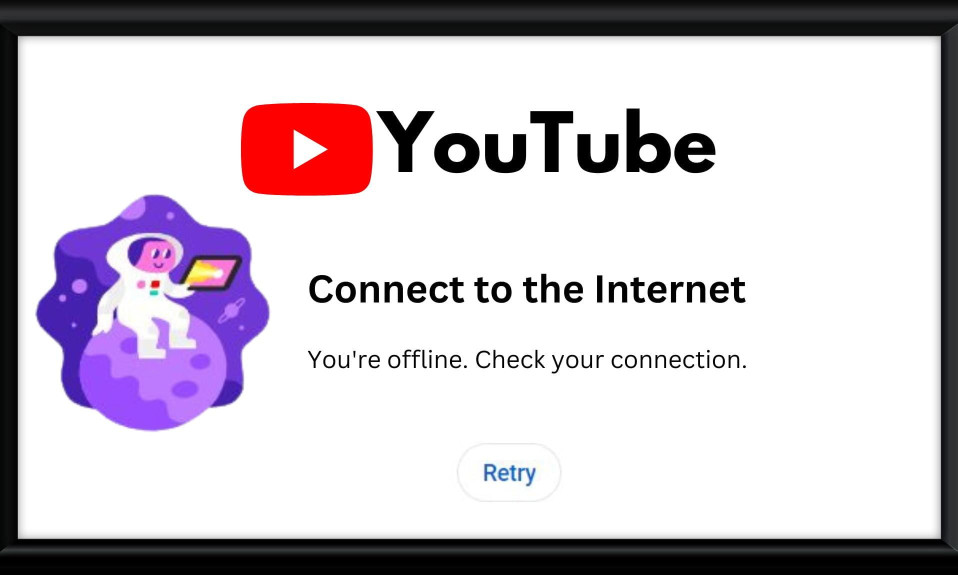YouTube has enough content to keep us entertained all day long. As long as the internet is working, there won’t be any shortage of awesome video content, fine-tuned according to users’ likeness and preferences. However, there are still great apps to download YouTube videos right now.
Every now and then, we come across a funny, informative, or motivational video that we want to keep for further viewing. However, the download feature available on the main YouTube app is only limited to a handful of videos.
In such a scenario, third-party YouTube video downloader apps come in quite handy. They allow a relatively easy alternative to download all your favorite videos.
But you should note that YouTube has explicitly made it clear that downloading any content on the platform is totally illegal and could draw legal consequences. Knowing the risk, if you still want to proceed, then here are some of the best apps to download YouTube videos.
How to Download YouTube Videos?
Using third-party apps to download YouTube videos is against YouTube’s terms of service, even though some videos can be downloaded and viewed offline.
Users should not download videos from YouTube unless a download button or link is provided by YouTube on that particular service, according to YouTube’s Terms of Service.
Furthermore, copyrighted content may not be downloaded or copied. If you’re caught, you could be prosecuted or fined. Using a YouTube video downloader app to download copyrighted content is illegal regardless of whether YouTube has ever taken action against a user for doing so.
Despite the dangers, if you want to download YouTube videos for your Android device, these are the best options.
8 Best Apps to Download YouTube Videos
Here are the best apps to download YouTube videos right now in 2022:
1. VidMate
Perhaps the most popular of the YouTube video downloader apps, VidMate packs multiple functionalities to streamline the video download. The best part is that VidMate is not just limited to YouTube. You can download videos from multiple online video platforms.
The download process is easy and relatively fast. You can initiate a download with a click of a button. You have to choose the video you want to download, specify its properties like the format and quality and click the download button.
Further, the app supports multiple video formats too, so you can easily download videos in desired quality and output format.
Download: Vidmate
2. arkTube
arkTube is an ad-free and simple-to-use YouTube video downloader for Android that makes extensive use of the YouTube-dl command line program.
The Android application is extremely light. Unlike the other YouTube video downloaders on this page, this one does not include a YouTube section. You can download videos directly from the official YouTube app after installing arkTube on Android.
On the Android app, you can choose a default video resolution, an audio codec, and download it in MKV format, among other things.
Some of these features, however, are limited and can only be unlocked after purchasing the developer’s donation package from the Google Play Store.
Download: arkTube
3. NewPipe
NewPipe is an open-source Android app that allows you to free download YouTube videos. It’s worth noting that this small app doesn’t make use of any of YouTube’s proprietary APIs or Google’s Play services.
NewPipe’s goal is to give users the original YouTube app experience without the annoying ads. It’s a free, open-source application with a simple user interface.
The best feature of this app is the background player, which allows you to watch YouTube videos while using other apps in the background.
Video downloads are simple to do and provide quick download speeds. It allows you to download YouTube videos and audios in a variety of file formats and resolutions.
Furthermore, the app protects your privacy by not storing any user data or using any services that analyze your usage habits. Channel subscriptions, video pop-up mode, 4K support, multiple themes, and other notable features of the app are included.
NewPipe is one of the best free YouTube downloaders available, with no ads or in-app purchases.
Download: NewPipe
Also read: Everything You Need to Know About Windows 11
4. Videoder
Videoder is a powerful YouTube video downloader for Android that ranks among the best. You can download videos from a variety of sources, including YouTube, Facebook, Instagram, and other social media platforms.
Further, it allows you to watch videos in a variety of formats while also downloading them. You have the option of selecting any quality and sharing the video directly from the app. The app can be customized and has an appealing user interface.
It has faster download speeds, as well as a variety of themes, a night mode, and a built-in video player, among other features.
Videoder is not available on the Google Play Store, but you can get it for free from its official website. It does not have any in-app purchases, but it does have advertisements. If you purchase the Videoder Premium plugin from the Play Store, you will be able to disable the ads.
Download: Videoder
Also read: How to Use Nvidia FreeStyle to Enhance Your Game’s Visuals?
5. TubeMate
Another YouTube video downloader app that boasts a considerable user base is TubeMate. Although not on playstore, its apk is readily available on the internet and can be easily downloaded.
TubeMate allows lightning-fast videos download in almost every available format and quality. Apart from YouTube, you can also capture videos from Facebook, MetaCafe, Vimeo, DailyMotion, and many other video streaming websites.
To download videos, kickstart the app and select the website from the list. Next, select the video you want, choose the quality and the format and tap the download button. Although its unavailability on playstore is a negative factor, yet the app seems safe.
By following basic app safety protocols like only allowing necessary permissions, you can keep on downloading all your favorite videos without any security risk.
Download: TubeMate
6. YouTube Go
YouTube Go comes with the backing of Google itself. If you want to download YouTube videos legally, you won’t find any better app than YouTube Go. The app is extremely lightweight and therefore performs well even in smartphones with average hardware capabilities.
You can download videos with relative ease. Unlike the main YouTube app, which lets you save only selected videos, the YouTube Go app does not enforce any such restrictions. Users can easily download any videos of their liking.
However, YouTube Go has one major downside. You can’t capture videos on websites other than YouTube. Everything else is great about this app, and you can even share videos without any hassle.
7. Dentex YouTube Downloader
Dentex is yet another video downloader that allows you to download YouTube videos for free. The Android app has a simple user interface and no advertisements.
Once you’ve chosen a video, the app will take you to the Format tab, where you can select a video format. For YouTube videos, this video downloader does not provide a video preview. The download status will appear on the Dashboard once you’ve selected a format.
With the help of filters, you can narrow down your search for a YouTube video. You can also save the results of your search for later. There are a variety of themes available in the app. Aside from that, you can use the Android app to extract audio from YouTube videos.
Download: Dentex Youtube Downloader
8. SnapTube
Snaptube is yet another YouTube video downloader that allows you to save videos from a variety of sources. It has a user-friendly interface that organizes popular sites, videos, and categories into blocks. You can also use the search bar to perform a Youtube search.
Snaptube also works as a fast YouTube downloader for Android, and you can select the video’s quality before downloading it. The app also allows you to share the videos you’ve downloaded on social media sites like Facebook and Twitter.
The downloaded videos are automatically saved to your device’s storage, where you can organise them into music and video categories.
Download: SnapTube
FAQs About Best Apps to Download YouTube Videos
Can I download videos directly from the YouTube app?
You can download videos in the YouTube app for offline viewing, but they won’t be available in your storage. Likewise, there are several restrictions, too, and the download button is not available for all YouTube videos.
How to download YouTube videos?
The best option to download videos from YouTube for free is the third-party YouTube video downloader apps. You can check our list of the best apps for YouTube video download.
Which YouTube video downloader app is best?
Our recommendation is the Videoder app. Its simple user interface and faster download speed make it the best third-party YouTube downloader app.
The Bottom Line
We hope our guide to the best YouTube video downloaders helped you. If you liked this, don’t forget to check out our gaming, troubleshooting, and computing guides. Furthermore, if you have any questions or suggestions, please use the comment below to contact us.
Attention users, YouTube Vacned has been discontinued due to a letter of order from Google. Make sure to check out the best YouTube Vanced alternatives if you want to have an ad-free YouTube experience. Check out the best apps to listen to free music offline.