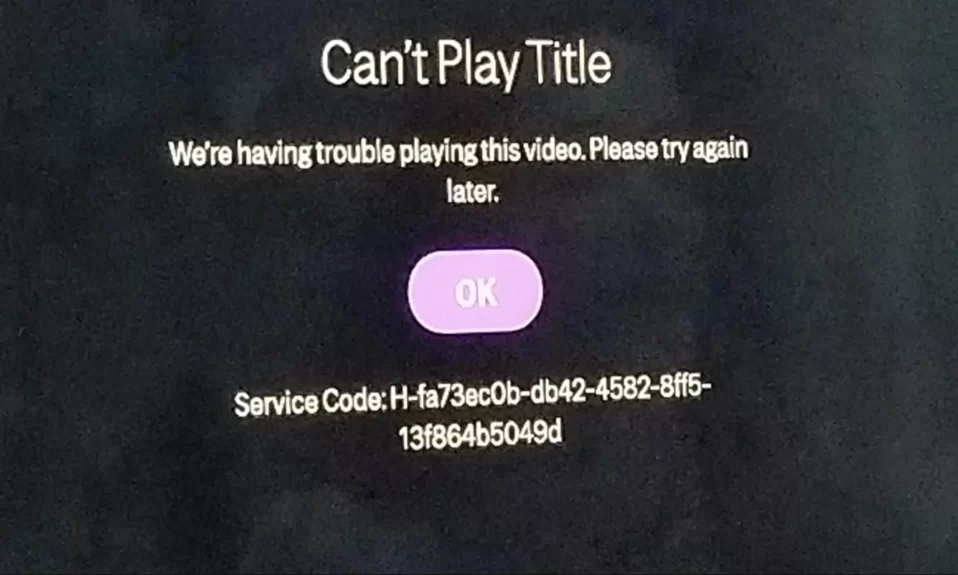The HBO Max can’t play title error is something users don’t wish to see when they have purchased a subscription after paying a lot of money. Admittedly, HBO max is one of the best streaming services available. Although the HBO Max can’t play title error is easy to fix, the reasons are indefinite. The complete error message reads: Can’t Play Title. We’re having trouble playing this video. Please try again later. If you are also facing the same error, you are in the right place, let’s begin our guide to fix this pesky can’t play title error.
Key Takeaways:
- HBO Max can’t play title error is mostly caused by unstable internet connection or server issues.
- HBO Max, being one of the best online subscription services, this issue is unlikely to happen if you’re not outside the serviceable region.
- The complete error message reads: Can’t Play Title. We’re having trouble playing this video. Please try again later.

Reasons Behind HBO Max Can’t Play the Title Error
Before we get into fixing the error, we have to understand what’s causing the trouble so that it becomes easy to fix it. Remember, for the basics, the Can’t Play the Title Error usually occurs when HBO Max faces some internet connectivity issues and restricts streaming movies and television series. Some of the most common issues that cause the error are as follows:
1. Poor Internet Connectivity
A slow or unreliable internet connection is almost always to blame for this error. This error may occur if your internet connection is too slow or unreliable. To avoid this HBO Max error, make sure you have a strong and stable internet connection.
2. Server Issue
It is possible that a server outage or downtime is to blame for this error message. As a result, if you find the HBO Max server down for maintenance, please be patient until it is fixed.
3. Unsupported Device
HBO Max will not work on a device if the app is not supported by the operating system or if it is not compatible. This situation can be handled by determining whether or not your device is compatible. If that doesn’t work, try another device.
4. Corrupt Browser Cache
A problem with HBO Max may occur if your current browser is overloaded with data or if the cache has become corrupted over time. As a result, it’s recommended that you clear your cache on a regular basis to avoid running into unexpected error situations.
5. Enabled Browser Extensions
Because they interfere with web apps and prevents them from loading , enabled browser extensions can also result in this error. Disabling or removing extensions may help in these situations.
6. Outdated HBO Max Version
If the HBO Max app you’re using hasn’t been updated in a while, it’s possible that it will start to have issues and cause issues when trying to run HBO Max. As a result, in order to avoid such app error issues, it is recommended that you always use the most recent version of the app.
How to Fix HBO Max “Can’t Play Title” Error?
So, here are a few things to look out for that could be causing your HBO Max to show can’t play title error. Now that you understand the root causes of the problem, follow the best solutions to fix it in your case. However, we recommend going through all the fixes one or the other may fix your issue.
Fix 1: Check Your Internet Connection
That slow internet connection is to blame for this error has already been mentioned. Stable and fast internet is also required for streaming media such as videos and movies of any kind. If you encounter this error, your first step in troubleshooting should be to verify that your internet connection is working properly. Do not use any other internet-using apps or devices if your device network is already overloaded at the moment.
If no other programs or apps are running, the error may be caused by data on your device. Try the following troubleshooting steps to see if you can get your internet connection back on track.
- If you are using Mobile Data, try to increase your internet speed and also disable and enable flight mode.
- If you are using Wi-Fi, try to go near the router or place the router near you.
- Finally, if you have tried these steps, turn off the router and wait for a few minutes to turn it back on again. Pulling the power cord is also an option but it will take a lot more time.
We recommend connecting a LAN cable from your router if the above steps aren’t helping.
Fix 2: Check for HBO Max Server Issues
If you’re still getting this error despite a stable internet connection, it’s possible that server downtime is to blame. So, the next step is to look for the HBO Max server on the network. Twitter and the Downdetector website are the best places to check for HBO max server status. The only thing you can do here is waiting for the server to finish its maintenance or resolve its problems.
Fix 3: Check the HBO Max Supportable Devices
An unsupported device may also be to blame for this error. It is possible that you will encounter this error when trying to watch HBO Max content on a device that is not supported or compatible with HBO Max. Visit the Help Centre and look for your device’s under-listed compatible devices to see if it supports HBO Max.
Fix 4: Restart Your Device
This can’t play title error in HBO Max may be caused by a temporary problem with your device. Restarting your device is therefore recommended. Restarting your device will give it a clean slate, allowing you to fix any lingering issues and glitches that may be affecting its performance. To accomplish this, follow these steps:
- If you are using an Android device, press and hold the power button, and when the next menu appears, click on restart.
- If you are using an Apple iPhone, just like Android, press and hold the power button and swipe the slider when the shut-down window appears.
- For Windows users, pressing Alt+F4 and then Enter is a great way to shut down and then turn on your PC manually.
Fix 5: Restart HBO Max
An app bug or glitch is usually to blame for causing such errors to appear. As a result, restarting the HBO Max app is the simplest solution to this problem. Relaunching your app will give it a fresh start and fix any issues that have arisen recently. The following steps are to be followed:
For Android
- Click on the App Drawer and find HBO Max app.
- Press and hold the icon for 2 seconds and click on App info or i button.
- Click on Force Stop.
For iPhone
- Press the Home button twice,
- Swipe right to navigate to HBO Max app.
- Now swipe the app preview upwards to force quit.
For PC
- Press Ctrl+Shift+Esc together to open the Task Manager.
- Now find HBO Max under processes.
- Right-click on the App and click on End Task.
Fix 6: Disable VPN
Many people use virtual private networks (VPNs) to access content that is restricted in their home countries. Consequently, using a VPN prevents them from accessing any available content, including that which is restricted. resulting in the Can’t play title error. Therefore, if you are using a free VPN, it is always in your best interest to disable that and try using HBO Max again.
The Bottom Line
Well, that’s all we have here about how you can fix HBO Max can’t play title error. We hope this guide helped you. If you liked this, make sure to check out how you can fix Paramount Plus Error Code 3205. Also, check out how you can fix Shudder not working on Roku TV.