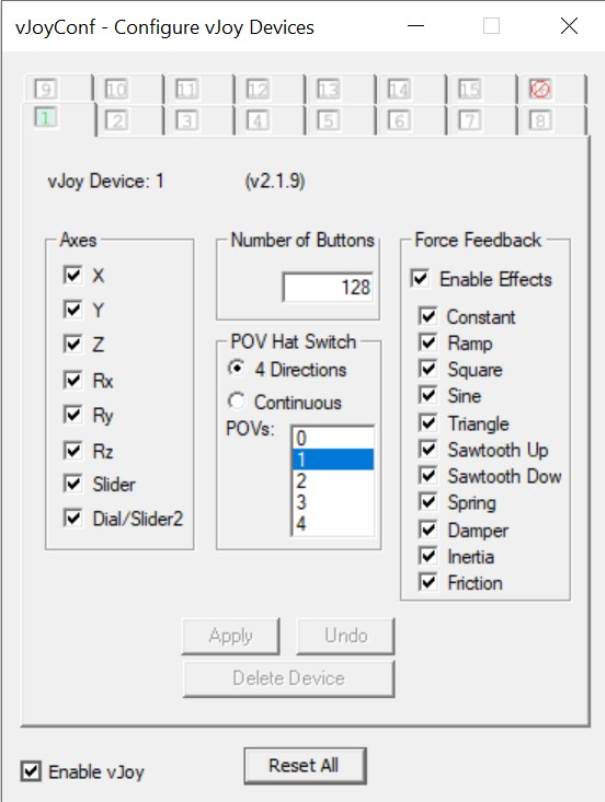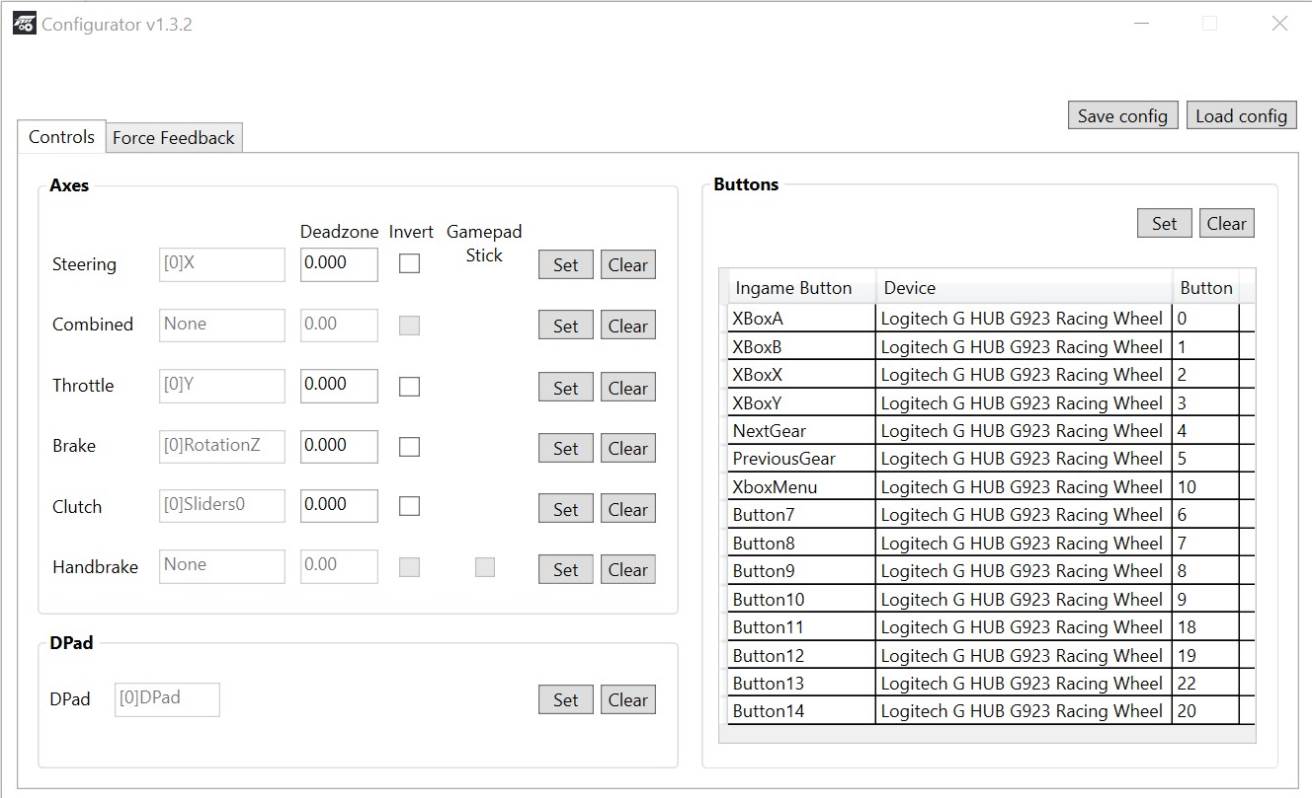Precision control is key in driving games like Forza Horizon 5. Keyboard and mouse input are fine, but some players prefer the analog sticks on game controllers. Of course, when using a racing wheel, that feeling is amplified.
The issue is that players frequently encounter situations in which their controller becomes disconnected. Other times, their racing wheel will not function at all. Is there anything that can be done to resolve this problem?
How to Fix Forza Horizon 5 Controller Disconnected: Racing Wheel Not Working?
Racing wheels appear to be the most affected by the Forza Horizon 5 controller disconnected error. Worse, the appropriate solutions range from unusual to implausible. Some racing wheels are simply not functional, and user-submitted fixes rely on untested or unusual methods.
If your racing wheel keeps disconnecting, make sure it’s properly supported first. Some racing wheels don’t work at all, and others don’t work well. Here’s a list of all wheels supported by Forza Horizon 5.
The disconnect issue isn’t present on all racing wheels, to begin with. Though the popular Logitech G923 frequently displays this error, as do many Fanatec and Thrustmaster models, as many forum posts on the subject attest, some wheels appear to function normally. This is crucial for this fix.
This fix entails swapping out the default controller input on your racing wheel for a virtually remapped one. As a result, you’ll be able to get around any incompatibilities between your racing wheel and Forza Horizon 5.
You’ll need two pieces of software to accomplish this: vJoy and Forza EmuWheel.
You must first install vJoy before going to the Configure vJoy application and configuring it as shown here. T
hen go to the Configurator and extract the EmuWheel package. This is where you’ll map all of your racing wheel buttons and functions to vJoy so that it can provide accurate in-game controls.
The key is to match all of the functions on your wheel to their corresponding labels. In the left-hand column, axes correspond to axes, and in the right-hand column, buttons correspond to buttons.
You can simply attach these labels to any physical buttons on your wheel as you see fit once you start hitting the miscellaneous buttons, such as ‘Button 10’.
You’ll actually get into the game after this to configure these to the correct in-game settings, so don’t sweat it if they’re not exactly matched to their numbered labels. Simply make sure that every button you intend to use in-game is labeled.
Save the configuration once you’ve finished configuring everything.
Now open the ‘Hush’ file and press the Mute button. As long as mute is turned on, this will prevent Forza games from seeing your racing wheel as an input device. That’s exactly what we want, because the game should now look for the vJoy controller we set up.
Press the Start button to start the Forza EmuWheel program.
You’re now ready to play Forza Horizon 5. Go to the settings menu, the controls menu, change the input mapping, and then to the wheel submenu once you’ve gotten into the game. Set the layout to a custom wheel profile and begin assigning axes and buttons to their appropriate functions.
Feel free to customize this however you want, or loosely follow the Forza Horizon setup. Depending on how you set up your EmuWheel inputs, your menu may differ from mine.
After that, you’re finished. As soon as you start the game, you will have complete control over your vehicle. Prepare to feel every pebble and stone as you drive through Forza’s stunning Mexican scenery.
Of course, you can adjust the force feedback settings to suit your preferences. Take advantage of the fact that you’re back in command and behind the wheel.
Well, that’s all we have for you about the controller disconnected and racing wheel not working error in Forza Horizon 5. We hope this guide helped you fix this error permanently.
If you liked this, don’t forget to check out our other gaming, troubleshooting, and computing guides.
Furthermore, if you have any questions or suggestions, please use the comment section below to contact us.