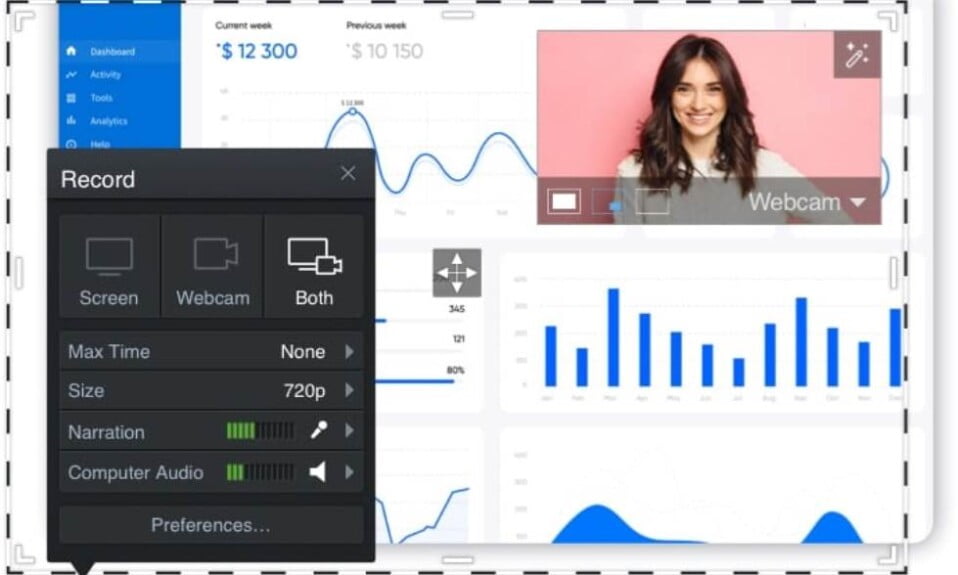Computers are some of the most important tools that we use for work and entertainment. And it is no secret that many people are looking to improve their overall computer experience on a regular basis.
One of the best ways to introduce such an improvement is via accessories. Computers have a lot of different accessories, and we have decided to cover 9 categories that you should consider if you own a laptop or a desktop computer.

Mouse
A computer mouse is a must if you have a desktop computer. On the other hand, laptop owners have trackpads, but not everyone is happy with them and still prefers to use a mouse.
As expected, there are plenty of different mice you can choose from. A cheap mouse is fine so long as it does its job.
One exception could be playing video games. For an optimal experience, you may want to look into brands like SteelSeries or Razer and buy a gaming mouse from them.
Keyboard
Keyboards are pretty much the same as computer mice. Again, if you have a laptop, you should be fine with the integrated keyboard for the most part, especially after a while when you get used to the layout.
For a desktop computer, you want to look for a keyboard that feels nice on your fingers and does not strain them too much. These days, the choice usually comes down between membrane keyboards and mechanical keyboards, both having their pros and cons.
External Drive

An external hard drive is worth considering for two reasons. The first one is for those computer users who are fed up with a full disk on the computer. Instead of cluttering the internal drive, you can transfer some of the files to an external HDD and solve some of the storage issues.
The second reason is about backing up data. Sure, one could argue that cloud storage is also a good option to back up data, but you need to pay recurring fees for that, whereas an external storage accessory would require only a one-time payment. And given how cheap HDDs are these days, it makes sense to get one.
Secondary Monitor
A dual monitor setup might not be one on your list of priorities, but the switch is bound to increase productivity. It saves a lot of time when you do not have to switch tabs and can look at a second monitor instead.
You might need a larger desk to fit two monitors, but once you try using two monitors, you are unlikely to return to the single monitor setup.
Ergonomic Chair
An ergonomic computer chair should be one of the things that every computer user needs. Since you have to spend a lot of time sitting in front of a screen, it is common to develop bad health habits.
Posture suffers, and you have to deal with the consequences for the rest of your life. To avoid that, get a proper chair that supports your back and helps with the issue rather than encourages it.
Headphones

Headphones are another accessory example that you need to include in your computer setup. For some, headphones are crucial for work because they need to communicate with clients or coworkers.
For others, headphones are necessary because they need to block distractions around them, and listening to music helps.
Then there are those who like to have a sound in the background, such as podcasts or music, and they do not want to disturb other people. Headphones also help with immersion if you compare them to speakers.
These days, people can even get wireless headphones and forget about dealing with cables if they want to have good sound quality coming from the computer. You might like to know more about types of headphone drivers.
Cooling Pad
Cooling pads are an accessory for laptop users. If a device is overheating and making loud noises, it usually means that the internal fans struggle to function properly.
A cooling pad solves the problem by becoming the primary source of cool air. You place the laptop on top of the pad and enjoy a better experience using the device.
Monitor Stand
Adjusting a monitor’s height can be tricky when you have a specific desk and a chair that you use. Fortunately, you can get a monitor stand for a relatively low price and use that instead.
Keep in mind, though, that some monitors have an adjustable height integrated into them, so check for that first before you get a monitor stand.
Cleaning Cloth
A cleaning cloth comes in handy when you want to clean the computer’s monitor. Over time, you might notice small spots on the screen. It is likely that you are not even aware of why they appear there.
Sometimes, you might cough and forget to close your mouth. Or you might be eating in front of the computer, and food particles end up on the screen. A tailor-made computer cleaning cloth that you can use to quickly wipe the screen is a great accessory.