After 5 or so years of using some of the best CRM software, we can say that it has come a long way in that time. Today, the best CRM software are extremely flexible and affordable for businesses of all sizes because of the intense competition.
It can be difficult to find the right CRM for your business because there are so many options, from sales-focused to those that combine multiple functions into one platform. As a result, we poured countless hours into researching and testing each and every one.
What is a CRM Software?
With CRM software, it’s easier to keep track of and care for your customers, which leads to more repeat business. Smart software integration, along with custom software development, will allow a good CRM to make the information it gathers accessible to other business platforms. From the first marketing touch to a closed sale and beyond, CRM becomes central to how you manage your customer’s journey.
CRMs must be smart and agile while also being simple to use by salespeople if they are to achieve this goal. To mimic the functionality of a CRM, some very small businesses may turn to spreadsheets. If your customer list grows to more than 100, a home-brewed solution like this will leave you frustrated because it only provides you with a small subset of the features you’d get with a CRM
Unlike spreadsheets, the best CRM solutions do more than just store user and contact information. Automated processes include calendar events, appointment reminders, prioritizing the sales pipeline, and identifying new sales opportunities. They can even rank them based on how likely they are to succeed. Your other customer-facing data must be integrated with the CRM in order to make this possible.
What to Consider for the Best CRM Software
Each CRM software solution has a different focus, ranging from project management tools to marketing automation to lead generation, so look for the features that match your needs.
CRM software gives you the tools you need to win new clients. Automatic workflows, email templates and campaigns, and performance reporting are among them.
Below, we answer some of the most frequently asked questions about CRM software to help you make an informed decision.
Let’s start at the beginning: CRM aids in the management of business prospects, the closing of deals, and the more efficient use of internal resources. It allows you to do the following in practice:
- Keep track of your contacts’ names, job titles, email addresses, and phone numbers.
- Assign workflow tasks to sales teams, such as sending follow-up emails, writing business proposals, and tracking invoices, and track their completion.
- Create custom reports, forecast future revenue, and anticipate sales bottlenecks to analyze and improve the effectiveness of sales and marketing activities.
You’d have to do a lot of manual work to store, track, and interact with contacts without a CRM solution, and your sales pipeline would be slower without automation or reminders.
Microsoft 365, Google Workspace, Slack, Mailchimp, and business intelligence programs like Microsoft Power BI are among the CRM solutions that can be integrated. Furthermore, Most CRM providers allow imports from spreadsheets or contact apps like Google Contacts, making it easy to populate your CRM database with data from other sources.
Best CRM Software in 2024
As a result, the best CRM software makes it easy to keep track of customer relationships, streamline operations, and boost sales.
You can use a CRM tool to store customer or prospect information, as well as track multiple sales pipelines, log customer communications, optimize workflow management, with your customers, and analyze the results of your sales or marketing efforts.
CRM software is discussed in this guide, along with the best options available for a wide range of businesses.
1. Apptivo
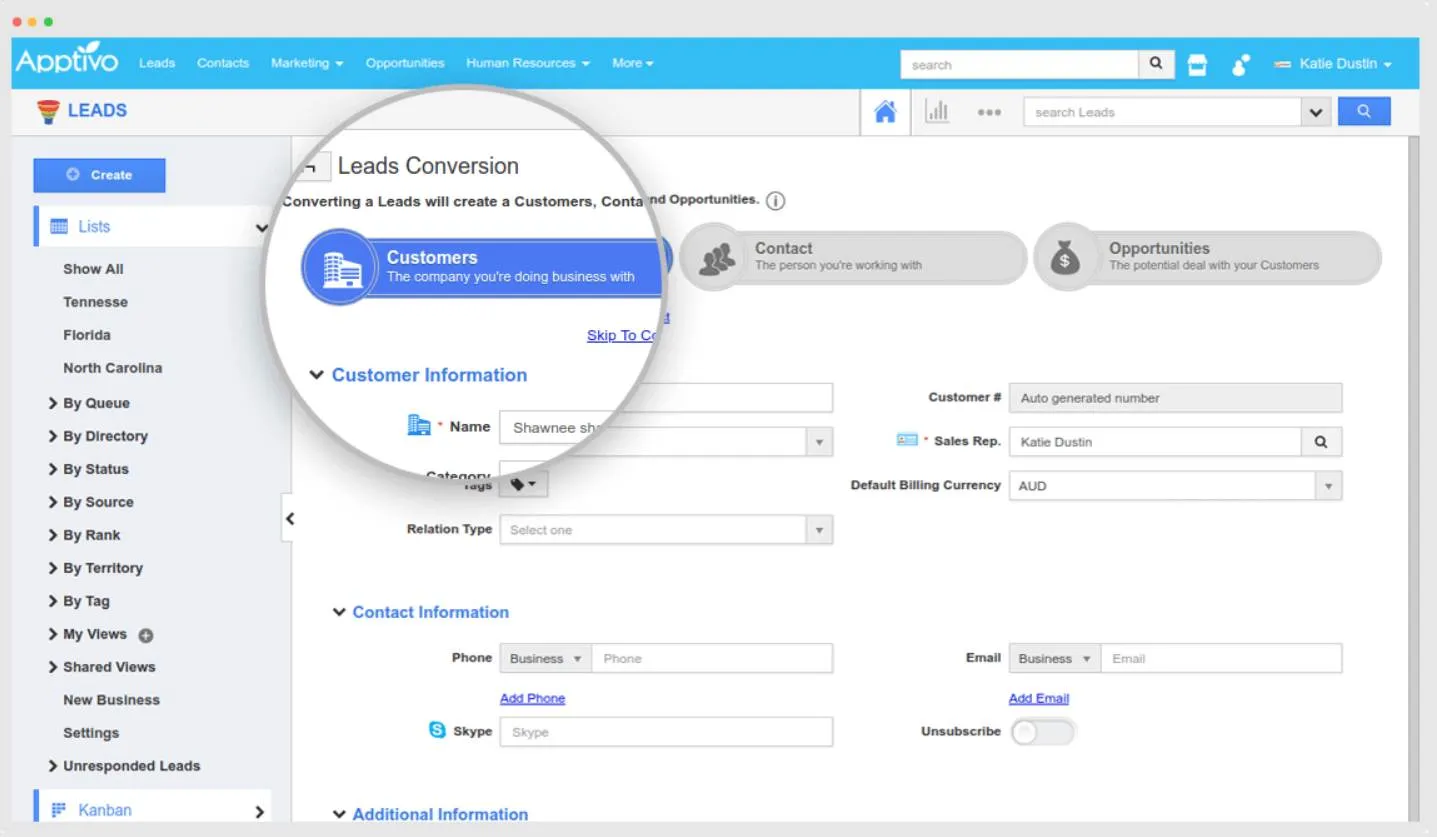
Apptivo CRM is an affordable and customizable customer relationship management (CRM) software that starts at $8 per user per month for the Premium edition (billed annually). This makes it an excellent choice for businesses looking for a flexible solution with a variety of strategic integrations and strong mobile platform support.
While it may not be as popular as Editors’ Choice winners Salesforce Sales Cloud Lightning Professional and Zoho CRM, it stands out as a robust platform that is a good fit for small to midsize businesses (SMBs) due to its ease of use and low cost.
Apptivo provides a scalable CRM platform that will scale with your company, allowing you to customize a CRM solution to meet your specific needs. Apptivo’s key strength is its unique app structure, which provides the platform with a level of customization and scalability that makes it suitable for both SMBs and enterprises.
Apptivo’s apps can help you find a feature-rich CRM with project management tools, a marketing suite, or financial tools. Apptivo is also less expensive than competitors Insightly and Zoho, though its free starter plan is less robust than those of other options. It also has fantastic customer service.
Apptivo is certainly worth considering if you’re looking for a versatile CRM platform to help your sales team thrive. It has all of the essential CRM features you might need on a daily basis at a low price making it one of the best CRM software to use in 2024
2. Salesforce Sales Cloud
Salesforce Sales Cloud is a good option for companies that require a lot of flexibility in their CRM software. Needless to say, it is one of the best CRM software available at the moment. In addition to its own customization options and both its internal ecosystem and third-party AppExchange, there are nearly infinite possibilities for creating a custom platform.
Using the Flow Builder, you can design your own process automation. Select the type of flow you want to create from the Flows section of Settings. After creating a record (like a contact), a record-triggered flow allows you to design what happens next. You can then use the visual builder to add conditions, such as sending a follow-up email only to contacts created during a specific time period.
On a page-by-page basis, Salesforce lets you control who can see and edit fields. As a result, depending on their roles, you may want to restrict employees’ access to non-job-related fields in contact records. This can be done for a variety of reasons, including safety and avoiding potential problems with employee integrity if they lack the requisite expertise.
You can also add your own explanations of a field’s meaning at the field level. If you have a discount field, you might say: This is the maximum allowed for this account type. Anything above that requires the approval of a manager. These instructions serve as reminders for new employees and reinforce business practices, especially for those who have been in the workforce for a while.
Hundreds of third-party integration options are available on the AppExchange for both paid and free apps. Available apps can be found by using a variety of criteria, such as your software edition (such as “professional,” “enterprise,” etc. ), category, price, and rating.
The compatibility of an app with your Salesforce edition is one of the most important things to keep an eye out for. Integration with D&B Hoovers prospecting app requires Enterprise or above, while ZoomInfo requires the Professional edition as a minimum to use.
3. Zoho CRM
Zoho CRM has plans that can grow with your business, whether you’re a one-person operation or a team of 100. How much is it? Starting with three users, Bigin CRM ($7/month/user), then CRM Plus ($57/month/user) which combines sales, marketing, help desk, and other channels into a single platform, is available for free for the first three users. Finally, Zoho offers a variety of add-ons, including Finance, Custom Apps, and Forms, depending on the CRM plan you choose.
Zoho recently added Canvas, a new feature that shows the company’s focus on its customers. Zoho’s Wizards already allow you to customize the look and feel of your CRM, but Canvas allows you to design your CRM from the ground up. Go to Setup, select the module (e.g., contacts) you want to (re)design, and then go.
Start from scratch, or choose a pre-made template that you can modify for your own needs Drag and drop data fields, elements, and styles to the WYSIWYG editor page and you’re done. It’s time to pick the people who’ll get first dibs on the new design. Each module can have a unique design, or they can all be cloned to look the same.
It’s possible to design a record-creation process in a way that makes data collection more contextual and efficient using Wizards. It is possible to design the flow for each step in the sales process when creating an application.
In the beginning, it may be necessary to gather basic demographic information, followed by financial data that comes from various sources. A button option can open a new screen in any of these possible sources. Another form screen appears for you to fill out after you select the source. A decision tree for gathering information is what this is.
Among CRMs, Zoho has one of the most extensive reporting options. Reports can be configured to show a wide variety of views (chart, table, tabular, and more), all of which can be customized. There are many pre-made reports available.
The comment sections are a nice addition, allowing you to engage in discussion about any of the reports. With the Motivator app, sales can be gamified with contests for key performance indicators (KPIs), such as the number of leads converted, deals won, and emails sent.
4. BitRix24
It’s here to stay: remote working. There are numerous ways to stay in touch, collaborate, and share information with a distributed team using Bitrix24’s CRM as an alternative to Salesforce.
Here, we’ll just say this app has comprehensive CRM, marketing automation, project management, and web design capabilities, as well as many communication options. Once you have a few employees, you can begin by creating departments (e.g., marketing, sales, and service). Departments allow you to divide your workforce into smaller groups for specific tasks, knowledge bases, or just to communicate more effectively.
Individuals, departments, or specific groups can work together on projects or ongoing tasks in workgroups. As a group, the work and progress can be seen and shared by all of the members of the team because each member has their own tasks app, images, calendar, chat, and knowledge base (Wiki and custom options).
Customers Relationship Management (CRM) tools, such as knowledge bases, allow users to collaborate on projects and tasks by allowing them to add pages to the database, post articles, and message one another.
A video recording and sending feature is included in the internal chat, which allows you to communicate with your team members in a variety of ways. Bitrix24 drives or other designated storage locations like Google Drive can also be used to save the video.
The telephone is not to be overlooked. Over 70 VoIP service providers, including RingCentral, Nextiva, and Vonage, are already integrated into Bitrix24. In addition, Bitrix24 offers the option to rent a phone number and pay by the minute.
5. Pipedrive
When it comes to simple-to-use customer relationship management (CRM) software, Pipedrive is one of the best options. Even though the platform is highly customizable, its sole purpose is to aid salespeople in their efforts to close deals. Unlike other apps, you won’t find any marketing or service features to occupy your time.
Adding deals, activities, and leads is a cinch with Pipedrive’s user-friendly interface, which features a search box at the top and an expandable menu on every page. Your mailbox appears on the list of available options.
As soon as your email service provider is connected, you can send emails directly from your inbox or contact record, which will allow you to track open rates and email histories. You can also send a link to your contacts, sync your Outlook or Google Calendar, and manage your meeting availability all within the app. With a single click, you can access all of your contacts’ social and professional information.
There are blocks of call credits (five free hours each month) that can be purchased to offset the monthly by-the-minute charges. Calls can be made and recorded from the People list view and from individual records. To move on to the next call after finishing one, select the result from a list and click it. The recording of a phone call is included in a contact’s timeline.
LeadBooster and Web Visitors are two of Pipedrive’s sales-related add-ons. Using the first, sales reps can chat with potential customers, fill out forms, and conduct research. Prospector allows you to search for companies and contacts based on a variety of criteria, including size, industry, keyword, and more.
Web Visitors provides you with real-time information about the companies that visit your site and the pages they view using a tracker code pasted into your site’s code. Visitors already in your database will also be identified by this tool.
The Sales Assistant uses artificial intelligence (AI) to help you prioritize your tasks. Pre-made templates for sales tasks, such as follow-up emails and tasks, can be found in Workflow Automation. When a deal enters a new stage, you can automate tasks like creating activities, sending a message to a sales manager via Slack, or scheduling a phone call.
6. Ontraport
With Ontraport, you can create a seamless customer experience from marketing to transactional sales and payment processing, cross-selling and coupon codes, to follow up and nurturing after the sale.
Because it’s so different from the other CRMs we’ve looked at, Ontraport takes some getting used to. There are dozens of fields and sections on the screen when you click the “New Contact” or “New Deal” buttons. A back button is all you have, and you’re not sure what you need to fill out. A record can be created with just one piece of information (for example, the first name) and the back button.
Apart from this, you can see from a record of a contact the possible touchpoints the platform includes in its features: campaign history and actions, purchase and membership history, credit card information, subscriptions and coupons, for starters. You can email, text, create tasks, and use a credit card to make a transaction from a contact.
You can accept payments both manually and automatically by integrating a payment gateway (such as Authorize.net, PayPal, or Stripe) with one of their vendor integrations. It’s possible, for example, to build a membership site, accept payments and deliver content to members using Ontraport
Well, these are the best of the best CRM software available in 2024 that are worth investing in and will help you keep track of your customers. If you liked this, make sure to check out the best authenticator apps for security.











