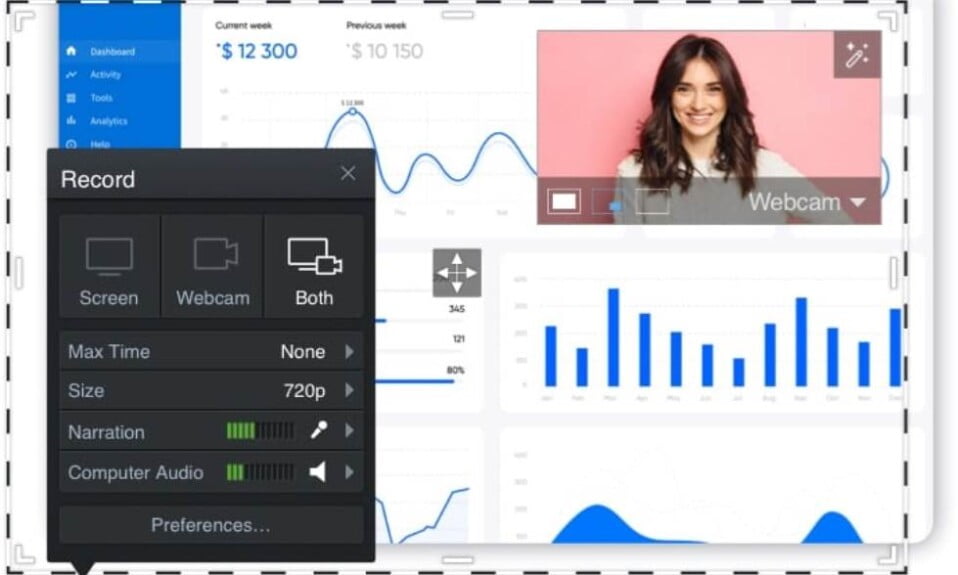When it comes to online security protection, two-factor authentication (2FA) is the norm. This is where the best authenticator apps come in handy. 2FA is a type of digital authentication that adds an extra layer of security to any website or app login. For instance, instead of just requiring a password to access an account, you may now require a second credential.
Tokens like fobs, voice-based 2FA, SMS text messages, and push notifications are just a few examples of 2FA’s many forms. A growing number of companies are turning to biometric 2FA. Fingerprints, retina patterns, voiceprints, facial recognition, and more are examples of biometric identification.
A new type of 2FA is offered by authentication apps: software tokens. One-time passwords (OTPs) that expire in 30 seconds are generated automatically. Passwords are the most common form of these. It’s nearly impossible for hackers to get their hands on someone’s second credential before it expires.
How Do Authenticator Apps Work?
Using your smartphone’s camera to scan a QR code provided by the company or website is always an easy way to get started with 2FA. An ever-changing unique code is issued by the authentication app when you activate it. For a brief period of time, that code can be used as a secondary form of identification before being invalidated by the authentication app.
QR codes can be scanned once and used multiple times on the same device. It’s unlikely that you’ll need to scan a QR code if you’re using a service that syncs and backs up your data. If you don’t, you’ll be the one.
What Is Two-Factor Authentication?
In order to protect your online accounts, you need two-factor authentication or two-step verification. To authenticate your identity, you use two factors instead of just one, such as a password and a one-time code that is sent to you via SMS or email.
A hacker is much less likely to get into one of your accounts if he or she has to contend with two factors. When a data breach occurs, the attacker will not be able to gain access to your account using your password alone. In addition, they’ll need the second factor.
What are the Best Authenticator Apps in 2023?
One-time passwords (OTPs) are used as a second factor in two-factor apps. The majority of applications follow a similar pattern of operation. A QR code can be scanned after you enable 2FA on your account to connect it to your app.
Your app will generate a code each time you log in, and you’ll need to enter that code to gain access to your account. A six-digit, time-based, one-time password is the most common type of code (TOTP). With that being said, let’s get started with our list of the best authenticator apps in 2022.
1. Authenticator by 2Stable
The aptly named Authenticator App by 2Stable, one of the best authenticator apps on this list, provides a variety of useful features. A sync and backup option is included, as well as full encryption for any 2FA content you choose to store on Apple’s iCloud service. It’s also one of the easiest apps to use for establishing your identity.
It is free to use 2Stable’s Authenticator App if you only need to store one or two 2FA accounts. Use features such as family sharing, widgets, and end-to-end encryption to keep your data safe across all of your Apple devices and devices running the company’s iOS, macOS, and watchOS apps.
However, the freebie option does not include backup or sync. Unlimited accounts and the ability to sync content across all platforms are included in the $10 annual subscription. Face ID and auto-lock are also included.
2. Authy
Authy is undoubtedly one of the best Authenticator apps available in 2022. In addition to Windows, Mac, Android, and iOS, Authy is also available on the Apple Watch. With this, it is the perfect solution for anyone who uses a wide variety of devices in their day-to-day life. It’s also one of the most reasonably priced.
A free Authy account gives you 100 logins per month and free support. Additional authentications cost $0.09 each, and there’s no need to sign up for a subscription.
Authy’s requirement for a phone number to create a new account is a little invasive, to say the least. Authy, on the other hand, offers a wide range of useful two-factor authentication features, such as secure cloud backup.
However, Authy’s app is simple to use, but it could use some improvement in design. It appears dated in comparison to similar apps. However, it does the job. Touch ID, PIN protection, and passwords can all be used to secure your Authy account.
3. Duo
Duo Mobile, our pick for the best 2FA authenticator for businesses, has been acquired by Cisco. As a result, it gives programmers access to features like multi-user deployment that are critical.
Duo Mobile is a one-stop-shop for end-users because it provides one-tap authentication. Backups of Duo-protected accounts can be easily restored on new machines with the help of Duo Restore.
Push notifications and biometrics are also supported by Duo Mobile’s authentication controls. Duo Mobile is free for up to 10 accounts. Beyond that, it’s possible to pay as little as $3/month for this service. For the most part, most people will be able to keep their usage below the free threshold and thus save money each month.
4. Google Authenticator
Google Authenticator has a cult following. You either hate or love this great authenticator app. However, if you fall in the latter category, you must choose this as your primary authentication app. On the other hand, Google Authenticator is the most widely used authenticator app in the world.
As long as you have a Google account, you can use Google Authenticator. In addition, an Apple Watch app and online backups aren’t available. These omissions are surprising for a company of Google’s size, especially since it provides users with quick access to Google Drive on many platforms.
For Android users, it’s probably best to avoid Google Authenticator and instead rely on the built-in security features of your phone’s operating system. They outperform the app by a wide margin. Google Authenticator is a good option for everyone else because it’s free and works. Another factor to consider is that it’s rather dull.
5. LastPass Authenticator
You may have heard of LastPass’ password app, which is widely used on a variety of platforms. You can use LastPass Authenticator as an add-on to this for free.
LastPass Authenticator supports six-digit generated passcodes, as well as SMS codes and automated push notifications, just like other similar authentication options. Setting up a free LastPass account is required in order to use the app’s backup feature.
It’s easier to use Lastpass Authenticator once you’ve done this. Using LastPass Authentication makes sense if you’re already a LastPass customer (free or paid). It works in any location that accepts Google Authenticator.
Well, these are the 5 best authenticator apps available online right now in 2023. We hope this guide helped you. If you liked this, make sure to check out the list of best Photoshop alternatives available.