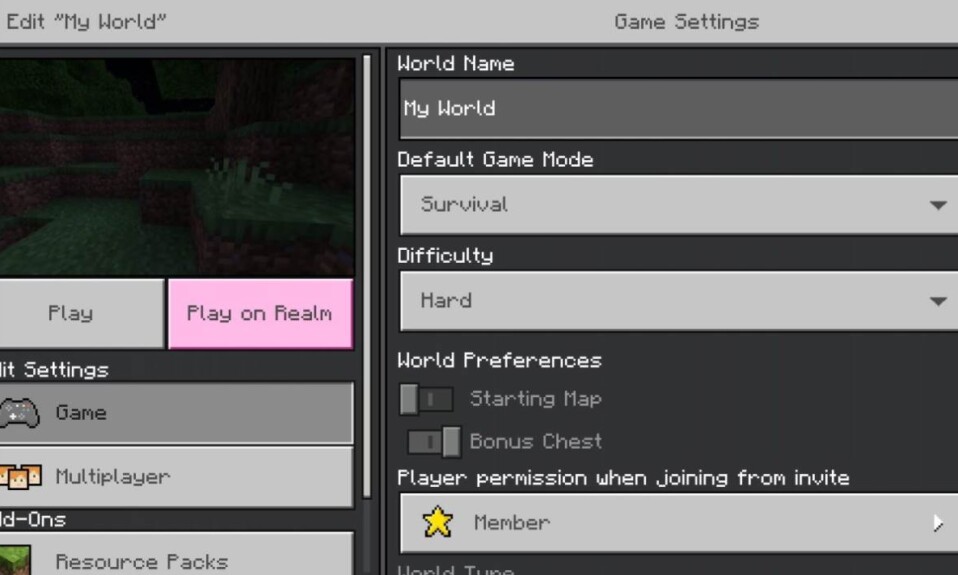When it comes to their survival world, Minecraft players require control. The choice is ultimately yours as to whether you want to make things easier or harder on yourself. Here’s how to change difficulty in Minecraft. Without any further ado, let’s get started.
How to Change Difficulty in Minecraft
To change the difficulty in Minecraft, of any survival world, go to the world you want to change the difficulty of and click the pencil icon to the right of your world selection. The “Edit” button is located here. The “Game Settings” for your world can be found to the right.
You can change the name of your world, the default game mode, and, in this case, the world’s Difficulty.
There are four options available to you. Peaceful, Easy, Normal, and Hard are the options, in order of difficulty.
If you’re new to the series and just want to get a feel for the world, start with Peaceful and work your way up from there. Hard is more than enough for seasoned fans of the series.
Well, that’s all we have here about how you can change the difficulty in Minecraft. We hope this guide helped you.
Don’t forget to check out our other gaming, troubleshooting, and computing guides. if you liked this. Furthermore, if you have any questions or suggestions, please use the comment section below to contact us. Minecraft is available on all major platforms. Make sure to check out our guide on how you can fix the Internal Exception: java.net.SocketException: Connection Reset error in Minecraft.