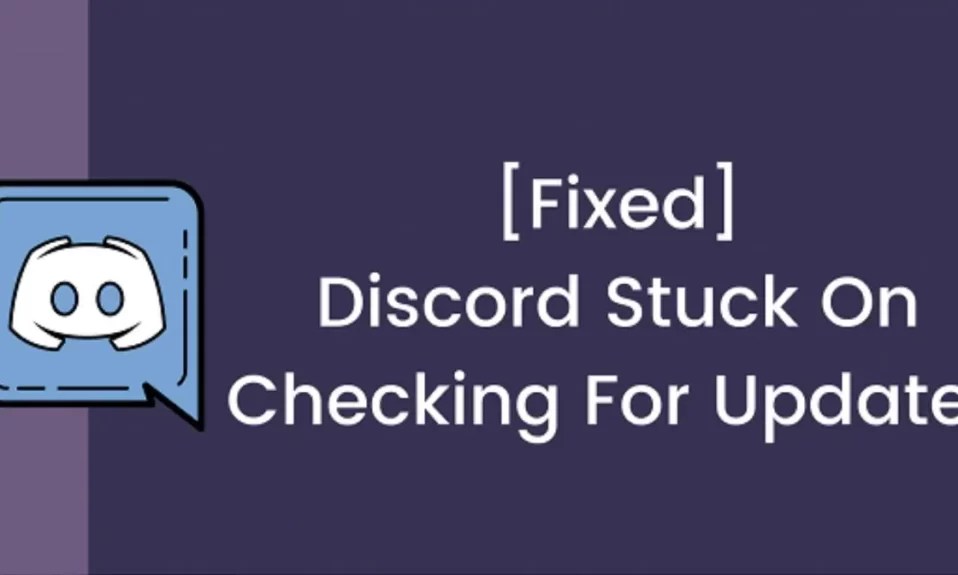Discord experienced another outage earlier today, the second this week. Users were unable to send messages or connect to the app due to the outage. The API and sessions were down, making it impossible for users to log in, join calls, or send messages. This was the same issue that caused the outage earlier this week, which lasted a few hours. Finally, if you are having trouble, here’s how to fix Discord connection issues.
How to Fix Discord Connection Issues?
Fortunately, the problem with today’s outage has already been resolved. People should be able to access Discord again now that the connection has been fully restored, according to Discord. If users are still having problems connecting, the Discord Twitter account recommends restarting the client to fix the problem.
The user must force quit the application in order to restart the client. Normally, users must right-click the Discord icon and close it from there to force an app to close.
On a desktop PC, you can press Ctrl+Shift+Esc to open task manager and force an app to close by clicking on End Task.
Further, if the problem with the connection persists, the user should restart their computer or reconnect to the internet. To reconnect, a user must first disconnect from the internet by unplugging their router, waiting a few seconds, and then plugging it back in.
Well, that’s all we have here about how you can fix Discord connection issues. We hope this guide helped you. If you are experiencing unexpected crashes on Discord, here’s our guide to help you out.
Don’t forget to check out our other gaming, troubleshooting, and computing guides. if you liked this. Furthermore, if you have any questions or suggestions, please use the comment section below to contact us.