Google Chrome is the staple web browser for almost every Android user because, of course, Android is a product of Google. However, recently, a lot of users came up with a new problem that shows the Google Chrome back button missing on Android. Well, every Android phone has three buttons at the bottom and that is often terms as the navigation bar. That navigation bar contains the back button. After everything, if you are still unable to go back on your Android device, read this guide to fix the issue.

How to Fix Google Chrome Back Button Missing on Android?
If your Google Chrome back button is missing on Android, you are not alone. A lot of users have previously faced this issue, and probably a lot more will. But when you carefully read this guide, you will learn a better way to deal with this issue and fix it on your own.
If you are using Chrome on Android, you should use the navigation bar to go back and forth on Chrome pages. If you don’t have the navigation bar, follow these steps:
- Open Settings.
- In the Settings window, search for Navigation.
- Depending on your phone’s model, enable the navigation bar and turn off Navigation Gestures.
- Save the settings.
- Open Chrome and try going back and forth now.
If you want to go forward in Chrome, you have to tap the three vertical dots at the top right corner and click on the arrow pointing right. This will almost solve your issue. If you are not in favor of enabling the navigation bar, follow up with the next fix.
Fix 2: Use Gestures to Back and Forth
If you are using a phone that has Android 9 or above, you already have Google Chrome gestures. These gestures come in really handy for those not in favor of the navigation bar. The gestures are enabled by default, you just have to use them. To use them, follow these steps:
- Open any website or webpage.
- Dig a bit deeper so that there are pages at the back.
- Now, from the left side of your screen, pull straight to the right.
- You will see a tiny arrow on the left side, and the back page will open in a while, depending on your internet speed.
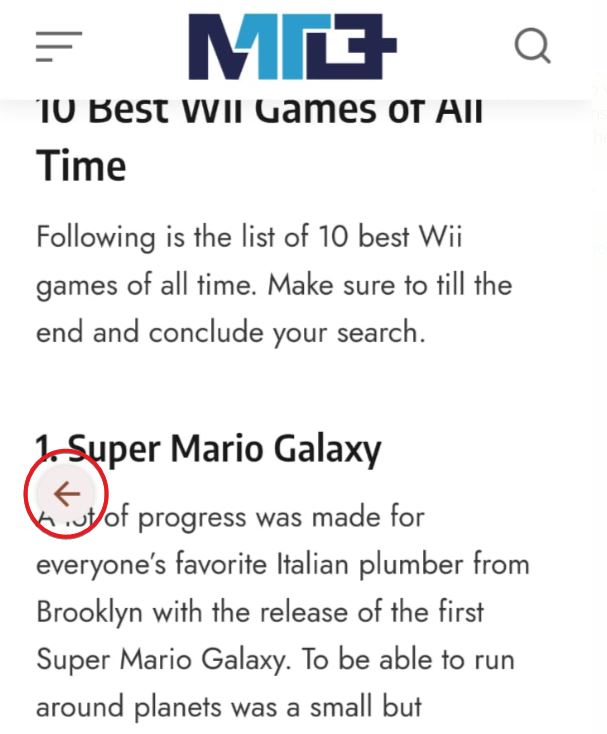
- Similarly, swipe from the right side if you want to go forward.
- Again, You will see a tiny arrow on the right side the next page will open.
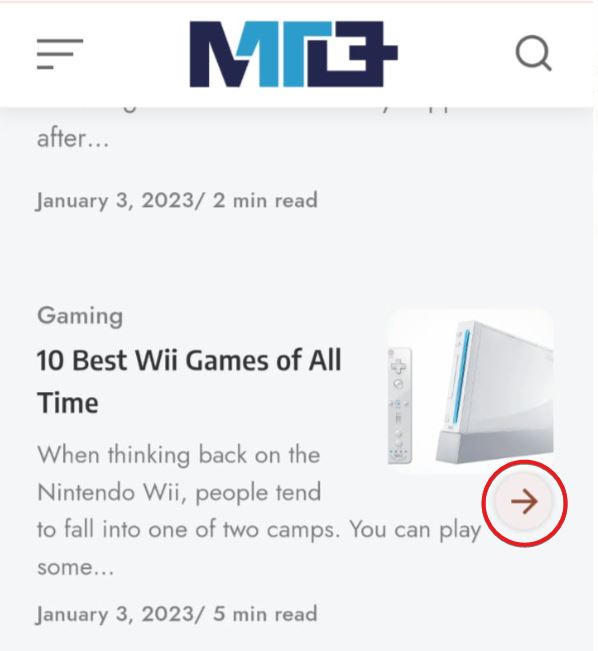
Now you won’t feel the Google Chrome back button missing in Android. If this method doesn’t work on your device, follow up with the next fix.
Fix 3: Download an App
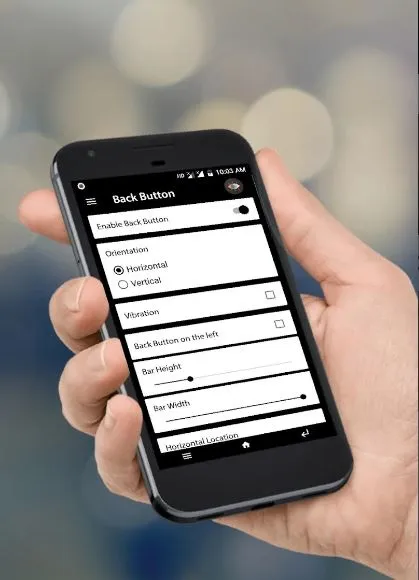
There are several apps on the PlayStore that can help you with the back button missing on Chrome. Download any such app, and that back button will get your job done. For reference, we are using Soft Keys. You can download it from here.
Download the app and give it the necessary permissions. This application, once installed, will provide you with a back button that can fix the Google Chrome back button missing on Android.
Well, that’s all we have here about how you can fix the Google Chrome back button missing on Android. We hope this guide has helped you. If you are using a PC, make sure to check out the back button not working on Chrome and advanced settings missing on Google Chrome.





