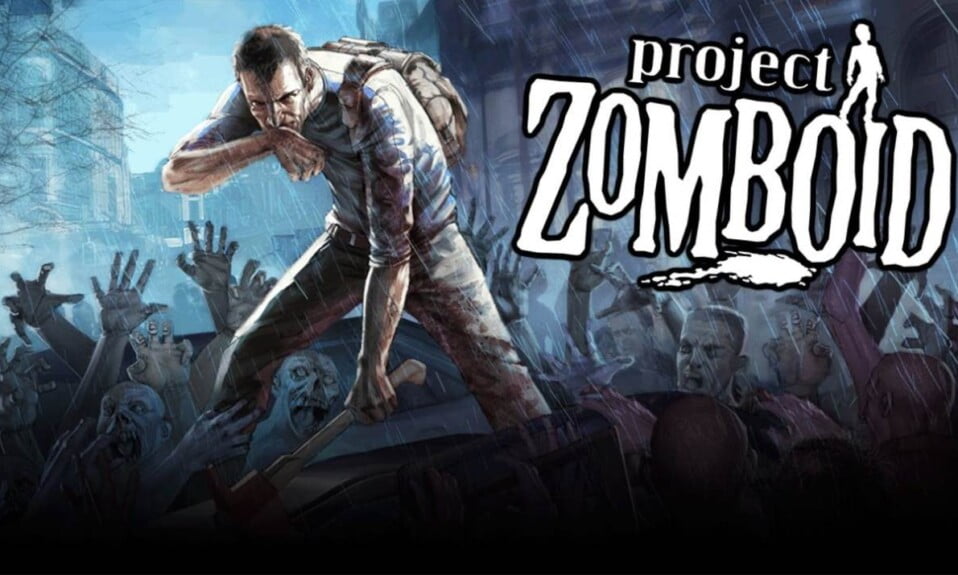Project Zomboid has been available in Early Access for quite some time and is still available. Because this is an early access title, there will almost certainly be bugs and errors. Players of Project Zomboid are reporting that the game crashes on PC and startup crashes. Here’s how to get Project Zomboid working again.
At the time of writing, Project Zomboid is a zombie survival game that is still available on Steam Early Access. Players will encounter issues while playing the game because it is unfinished, and Project Zomboid PC players have reported crashes. Let’s begin fixing this pesky crashing issue.
How to Fix Project Zomboid Crash On PC?
Project Zomboid is crashing at launch or not starting at all for PC players, and here’s how to fix it. Because Project Zomboid isn’t a particularly demanding game, it’s unlikely that your hardware or operating system is to blame. Except for 32-bit operating systems, the game only supports 64-bit operating systems.
Right-click the game in Steam > Properties > and type the following under Launch Options:
-Djinput.useDefaultPlugin=false —
Now press OK to fix the game’s crash at launch issue. After that, start the game and it will not crash.
The mods folder and logs.zip file can also be deleted to fix the game’s startup crash. Delete the mods folder and the logs.zip file from C:\Users\Username\Zomboid. This will resolve the problem with Project Zomboid not starting.
It’s possible that your anti-virus software is blocking the game’s executable, resulting in the crash. Players on PCs can either disable their anti-real-time virus protection or exclude the game folder from it.
However, we recommend the latter. After that, verify the game files and relaunch the game; it should no longer crash.
Those experiencing a crash while playing may be using third-party software such as MSI Afterburner, Discord, or any other software that may cause the game to crash.
If you have such software installed, disable it. To fix the in-game crash issue, disable in-game overlays like Steam in-game overlay and GeForce Experience overlay. Make sure to check out how you can barricade your windows in Project Zomboid to protect yourself from zombie attacks.
Well, that’s all we have here about how you can fix Project Zomboid crashing on PC. We hope this guide helped you.
If you liked this, don’t forget to check out our other gaming, troubleshooting, and computing guides. Furthermore, if you have any questions or suggestions, please use the comment section below to contact us.