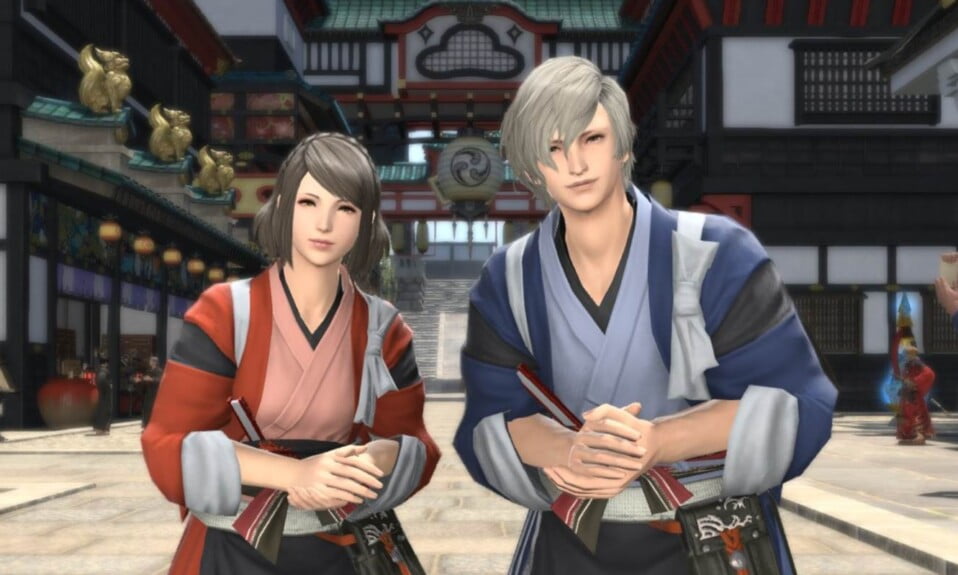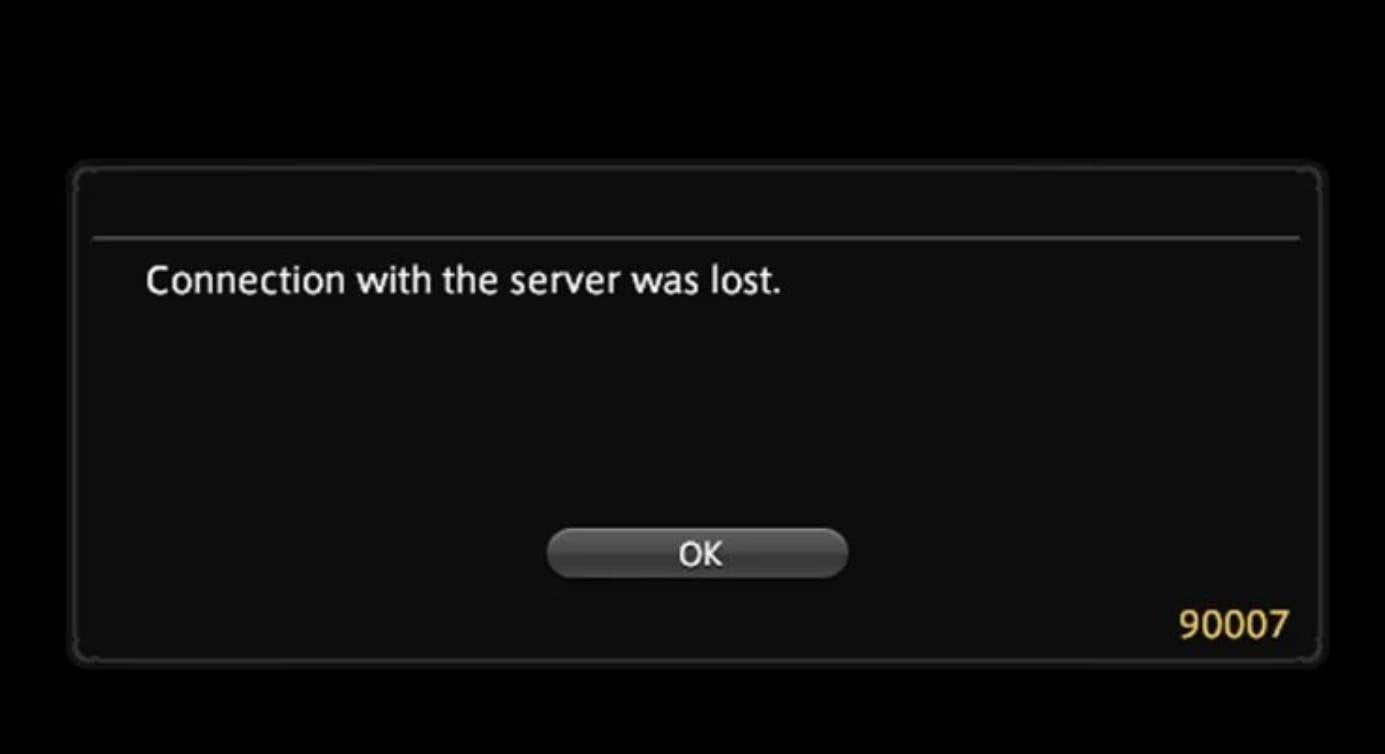Is there a way to fix the “connection with the server was lost” error in Final Fantasy XIV? Something like the Final Fantasy 14 “connection lost” error message, which can appear at any time for a variety of reasons, is the last thing any MMO player wants to see.
With Final Fantasy XIV: Endwalker now available in early access, no one wants to lose their progress. Is it possible to fix the Final Fantasy XIV server connection lost error if it occurs?
How to Fix Final Fantasy XIV ‘Connection with the server was lost’ Error?
Players should do the following to fix the “connection with the server was lost” error message in Final Fantasy XIV:
- Check the server status on the official server check website to see if the game’s servers are down for maintenance or if there are any issues. If that’s the case, the player should simply try again once the servers are back up and running.
- If users are experiencing issues, they should contact their internet service provider. To see if there are any lag spikes or other disconnect issues, try playing other online games.
- Restart the game, as well as the system and the internet router, if necessary.
- Disable any antivirus or firewall software temporarily and retry, as some of these can interfere with the game’s connection.
- Final Fantasy XIV should be reinstalled or redownloaded because some of the game’s files may be corrupted. Instead, right-click the library on Steam and choose Properties/Local Files/Verify Integrity of Game Files.
- If you’re using a PC, go to network settings, select Properties/Networking of the main connection, and then double-click Internet Protocol Version 4 (TCP/IPv4).
Well, that’s all we have here about how you can fix the Final Fantasy XIV ‘Connection with the server was lost’ error. We hope this guide helped you.
If you liked this, don’t forget to check out our other gaming, troubleshooting, and computing guides. Furthermore, if you have any questions or suggestions, please use the comment section below to contact us.