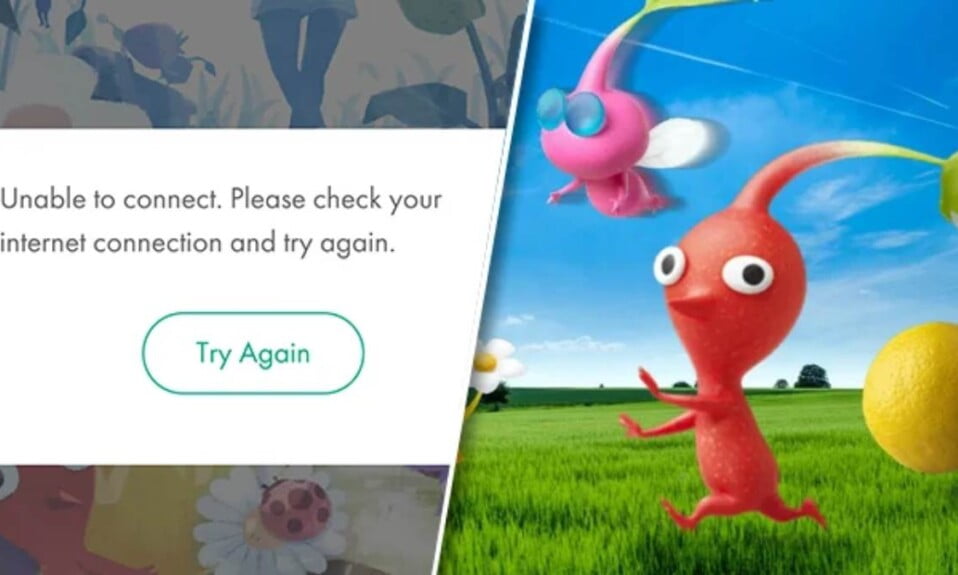Players all over the world are starting to make new little Pikmin friends now that Pikmin Bloom is out in the wild. Unfortunately, a pesky “Unable to connect” error is appearing on both iPhone (iOS) and Android devices for some unlucky players.
Thankfully, there are a few troubleshooting tips available to help you deal with this annoying message. Here’s how to fix the “Unable to connect” error in Pikmin Bloom.
How to Fix Pikmin Bloom ‘Unable to Connect’ Error
To fix the “Unable to connect” error in Pikmin Bloom, players should:
- Ascertain that they have a consistent internet connection.
- This mobile title only works with a stable connection, whether you’re on WiFi or a mobile connection.
- Restart the game if necessary.
Close and reopen the game to see if the problem has been resolved. - Upgrade to the most recent version of the game.
- Make sure Pikmin Bloom is updated to the latest version in the App Store (iPhone) or Google Play Store (Android).
- Check to see if the game is currently unavailable due to maintenance.
- Patches for online games must be implemented on a regular basis by the developer. For the most up-to-date information, visit the official Twitter account.
- Install the game again.
- Users may try uninstalling the game completely before reinstalling it from the respective app store as a last resort.
If none of the above solutions work, contact Niantic Support via phone or email. Users will be able to contact the developer directly, who will be able to assist them further.
The “Low network connectivity” message is another common Pikmin Bloom error. Here’s how to go about resolving the issue.
Well, that’s all we have for you about fixing the ‘Unable to Connect’ Error in Pikmin Bloom. We hope this guide helped you.
If you liked this, don’t forget to check out our other gaming, troubleshooting, and computing guides.
Furthermore, if you have any questions or suggestions, please use the comment below to contact us.