PUBG Mobile Lite has amassed a large global player base, becoming one of the most popular battle royale games. Over two years ago, a toned-down version of PUBG Mobile was released to cater to the needs of players with low-end devices.
To distinguish themselves from other players in PUBG Mobile Lite, the majority of players prefer to use unique in-game names (IGNs). As a result, they look for ways to obtain stylish names in a variety of fonts that include special symbols. A list of such names can be found below.
Most Unique and Stylish Names for PUBG Mobile Lite
Players can use the following 20 most unique and stylish names in PUBG Mobile Lite:
- In3ane
- IĆE
- GØĐ
- CФLD
- ɮanɖɨt
- ParaNOIA
- TruTH
- 乇匚卄o
- ŞPAĆ3
- pHØeNîx
- 彡Noo乃彡
- JØKÊR
- IтeяиaL
- TOXIC
- FЯIGHt
- ×Burn×
- D⋆A⋆W⋆N
- 《1ṄV1Ṡ1ɮŁe》
- ƒaïNt
- FIЯ3
Users can also personalize these names according to their preferences. Players will need to use websites like fancytexttool.com or fancytextguru.com because regular keyboards lack symbols and fonts.
Steps to Change the Name in PUBG Mobile Lite
Players must have a rename card in order to change their names. They can buy it for 100 BC, which is the game’s premium currency, from the in-game shop.
Step 1: Players must first go to the inventory option after launching PUBG Mobile Lite.
Step 2: They should then move on to the inventory’s final section. After that, players must tap on the rename card.
Step 3: The ‘Use’ button must be tapped by the players. A pop-up window will appear, prompting players to enter the name they require.
Step 4: Finally, to change their names in PUBG Mobile Lite, users can paste any of the names listed above and press ‘OK.’
The Bottom Line
Well, that’s all we have for you about the most unique and stylish names in PUBG Mobile Lite. If you liked this, don’t forget to check out our best lists, explainers, and how-to guides. Furthermore, if you have any questions or suggestions, please use the comment below to contact us.







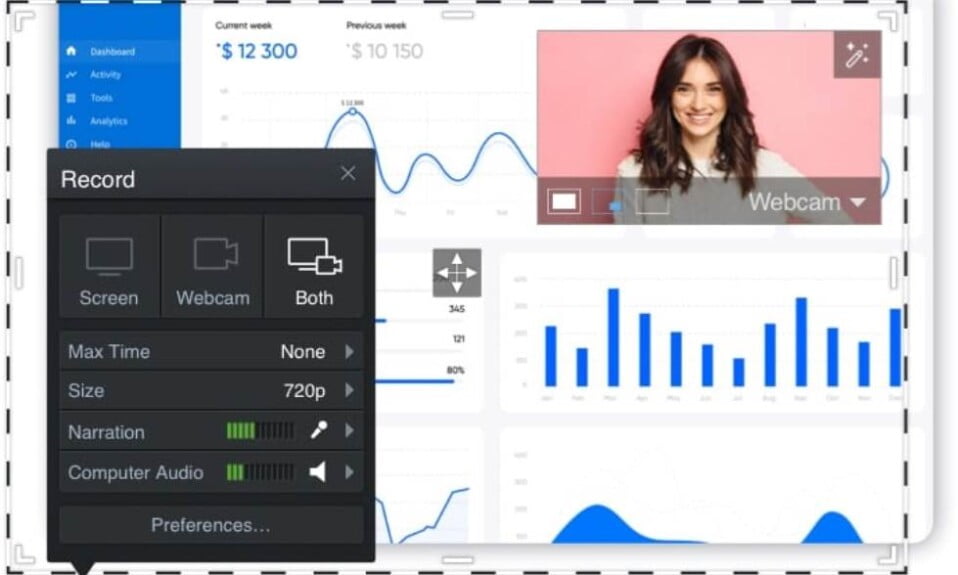
I love the names for PUBG Mobile Lite! They are so unique and stylish.