Have you ever wanted to look at a LinkedIn profile but were put off by the fact that LinkedIn notifies users when they’ve been viewed? Here’s our guide to help view a LinkedIn profile anonymously.
Your LinkedIn profile is set to be viewable by anyone by default. You can view profiles without revealing your identity, and LinkedIn is exempt from informing users when their profiles have been viewed. This article will serve as a guide to help you accomplish that very goal.

How to View a LinkedIn Profile Anonymously?
To view profiles anonymously, all you need to do is change your settings to view in private mode, then you’re good to go.
Here’s what you need to do:
- Go to the official LinkedIn website or mobile application and log into your account.
- Next, click on your Profile icon.
- Go to Settings & Privacy > Visibility > Profile viewing options.
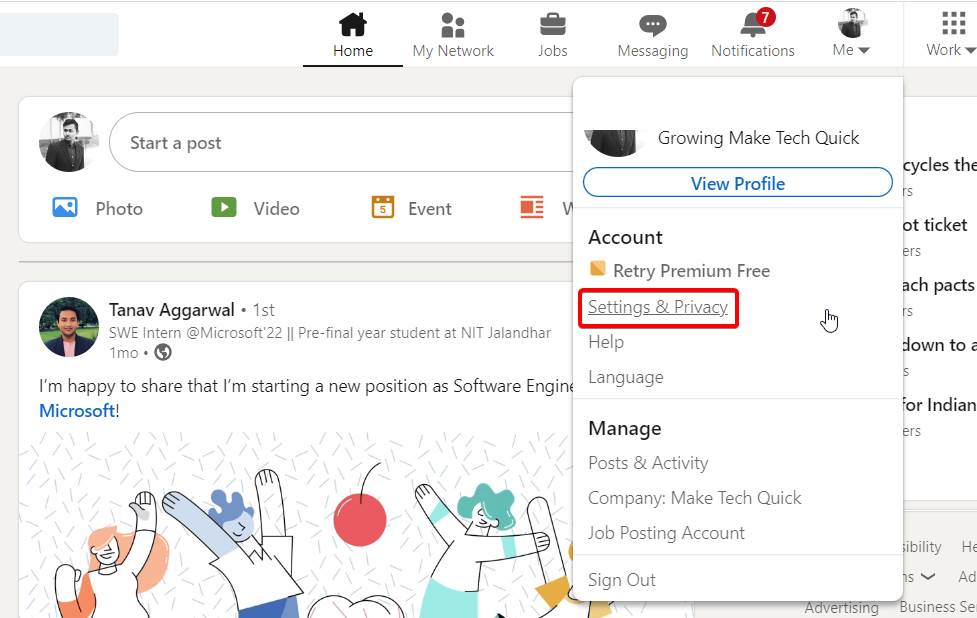
- Now you will see options to select what other people see when you have viewed their profile. Here you have to select Anonymous LinkedIn Member.
If you switch to private mode, your profile’s viewer history will be deleted and you won’t be able to see who has been checking it out. This effectively removes the ability to monitor who has been checking out your own LinkedIn profile.
You can control how others see your LinkedIn activity and profile in other ways. With this feature, you can restrict the content that your contacts can view.
The professional networking and relationship-building capabilities of LinkedIn are unparalleled. When you’re networking on LinkedIn, you’ll likely look at a number of different profiles, and you may not always want those people to know that you’ve seen their profiles.
The Bottom Line
Well, that’s all we have here about how you can view profiles on LinkedIn anonymously. We hope this guide helped you. If you liked this, make sure to check out about XSS, a cross-site scripting attack. In case you are still having trouble viewing a LinkedIn profile anonymously, you can purchase LinkedIn premium and enjoy anonymous surfing throughout.





