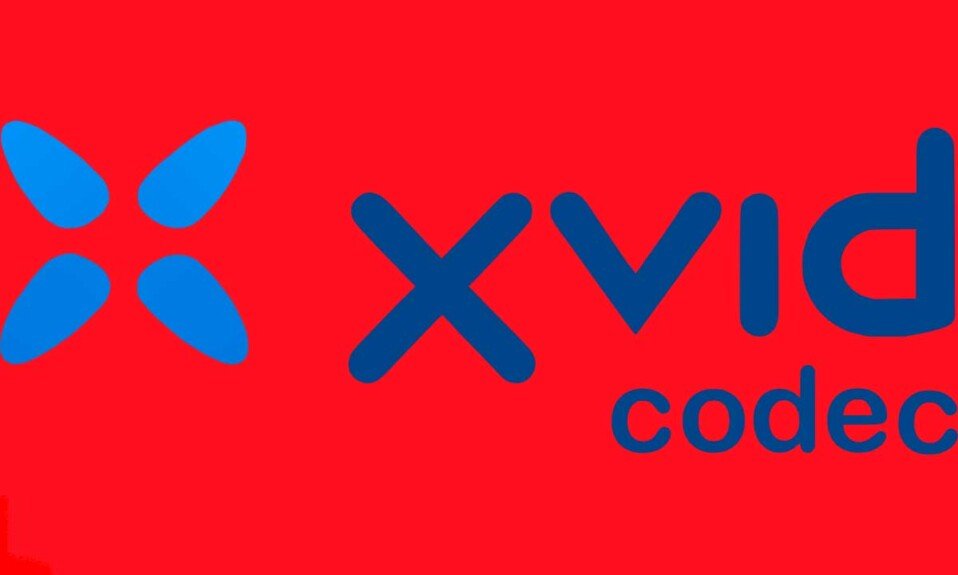XVIX is a video codec library that follows the MPEG-4 video coding standard, particularly the MPEG-4 Part 2 Advanced Simple Profile (ASP). That’s the technical part. But we have something more straightforward and easy, i.e., to help you use XVID codec on Android.
As we already know, there are lots of videos out there that need the XVID codec on your Android smartphone to run. Further, XVID is one of the most widely used video compression methods.
Although it is open source, many of the default video players loaded in Android devices are incapable of running it. So how can you run XVID videos on Android?
Keep your doubts at bay and stick your eyes to know everything.
How to Use XVID Codec on Android
A decent number of applications these days are capable of running XVIX codec videos on your Android device.
You simply need to download any of these applications from Google PlayStore, install it, and enjoy watching videos that are in the XVID codec.
Best Android Applications to Run XVID Codec Videos on Android
At the time of writing this article, these are the best XVID codec supported Android video applications. The list will be updated as soon as there are some new players in the market.
1. MX Player
MX Player is a revolutionary video player in the Android PlayStore that came into existence on 18th July 2011. Since then, there’s been no turning back. Even kids know which app plays almost every video file present on their mobile devices.
MX Player not only supports XVID codec but certain other codecs that are nowhere supported. That means, with MX Player you are completely covered with sheer video viewing pleasure.
Furthermore, MX Player supports video zooming and subtitle on-demand facilities that are less popular at the moment. Interestingly, suppose you are watching a movie that is in a language you don’t understand, MX Player will download the subtitle file for you.
Click here to Download MX Player
2. VLC Media Player for Android
VLC is a known name in the PC industry. It is a free and open-source video player. Earlier it was available only for Windows, Linux, and Mac, but now it is available for Android as well.
Undoubtedly, VLC is one of the best video players for both PCs and Android. Simply download this player from Google PlayStore and you don’t need to do anything else.
Now open the video you have dying to watch and groove in with your headphones. Moreover, this application covers all the video codes in its list, and of course, XVID. Further, it has several convenience features just like the MX player. It also offers control over video quality and responsiveness that is unique to VLC.
Best of all, unlike any other player on the Google PlayStore, VLC doesn’t have any ads and is completely free of bugs. So bid adieu to all those lags and slowness due to ads.
Click here to Download VLC Player
3. PLAYit – All in One Video Player
PLAYit is a one-of-a-kind video player that supports XVID codec along with additional file formats unknown to the entire android video player ecosystem.
Genuinely speaking, PLAYit offers something that others cannot. Suppose you found a video online but due to browser limitations, you are unable to enjoy it, PLAYit will offer a floating button to redirect it. Consequently, you will watch that video on PLAYit with options ranging from zoom in to subtitles, and even compression.
PLAYit also offers downloading videos if they are unavailable to download. This makes PLAYit one of the most comprehensive and feature-rich offerings right now on the PlayStore. Unfortunately, you will have to deal with ads. But for that again you will be greeted by an equalizer.
4. KMPlayer
KMPlayer is, again an all-in-one video player that supports Xvid codec on Android flawlessly. However, KMPlayer is no different from VLC and MXPlayer because both of them offer the same functionality.
On a positive note, since KM Player once used to rule the PC market, we have listed it here. Moreover, KMPlayer offers a soothing experience instead of that chunky orange color of VLC. So if you are in search of functionality and something soothing, KMPlayer is the way to go for.
Click here to Download KMPlayer
The Bottom Line
We hope you find this guide helpful. Moreover, now you won’t have any trouble opening XVID codecs on your Android device. For more info, check out other best lists and how-to guides.