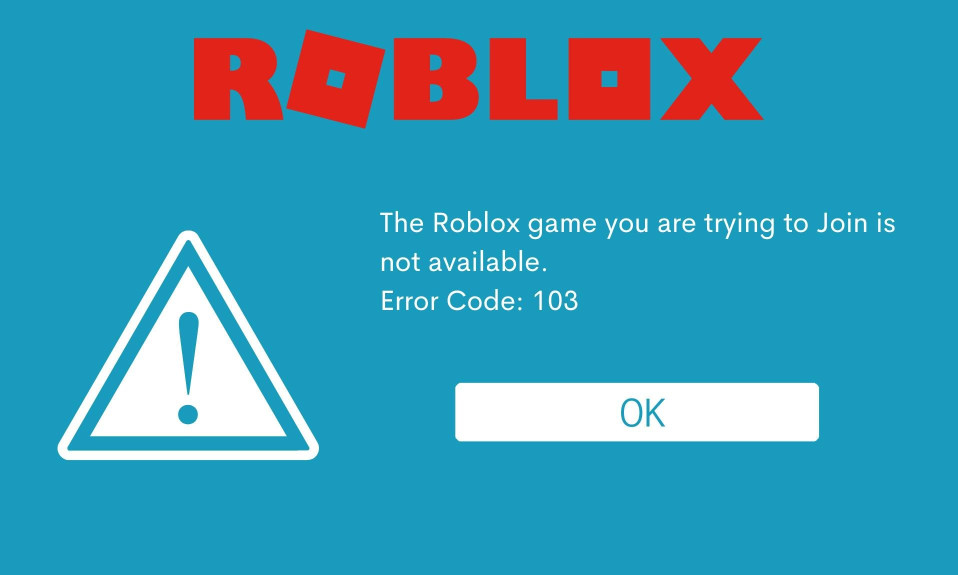Weapon Fighting Simulator is a Roblox experience in which you use a variety of powerful weapons to destroy targets. Equip your most powerful swords and launch them at the target. Watch as they whiz around, slicing away until only shards and qi remain. Weapon Fighting Simulator includes a spellbook in addition to weapons. Spells in Weapon Fighting Simulator allow you to deal more damage to your targets. This concept is uncommon in Roblox simulator-style games, and it distinguishes this game. However, for a lot of players, the question of how to get spells in Weapon Fighting Simulator still remains. Here’s our guide to help you out.
How to Get Spells in Weapon Fighting Simulator?
In Weapon Fighting Simulator, you can get spells as a random drop from destroying targets. Simply aim your weapons at a target, and if it is destroyed, you may receive a spell. The drop rate, on the other hand, is extremely low. We’ve only been able to cast spells on the zone’s higher-level targets.
Spells, like weapons, have a limited supply. Some are more common, while others are more uncommon. You’ll want to kill as many targets as possible to improve your chances. As soon as you have the spirit stones, make sure to upgrade your weapons on a regular basis.
You can also combine multiple lower-level drops to fuse your weapons. You can also take advantage of the bonuses provided by the most recent codes. It will level up if you get multiple drops of the same spell, making it more powerful.
You can get spells for various types of mastery and mix and match them as needed. Each spell has a cooldown and a damage output.
Spells will automatically cast by default, but you can disable this by going into the settings and disabling “Auto Spell.” As you progress through Junior Qi, you will gain access to a larger number of spells.
We hope you find some spells soon and put together the best spell loadout possible. We hope this guide helped you.
If you liked this, don’t forget to check out our other gaming, troubleshooting, and computing guides. Furthermore, if you have any questions or suggestions, please use the comment section below to contact us.