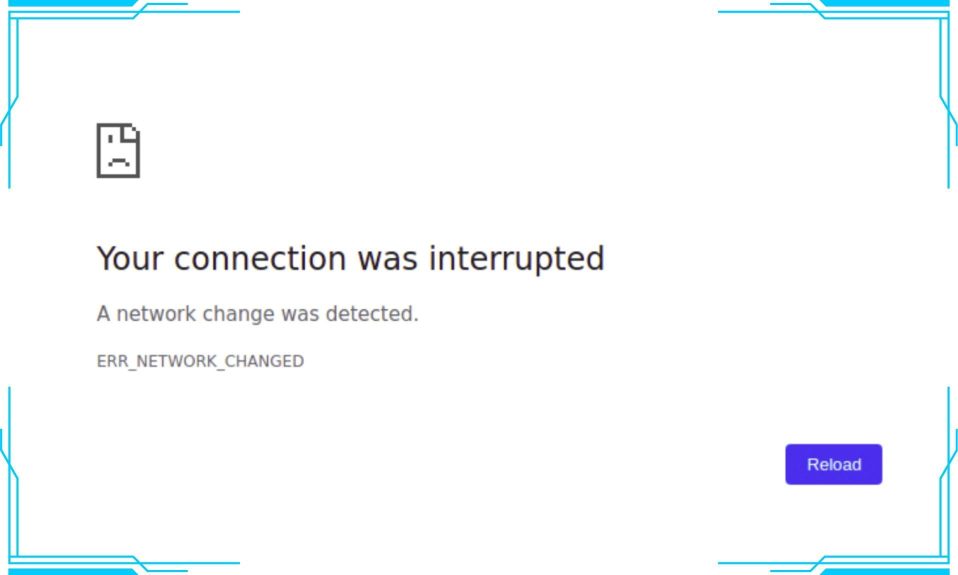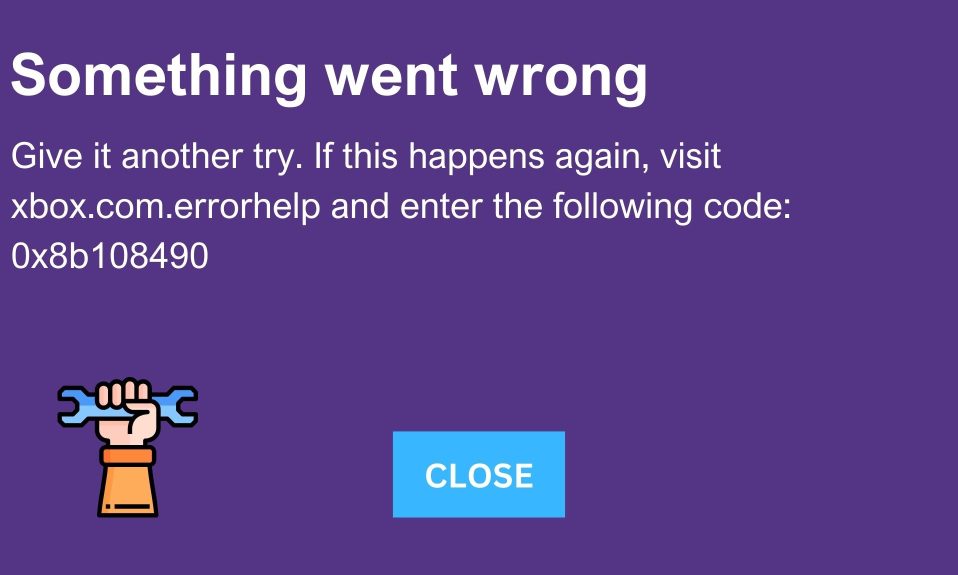Rocket League Sideswipe is now available for iPhone and Android, bringing the car soccer action to your phone. If touchscreen gameplay isn’t your thing, the good news is that it’s compatible with controllers. Some players, however, have reported that the Rocket League Sideswipe controller feature isn’t working. If you’ve run into this problem, don’t worry — we’ve got a solution for you!
How to Fix Rocket League Sideswipe Controller Not Working?
If you’re having trouble getting your controller to sync with Rocket League Sideswipe, there are a few things you can try:
- Make sure the controller you’re using is compatible with the game.
- PlayStation and Xbox controllers, as well as mobile-compatible Bluetooth controllers, will work with the game, according to developer Psyonix Labs. First, make sure that your input device can connect to your smartphone. Otherwise, you won’t be able to play Rocket League Sideswipe with it.
- Review your in-game settings.
- A controller customization menu is available in Rocket League Sideswipe. It’s worth double-checking to make sure everything is in order. However, there is no way to toggle controller use on or off within the game, so you won’t be able to hard-reset the connection.
If none of these options work, there’s a good chance you’re dealing with a larger issue with Rocket League Sideswipe. Several Reddit users have reported that the game does not work with Xbox and PlayStation 4 controllers.
In those cases, it’s most likely a game-related issue that will be addressed in the future. In such cases, it’s a good idea to check the game’s Twitter page, which should detail the bug and provide an estimate for when it will be fixed. If that fails, you’ll have to wait for a new update to fix it.
Well, that’s all we have here about how you can fix Rocket League Sideswipe Controller not working issue. We hope this guide helped you.
If you liked this, don’t forget to check out our other gaming, troubleshooting, and computing guides. Furthermore, if you have any questions or suggestions, please use the comment section below to contact us.