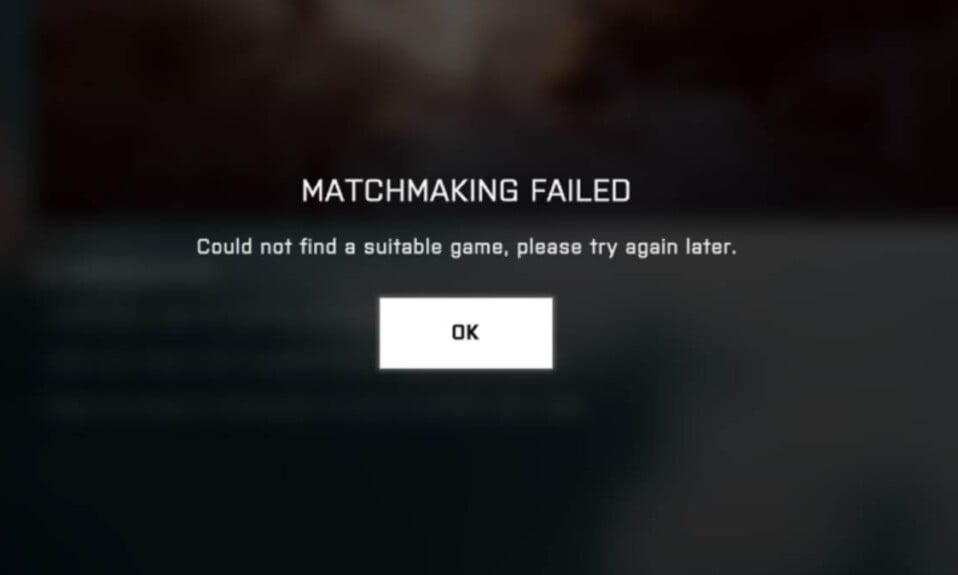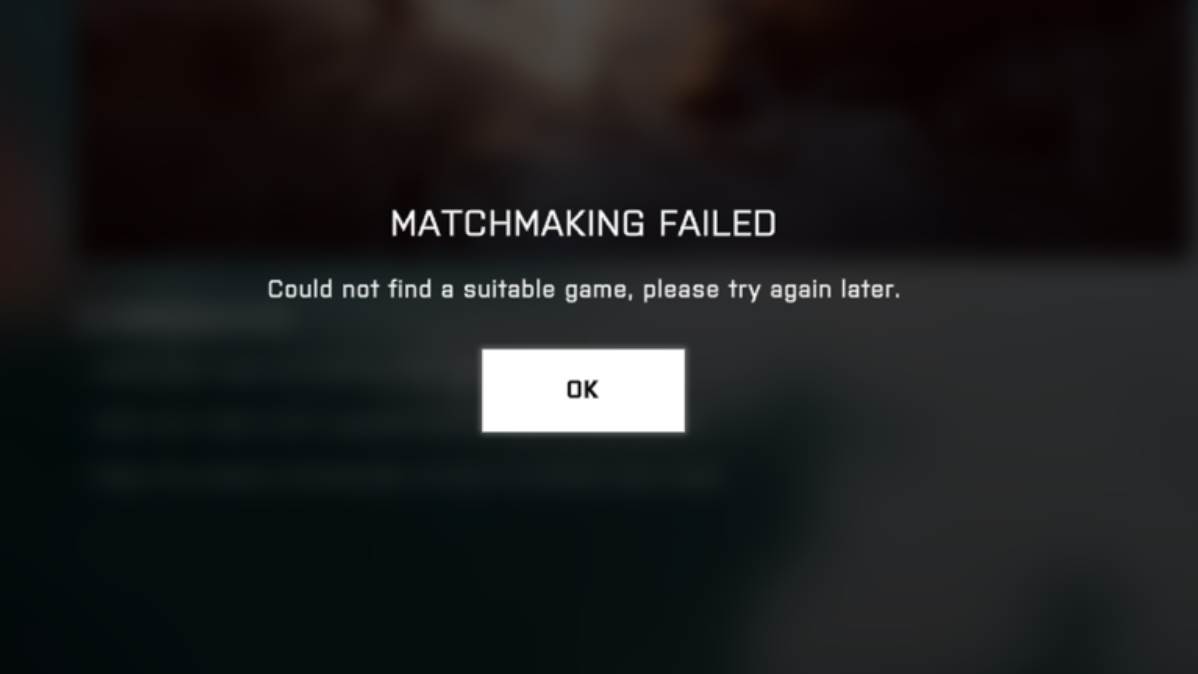Is there a way to fix the Battlefield 2042 “Matchmaking Timeout” error message for players who are experiencing it on a regular basis? It appears to be inextricably linked to the Battlefield 2042 “Matchmaking Failed” error, which has plagued the Battlefield franchise for years. Is there a Battlefield 2042 matchmaking error fix that can help?
It can’t all be down to simple connection issues, so is there a Battlefield 2042 matchmaking error fix that can help?
How to Fix Battlefield 2042 ‘Matchmaking Timeout’ and ‘Failed’ Error?
To fix the “Matchmaking Timeout” or “Matchmaking Failed” error messages in Battlefield 2042, follow these steps:
- Check to see if there are any issues with the Battlefield 2042 servers. If issues have been identified, all that remains is to wait for the service to be restored.
- Disable crossplay by going to the settings menu in the bottom-left corner of the lobby screen, then selecting “general” and “other,” and setting the crossplay option to “off.” It’s possible that this will have to be done for the two different crossplay settings.
- Restart the game after making sure Battlefield 2042 is updated to the latest version.
- Restart the system, as well as the main internet router, if necessary.
If none of these options work, there could be more problems on EA’s end that aren’t showing up on one of the server issues sites, or the game could be down for maintenance.
If that doesn’t work, try restarting Battlefield 2042 and the system it’s running on; if that doesn’t work, you’ll have to wait for the proper December patch to arrive.
Well, that’s all we have here about how you can fix Battlefield 2042 ‘Matchmaking Timeout’ and ‘Matchmaking Failed’ Error. We hope this guide helped you.
If you liked this, don’t forget to check out our other gaming, troubleshooting, and computing guides. Furthermore, if you have any questions or suggestions, please use the comment section below to contact us.