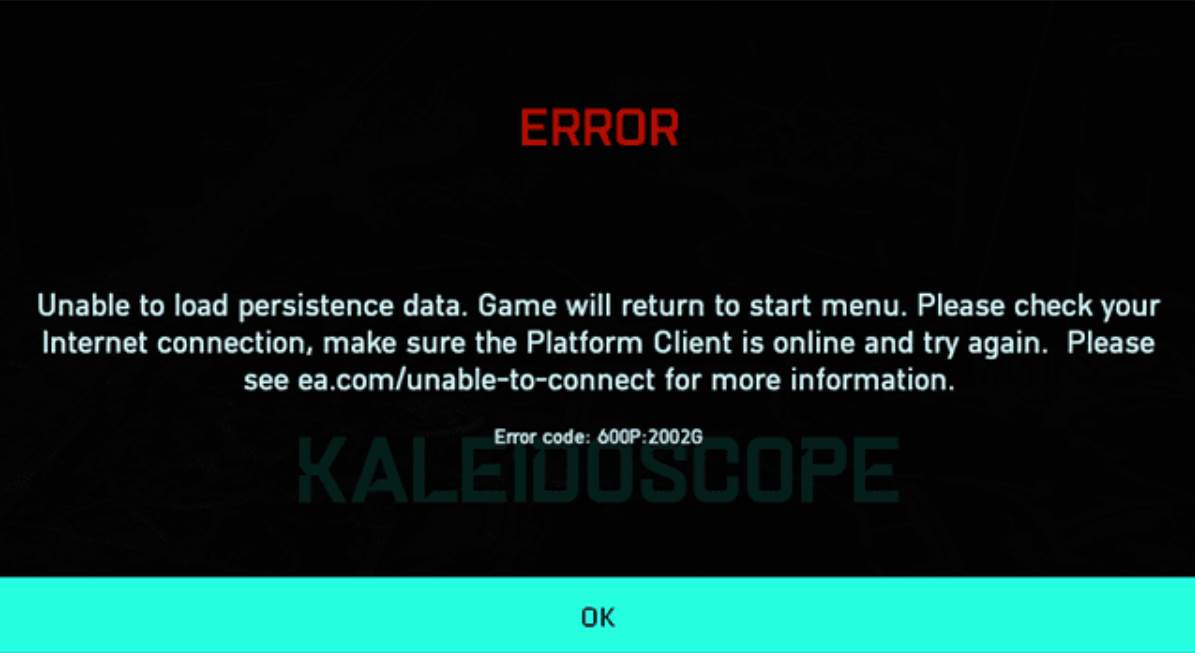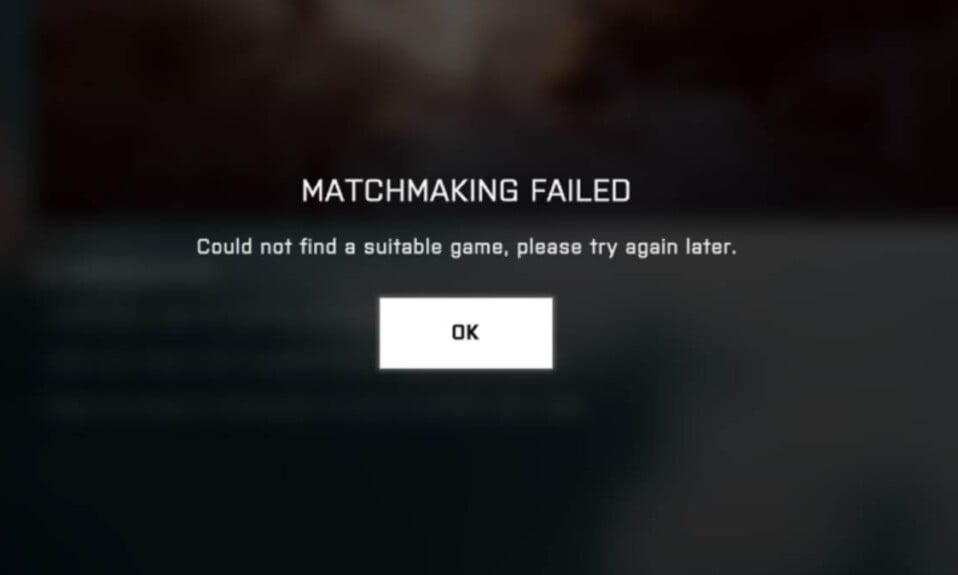When attempting to play Battlefield 2042, some players are receiving error codes 600p:2002G and 13c.
Unfortunately, this issue prevents the game from functioning properly, which means that these users will be unable to connect to a match and participate in the game.
Fixing the BF2042 error codes 2002G and 13c is more difficult than it would seem, but we have a few suggestions below.
How to Fix Battlefield 2042 Error Code 600p:2002g and 13c?
Patience is the best cure for Battlefield 2042 error codes 2002g and 13c. The majority of the game’s current issues are due to server issues, and there is nothing that can be done on the client-side to fix them.
This error may appear if the game is unable to connect to the servers or if it is unable to download the player’s profile information. This problem prevents the game from being played in either case.
If players believe the issue causing these error codes in Battlefield 2042 is on their end, they can try the following to resolve it:
Fix 1: Reset Network and Devices
The first and most straightforward solution to a problem like this is to reset all Battlefield 2042 devices.
This includes the console or PC that the user is attempting to play the game on, as well as the router and modem that is being used to connect to the internet. This is sometimes all that is required to put things right.
Fix 2: Make Sure the Right Ports are Open While Playing BF2042
Although the UPnP function on routers usually ensures that ports are opened and closed as needed, things don’t always go as planned. If you’re having trouble connecting, make sure your router is set to UPnP.
If the device cannot be turned on, or if connection problems persist, forwarding the ports listed below may help to resolve the 2002G error in BF2042:
Xbox One/Xbox Series X|S
- TCP: 3074
- UDP: 88, 500, 3074, 3544, 4500
PS4/PS5
- TCP: 1935, 3478-3480
- UDP: 3074, 3478-3479, 3659, 14000-14016
PC
- TCP: 5222, 9988, 17502, 20000-20100, 22990, 42127
- UDP: 3659, 14000-14016, 22990-23006, 25200-25300
Well, that’s all we have here about Battlefield 2042 error code 600p:2002g and 13c. We hope this guide helped you.
If you liked this, don’t forget to check out our other gaming, troubleshooting, and computing guides.
Furthermore, if you have any questions or suggestions, please use the comment section below to contact us.