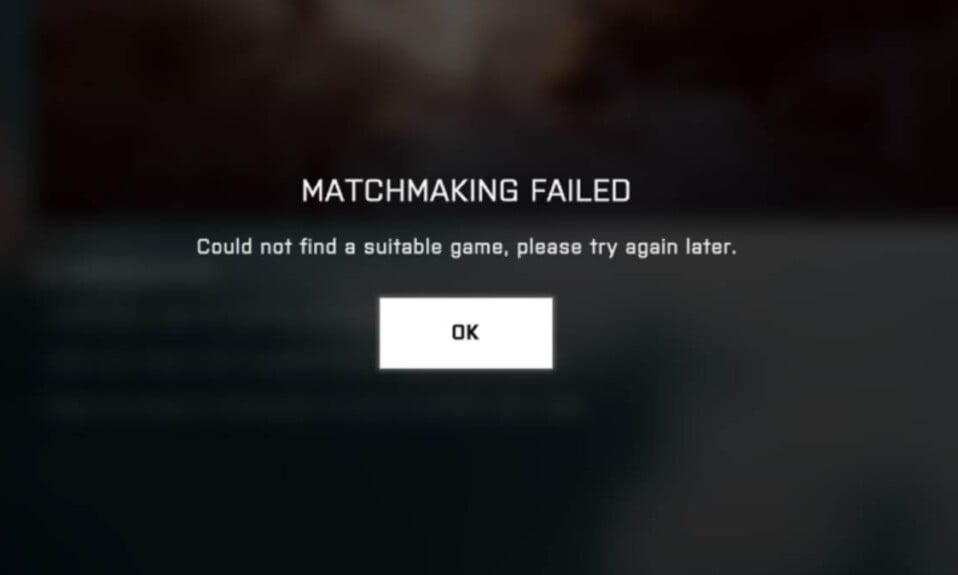To play Battlefield 2042, you’ll need to connect to EA’s servers. As a result, it’s vulnerable to a slew of different problems caused by internet connection or server issues, each with its own error code. The error code 1:4688822970:2003I has recently appeared, and we’ll explain what it means and how to fix it in this guide.
How to Fix Battlefield 2042 Error Code 1:4688822970:2003I?
Error code 1:4688822970:2003 in Battlefield 2042I appears to be linked to server uptime. The error was accompanied by a message stating that our game was unable to connect to the EA servers. We were given the option to close or retry, but no matter how many times we hit the retry button, the error would not go away.
We couldn’t find anything related to the error code on the official Battlefield Direct Communication Twitter account, where all issues with the game and its servers are reported and tracked.
This appears to be a one-time error that is linked to the region and only affects a few players at a time. At the time of writing, EA’s server status page shows no errors, but the problem persists on our end.
Resetting all Battlefield 2042 devices is the first and most straightforward solution to fix a problem like this. This includes the console or PC being used to play the game, as well as the router and modem being used to connect to the internet. Sometimes that’s all that’s needed to make things right.
Also, make sure the right ports are open while playing. Although the UPnP function on routers usually ensures that ports are opened and closed as needed, things don’t always go as planned. If you’re having trouble connecting, make sure your router is set to UPnP.
If the device cannot be turned on, or if connection problems persist, forwarding the ports listed below may help to resolve the 2002G error in BF2042:
Xbox One/Xbox Series X|S
- TCP: 3074
- UDP: 88, 500, 3074, 3544, 4500
PS4/PS5
- TCP: 1935, 3478-3480
- UDP: 3074, 3478-3479, 3659, 14000-14016
PC
- TCP: 5222, 9988, 17502, 20000-20100, 22990, 42127
- UDP: 3659, 14000-14016, 22990-23006, 25200-25300
Our next suggestion for fixing this issue is to double-check that your device is online. While it’s still possible, restart the game and try to reconnect to EA’s servers from the beginning.
This appeared to work for us on occasion, but it’s possible that the server link was restored while we restarted the game. Keep an eye on the game’s official Twitter account for any known issues or alerts, as always.
Well, that’s all we have here about how you can fix error code 1:4688822970:2003I in Battlefield 2042. We hope this guide helped you.
If you liked this, don’t forget to check out our other gaming, troubleshooting, and computing guides.
Furthermore, if you have any questions or suggestions, please use the comment section below to contact us.