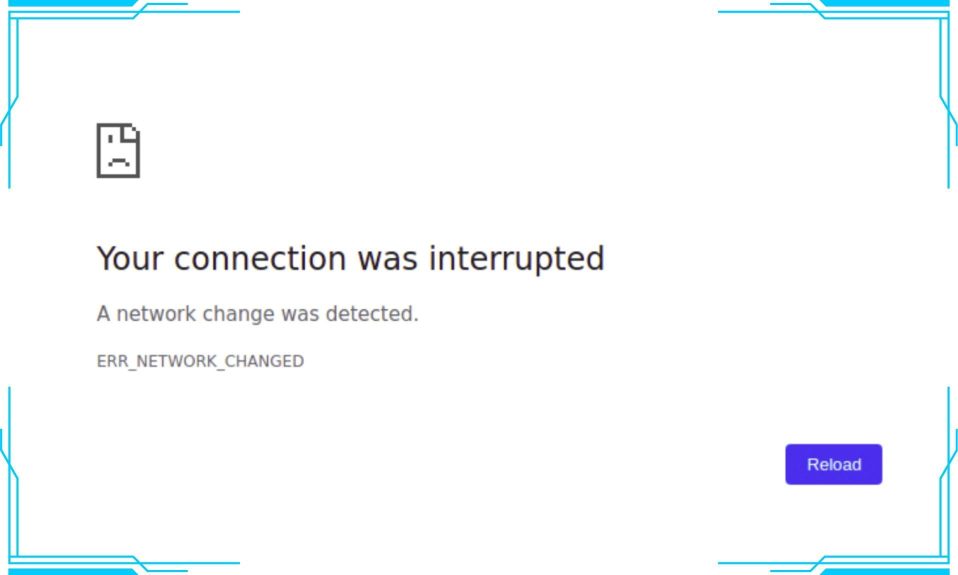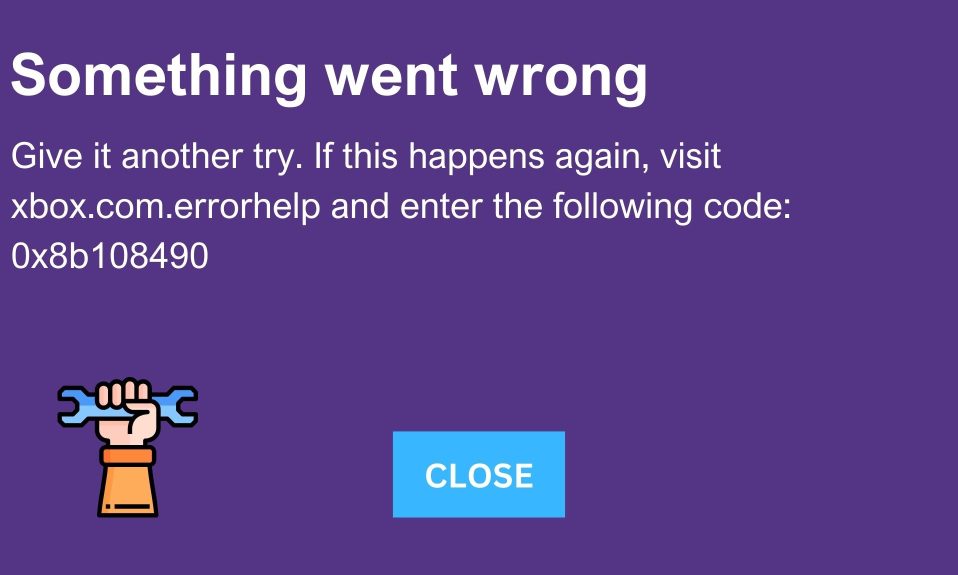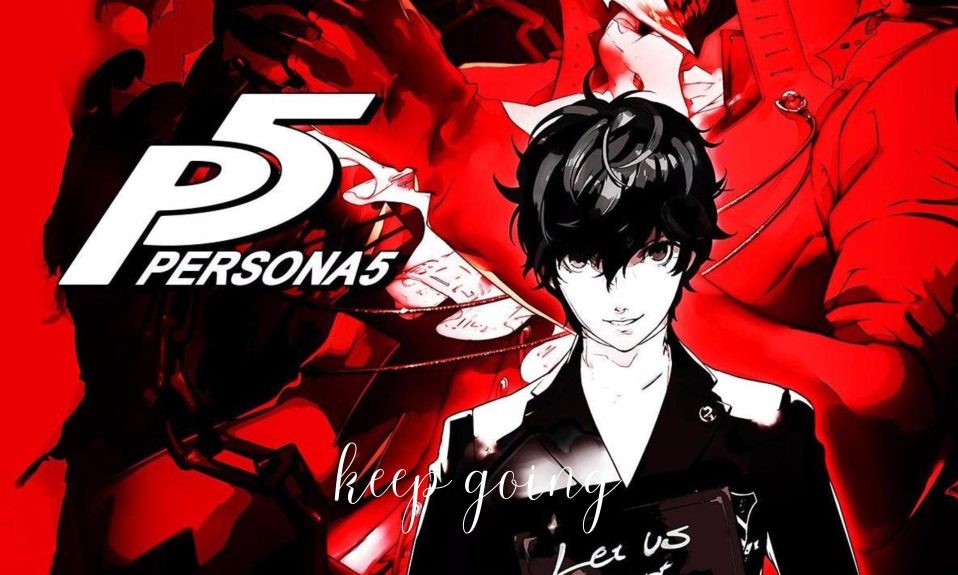Socket Error 10060 usually means that whatever is attempting to connect to the destination server has run out of time. This error typically appears in e-mail clients or when trying to access websites.
It can time out for a variety of reasons, but with e-mail clients, it’s usually the port and settings, and with websites, it could be that the website is down if you can access other websites but not this one, or it could be that the website has blocked you.
How to Fix Socket Error: 10060, 0x800CCC0E?
We’ll focus on this error in relation to e-mail clients like “Outlook & Windows Live Mail” in this guide because these are the clients that are most commonly affected because users must usually enter the settings manually.
Personally, we would never recommend Outlook or Windows Live Mail to anyone because the support is inadequate and the errors are numerous. At the end of this guide, we’ll tell you which one we recommend.
Make sure you only have one anti-virus program installed, not two. If there are two, uninstall one because you don’t need both. Having two programs scanning a single connection/file can cause it to become blocked, resulting in the time-out error.
Make sure you only have one anti-virus program installed, not two. If there are two, uninstall one because you don’t need both. Having two programs scanning a single connection/file can cause it to become blocked, resulting in the time out error.
Next, call your ISP and inquire about the following:
- The SSL option
- The SMTP server address and port
- Server address
- Port
- SSL option for IMAP or POP

Open your e-mail client once you’ve got this:
Right-click the account in the left pane and select Properties if it’s Windows Live Mail.
Check the Advanced Tab for port settings and make sure they’re the same as the ISP’s recommendations, as well as the General Tab for server addresses. If you’ve made any changes, click Apply/OK.
In case you are experiencing socket Error: 10060, 0x800CCC0E Outlook, follow these steps:
- Go to Tools > Account Settings
- Select your Account and click on Change
- Switch to the Advanced Tab to confirm port settings.
- Make sure to check other settings from the other tabs as well.
Well, that’s all we have to fix Socket Error: 10060, 0x800CCC0E. We hope this guide helped you.
If you liked this, don’t forget to check out our gaming, troubleshooting, and computing guides.
Furthermore, if you have any questions or suggestions, please use the comment below to contact us.