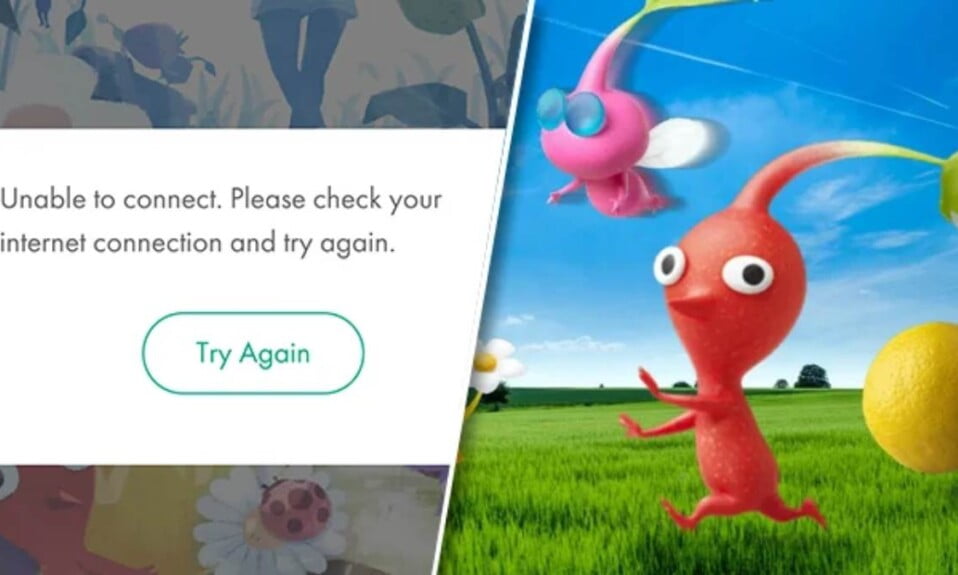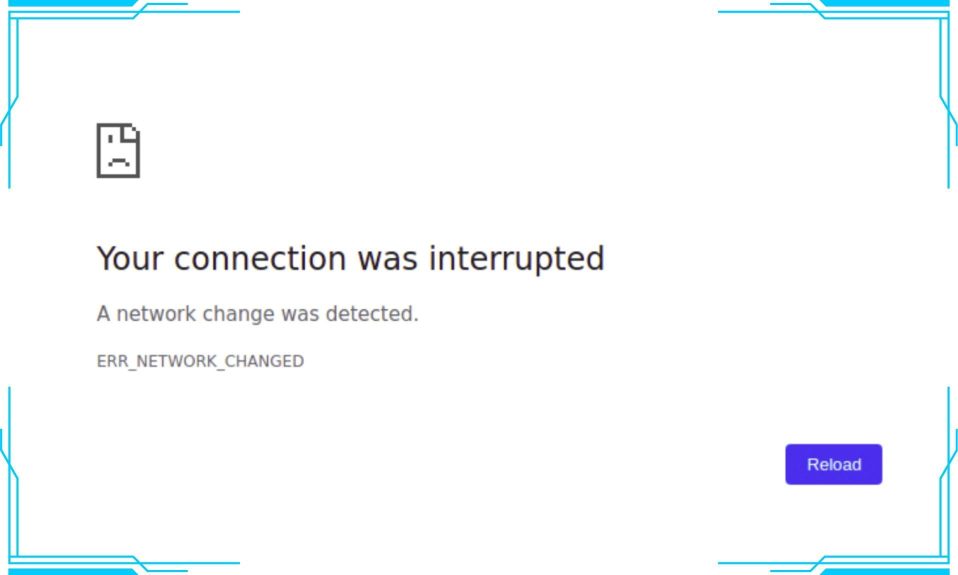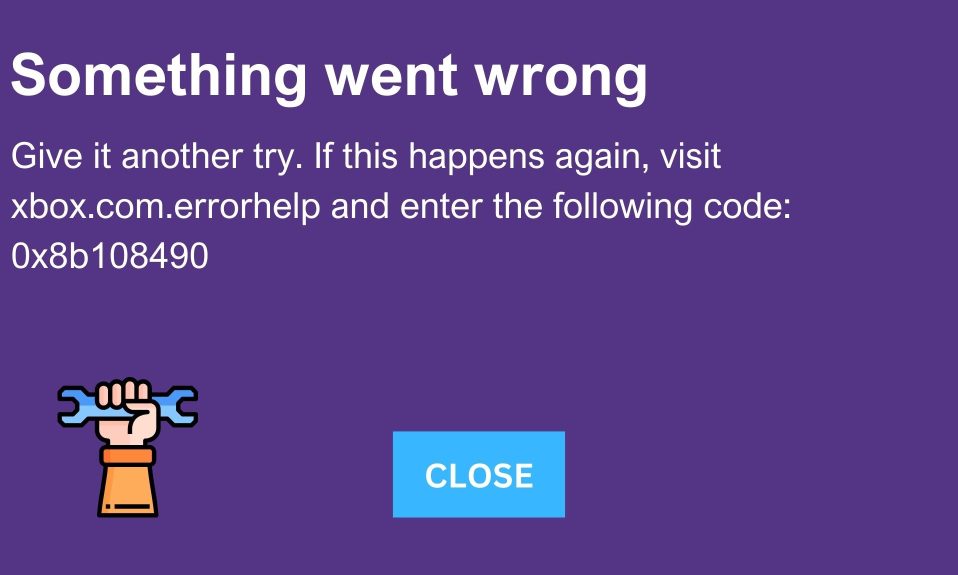Pikmin Bloom is an online game that requires a strong internet connection to play. In fact, if you don’t have a stable internet connection, the game will simply freeze and display an error message saying Low Network Connectivity.
Furthermore, the shop will not load, preventing players from purchasing new items. This new iPhone and Android game require access to the internet. With that in mind, here’s how to fix the “Low network connectivity” error in Pikmin Bloom.
How to fix Pikmin Bloom ‘Low Network Connectivity’ Error
- To fix the “Low network connectivity” error in Pikmin Bloom, players should:
- Check to see if their internet connection is working properly.
- This game requires a good connection, whether it’s WiFi or a mobile connection.
- Restart the game if necessary.
- Close Pikmin Bloom and reopen it to see if that solves the problem.
- Download and install the most recent game update.
- iPhone and Android users should check their respective app stores and download any available updates to ensure the app works properly.
- Make a note of any downtime.
- It’s possible that the game is experiencing planned maintenance downtime. For the most up-to-date information, visit the official Twitter account.
- Install the game again.
- Players can, as a last resort, completely remove the app from their device before reinstalling it.
Users who are still having problems should contact Niantic Support for direct assistance from the developer.
Pikmin Bloom was only recently released at the time of writing. It’s not uncommon for new online games to have teething problems. It’s possible that the problems will go away as the developers ramp up to meet the increased demand.
Furthermore, ‘Unable to Connect‘ is another Pikmin Bloom connectivity error. If you are facing that, we have got you covered.
Well, that’s all we have for you about fixing Low Network Connectivity error in Pikmin Bloom. We hope this guide helped you.
If you liked this, don’t forget to check out our other gaming, troubleshooting, and computing guides.
Furthermore, if you have any questions or suggestions, please use the comment below to contact us.