FromSoftware has released its latest game, Elden Ring. As one of the most eagerly anticipated games of the year, it’s been postponed from 2021. The game is available on PC, PlayStation 4, PlayStation 5, Xbox One, and Xbox X|S. But the reason why you are here is either Elden Ring is stuttering or crashing at startup.
With its high requirements, Elden Ring may not be able to run smoothly on all systems. The hardware isn’t always to blame for a game’s sluggishness. Even the most powerful RTX cards have difficulty with it from time to time. If you’ve encountered them it’s possible to fix Elden Ring stuttering and FPS drops. Keep reading to fix stuttering and crash on startup issues on Elden Ring.
Steps to Fix Stuttering and Crashes on Startup In Elden Ring
Here we will explain each and every method that will fix stuttering and crashing at startup issues in Elden Ring. Make sure to read each and every fix as one or the other may prove to be helpful. So let’s help you get started fixing this pesky stuttering issue.
Fix 1: Check If Your PC Meets the Requirements
Before we get into the specifics of how to fix Elden Ring stuttering and crash on startup issues, make sure your PC is capable of handling the game.
FromSoftware has released the Elden Ring PC system requirements, which can be found below. Set your expectations based on your gaming hardware and make sure it’s up to the job.
Minimum System Requirements
- OS: Windows 10
- Processor: Intel Core i5-8400 or AMD Ryzen 3 3300X
- RAM: 12 GB
- GPU: NVIDIA GeForce GTX 1060 3 GB or AMD RADEON RX 580 4 GB
Recommended System Requirements
- OS: Windows 10 and 11
- Processor: Intel Core I7-8700K or AMD Ryzen 5 3600X
- RAM: 16 GB
- Graphics: NVIDIA GeForce GTX 1070 8 GB or AMD RADEON RX VEGA 56 8 GB
If you think your PC fits in between the above two rigs, you are good to go. If not, we are sorry but you need to check out other similar games.
Alternatively, if your PC is already capable of running Elden Ring but you are still experiencing stutters and crashes, it may be due to an outdated graphics driver.
Fix 2: Update Graphics Driver
An outdated graphics driver is enough to ruin your entire gameplay. Not only will you experience stutters, but your device will also heat up and can eventually turn off.
We have seen this in some cases where the device is unable to interact properly with the driver due to driver discrepancies.
Here’s how you can update your graphics driver:
- Click on the Start button and search for Device Manager.
- When the Device Manager open, expand Display Adapters and right-click on the dedicated GPU, and select uninstall.
- Now based on what GPU you have go to the official site of Nvidia or AMD and download your respective graphics driver.
- After downloading, proceed with the installation and restart your PC once complete.
Now run Elden Ring to check whether stuttering and crashing issues have been fixed or not. If not, follow up with the next fix.
Fix 3: Enable Hardware-Accelerated GPU Scheduling
Hardware-accelerated GPU scheduling can be used to improve game performance and decrease latency. You can learn more about hardware-accelerated GPU scheduling on our special guide.
This is available by default on Windows 10 and 11 and can be turned on easily by following these simple steps.
- Click on the Start button and open Settings.
- From the System Panel, click on Display.

- In the Display window, scroll down and click on Graphics.

- In the next window, under Default Settings, click on Change default graphics settings.

- Now you will see a toggle for Hardware Accelerated GPU Scheduling. Turn that ON.

After turning it on, open Elden Ring and start playing. Look out for lags and stutters. The crashing issue should be fixed by now. If there’s stuttering, keep reading to fix that issue as well.
Fix 4: Free Up Memory Using Task Manager
Sometimes a lot of memory is taken by programs running in the background. This should be stopped using the task manager. Follow these steps to free up memory on your PC:
- Click on Ctrl+Shift+Esc together to open the Task Manager.
- Now click on View more details and click to the Memory tab. This will now sort the apps that are using the most resources.
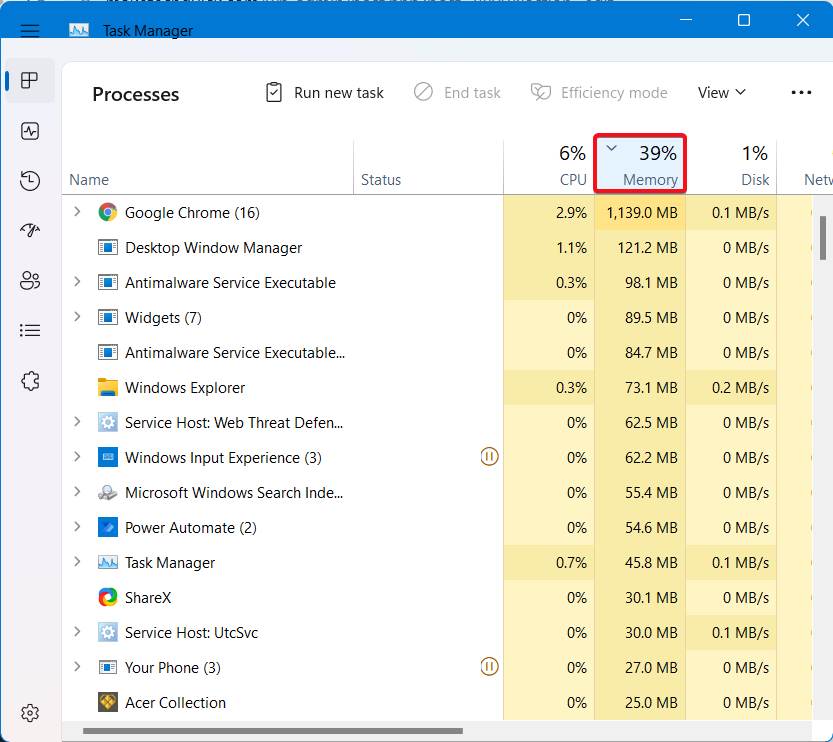
- Right-click on the app that is using the most resources and Click on End Task.
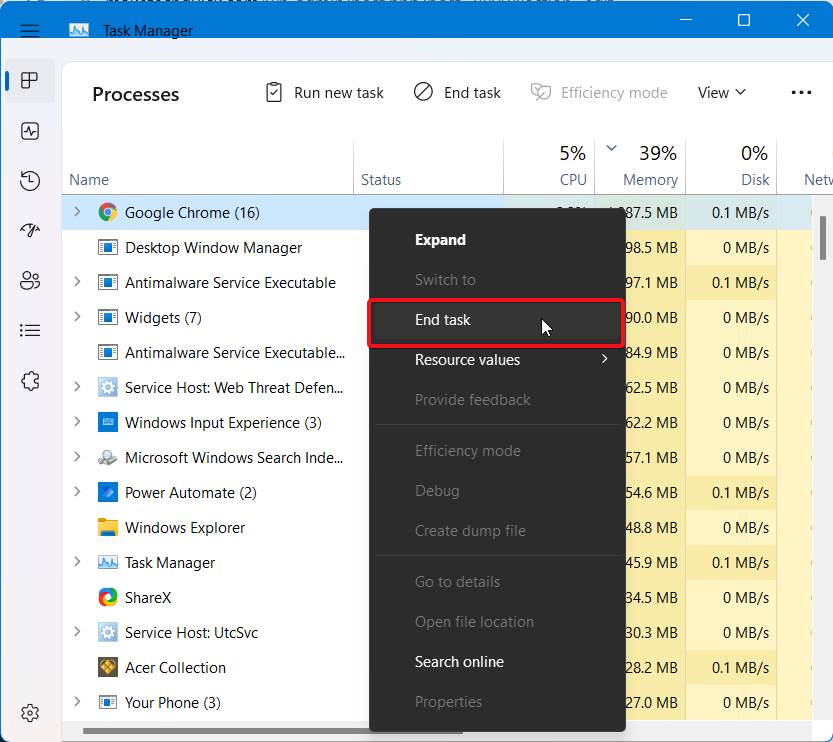
Now open Elden Ring and check whether stuttering is fixed or not. If not, the problem is somewhere else.
Fix 5: Check for Overclocking
Overclocking can result in stuttering and lags in Elden Ring and should be immediately stopped. Overclocking can be hazardous to both your PC as well as inner components.
Look out if you are using any overclocking software such as MSI Afterburner and disable it immediately. Once done, restart your PC and check whether Elden Ring is working as expected. On the off chance, if you are experiencing low FPS and performance issues, check out our other Elden Ring guide.
Fix 6: Disable Control Flow Guard for Eldenring.exe
Control Flow Guard is a critical feature that protects against exploits. You should learn more about it before disabling it, as it is critical to your security.
Further, disabling the Control Flow Guard will immediately improve your FPS, reduce lags, stuttering and other issues. But you have to be careful about not disabling it completely as it can damage your PC
- Click on Start button and search for Virus and Threat Protection.
- Now, switch to Apps and browser control from the left panel.
- Now click on Exploit Protection Settings.
- In the new window, click on Program Settings and choose Add by program name.
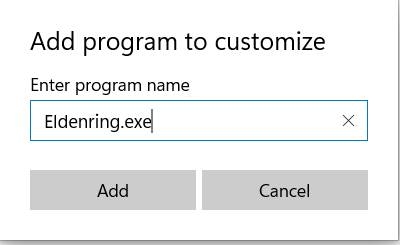
- Type there: Eldenring.exe and click on Add. In the next Window, scroll down a bit and check Override system settings as shown in the image.
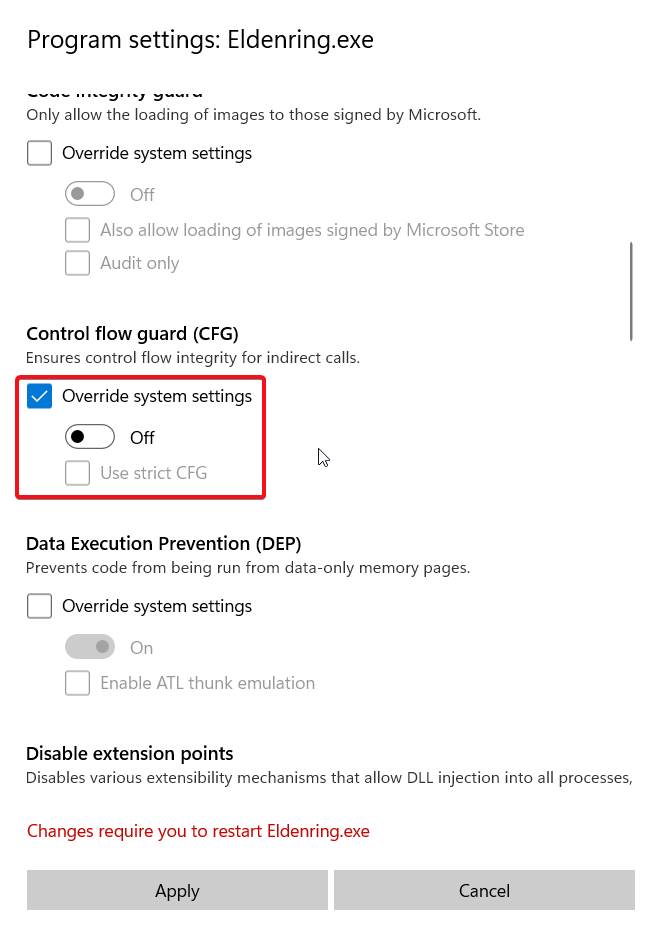
Fix 7: Disable Easy Anti-Cheat
A piece of software used by Elden Ring to combat cheaters may be to blame for the stutters and frame drops that have been observed. After disabling Easy Anti-Cheat, players have reported significant performance gains and fixed stuttering issues.
- Open Steam library, right-click on Elden Ring > Manage > Browse local files.
- Now, add a text file there and name it steam_appid.txt.
- Add 12345620 to it and launch the game directly using Eldenring.exe and not through Steam.
Well, that’s all we have here about how you can fix lags, stuttering, and crashing at startup issues on Elden Ring. We hope this guide helped you.
Read more about Elden ring fringe folk hero’s grave.






