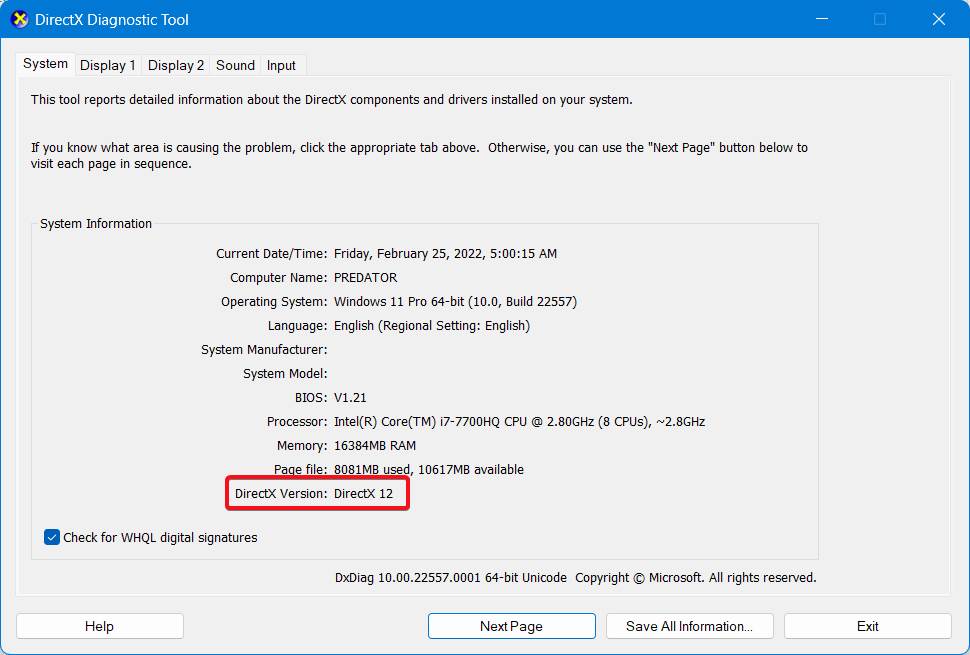We’ve finally gotten our hands on Elden Ring, which brings with it a strange and horrifying world full of beauty and wonder. FromSoftware’s technical prowess is on full display in Elden Ring, which will put our PCs to the test. If you want to enjoy Elden Ring to the fullest, but you’re having trouble with low FPS and poor performance, here’s how to fix it.
Elden Ring, From Software’s final project, has just gone live for all players around the world. Their first open-world game, there are bound to be some issues that come out of the woodwork. But don’t worry, we are here to help you fix low-performance issues and of course, improve your overall gameplay. So let’s get started.
How to Fix Low FPS & Improve Performance in Elden Ring?
Fix 1: Check System Requirements
Before we get into the specifics of how to fix low fps and performance issues on Elden Ring, you should make sure your PC can handle the game.
The Elden Ring PC system requirements have been released by FromSoftware and can be found below. Set your expectations based on your gaming equipment and check to see if it’s up to the task.
Minimum System Requirements
- OS: Windows 10
- Processor: Intel Core i5-8400 or AMD Ryzen 3 3300X
- RAM: 12 GB
- GPU: NVIDIA GeForce GTX 1060 3 GB or AMD RADEON RX 580 4 GB
Recommended System Requirements
- OS: Windows 10 and 11
- Processor: Intel Core I7-8700K or AMD Ryzen 5 3600X
- RAM: 16 GB
- Graphics: NVIDIA GeForce GTX 1070 8 GB or AMD RADEON RX VEGA 56 8 GB
If you think your PC fits in between the above two rigs, you are good to go. If not, we are sorry but you need to check out other similar games.
Alternatively, if your PC is already capable of running Elden Ring but you are still experiencing low FPS and performance issues, it may be due to an outdated driver.
Fix 2: Update Graphics Card Driver
Make sure that your GPU drivers are up-to-date before you proceed with this step. In games, low FPS and other performance issues can be caused by out-of-date drivers.
Downloading the latest drivers for your graphics card can be done either through your GPU software or by clicking on the given links.
Alternatively, you can open device manager and update your Graphics card driver from there as well.
Links to download drivers: Nvidia | AMD
Fix 3: Update DirectX
One thing that no one tells you is that Elden Ring is based on the DirectX 12 architecture. That means if your PC is running on DirectX 11 but it supports DirectX 12, you need to update your DirectX immediately otherwise you won’t be able to enjoy Elden Ring.
First of all, you need to check which version of DirectX you are running. To do that, press Windows+R to open Run, type dxdiag, and press enter. Here you will see your version of DirectX. If that says something else, you have to head to the official site of DirectX, download it, and install it manually.
Once installed, you will be able to enjoy Elden Ring with any performance hiccups.
Fix 4: Verify the Integrity
If your PC all the above requirements and you have already tried the fixes, the last option you have is to verify the integrity of game files. Follow these simple steps to do that:
- Click on the Start button and search Steam.
- Now launch Steam and go to the Library.
- Click on Elden Ring from the game’s list on the left panel and switch on Local Files tab.
- Finally, click on Verify the integrity of game files.
Steam will now verify the integrity of Elden Ring and download additional resources if it finds anything to be corrupt. Once it is done, you can restart your PC and start playing Elden Ring. It should be good.
Well, that’s all we have here about how you can fix low FPS and performance issues on Elden Ring. We hope this guide helped you. Don’t forget to check out our guide about which platform offers the best Elden Ring experience. If you think Elden Ring is stuttering or crashing, make sure to check out our guide.
Elden Ring has released its latest patch update 1.05. FromSoftware claims to fix all the ongoing issues such as Low FPS and stuttering in it. Make sure to check it out.
Read more about Elden ring fringe folk hero’s grave.