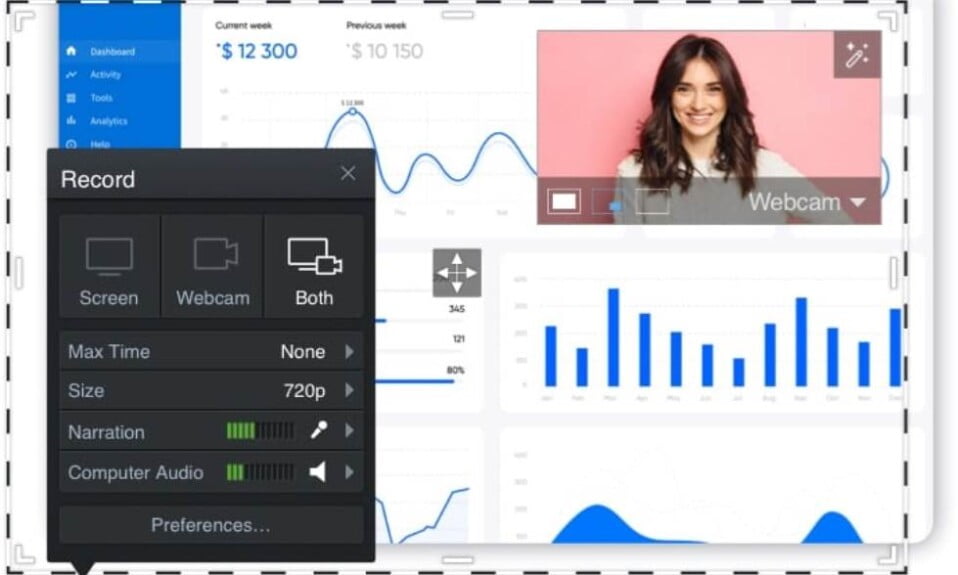The best Android paid apps provide you a premium edge over freemium or free android apps. The paid apps for Android do come at a little cost, but are completely worth it. They are ad-free, bug-free, and almost a complete end-to-end experience. Furthermore, being premium because of course you paid them, they offer customer support. W with that being said, here’s our list of our chosen best Android Paid apps.

Why Should You Purchase Android Apps?
The paid apps are best because, unlike free ones, premium apps provide customer support. Suppose you got stuck somewhere; professionals are there to help you. The best Android paid apps are also bug-free and always up to date. While this may be true, premium Android apps are most optimized, and updates are released for them before others can taste that.
6 Best Paid Apps for Android
Here are the best paid apps for Android if you don’t mind paying a few bucks for a great app that not only maintains your privacy but also does not show any intrusive ads or distractions.
1. 1Weather
When it comes to mobile weather apps, 1Weather is among the best. This one is our favorite because it has a simple design, comprehensive features like a weather radar and alerts for extreme weather, and useful widgets. The interesting tidbits about the weather are a nice bonus. The only difference between the free and paid versions is that the paid one does not include advertisements. In a market where many weather apps now require a monthly subscription, this one stands out as a reliable, one-time-only option. The weather today is great, and this area is no exception.
Price: $1.99
Try Now: 1Weather
2. Bouncer
We felt that Bouncer was the best of the 2019 Android app releases. It’s an Android permissions-focused security app. Permissions can be adjusted on the fly, without having to navigate through a maze of settings menus. In addition, it allows you to set time-limited permissions that are promptly revoked once their purpose has been served. To check into a location on Facebook, for instance, you can enable location and then use Bouncer to revoke that permission. The price of $0.99 is extremely reasonable. Sadly, most of this functionality is now already a part of Android, so it’s not worth it for Android versions beyond 10.
Price: $0.99
Try Now: Bouncer
3. MediaMonkey
If you’re looking for a high-quality audio player with a wealth of useful features, look no further than MediaMonkey. The user interface isn’t particularly eye-catching. The inclusion of playlists, Android Auto compatibility, Google Chromecast (and casting to DLNA/UPnP devices), and compatibility with third-party scrobblers like last.FM more than make up for this, though. It’s also one of the few Android music players with a desktop version, so you can sync your music library between your phone and computer just like you could with the original iTunes. While the desktop edition is significantly more costly, it is possible to sync the two devices wirelessly using WiFi. If you’re looking for something besides Spotify, Poweramp, Pulsar, and BlackPlayer are all great alternatives.
Price: $2.49
Try Now: MediaMonkey
4. Nova Launcher Prime
When it comes to launchers for Android, Nova Launcher is one of the best launchers and of course a great paid Android app. Nova Launcher features a sleek user interface, a ton of extras, the ability to customize its look, and more besides.
You can change the size of your home screen, add or remove icons from your dock, and do a whole lot more. Still, a huge number of people have downloaded this app. Therefore, Hyperion Launcher, Action Launcher, and the brand new Apex Launcher are some other excellent premium apps worth checking out if you’re looking to switch things up.
Price: $4.99
Try Now: Nova Launcher Prime
5. Relay for Reddit
If you’re having trouble navigating the massive Reddit website, try using Relay for Reddit instead. Its card-style user interface makes it easier to distinguish between various Reddit UI components. Additionally, there is inline previewing, enhanced comment navigation, support for the spoiler tag, and more. We also appreciated that comments and links loaded simultaneously. One of the best paid Android apps available, it provides a fantastic experience overall.
Price: $3.99
Try Now: Relay for Reddit
6. Solid Explorer
When it comes to managing your files, Solid Explorer is one of the top paid Android apps. Its user interface is uncomplicated, but it’s packed with powerful features. It has a landscape mode that displays two windows at once and allows you to drag and drop files between them. It also works with the most common archive formats, FTP servers, and cloud storage services. The Chromecast also allows you to play media from your local computer. It has both potency and affordability.
Price: $2.99
Try Now: Solid Explorer
Well, these are the best paid apps for Android. The premium Android apps always give you an upper edge over the freemium or free ones. So make sure to purchase any one of them and let us know in the comments which one you love. We hope you enjoyed this guide. If you liked this, make sure to check out the best custom ROMs for Android to install in 2022.