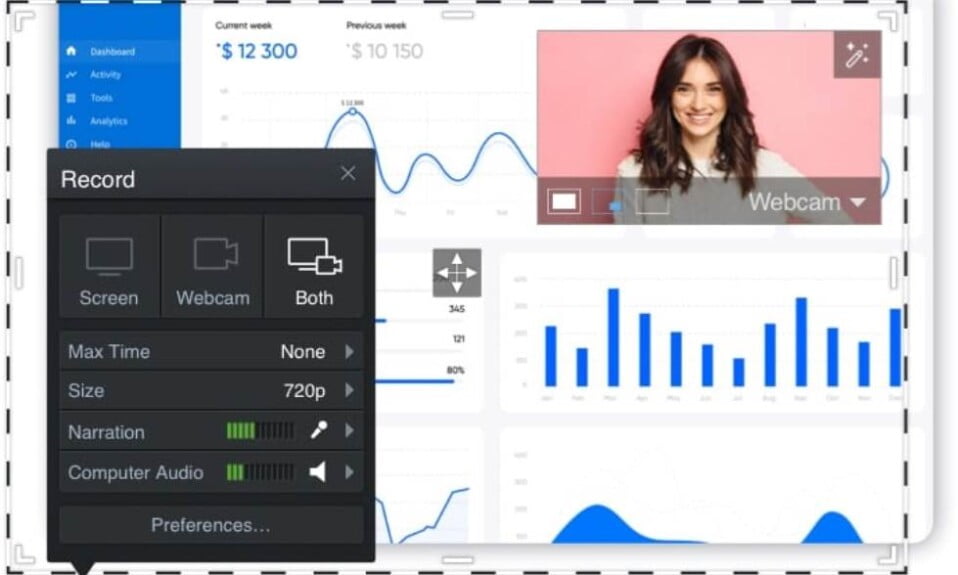With the help of the best iOS emulators, you can run mobile apps on your PC with ease. There are a lot of good Android emulators out there, but there aren’t many that can run iOS apps on Windows or Mac PC. Here, we have compiled a list of the 5 best iOS emulators for PC and Mac for you to run iOS Apps conveniently.
5 Best iOS Emulators For PC to Run iOS Apps
You don’t need to buy any additional hardware to emulate an iOS device with these emulators. Using an emulator, you can play games like PUBG and Pokemon Go on your computer. Helps developers discover unexpected behavior during testing of applications.
In this article, the majority of the emulators are free or have a limited trial period. As a result, let us begin:
1. Appetize.io
Appetize.io, a freemium service, is the first on our list because of how simple it is to use. It’s great to find a solution that only requires you to upload your app to its website and you’re good to go, given the dearth of iOS emulators for PC and Mac to begin with.
In the browser, developers can use Appetize.io to watch iOS simulators. For example, it’s used for testing, embedding apps into websites, or other phases of development.
You can use 100 minutes of streaming time for apps during a free trial period of this iPhone simulator. When you reach your usage cap, an alert will go off on the dashboard, letting you know.
Price: Free, Premium
2. Corellium
Usually, security researchers can use Corellium to simulate an iOS device within a web browser, making it another popular option for iOS emulators on PCs. As one of the original members of the iPhone jailbreak scene, Corellium has a proven track record of reliability.
Until now, Corellium could only be used by businesses, but now anyone can use the iOS virtualization app. Corellium, on the other hand, is wary of the tool being misused and makes it difficult to obtain.
3. TestFlight
Xamarin developers frequently use the Apple-owned TestFlight to beta test their iOS apps. You can also think of it as Apple’s official method of testing the apps for compatibility.
If you’re looking for an iOS emulator for PC, there’s no better option than TestFlight. Apps for iOS, watchOS and iMessage are all supported by this free app, which is available for download from the Apple App Store.
The apps can also be subjected to external beta testing in advance of the final review, if desired. If you’re looking for an easy way to play games on your mobile device, this emulation service may not be for you.
Price: Free
4. iPhone 11 On QEMU
Open-source QEMU can now run emulate iOS on PC. Even though it’s far from finished, you can get a copy for free thanks to the project’s open-source nature. The source code for the QEMU iPhone emulator can be downloaded for free from the page linked below.
As of this writing, QEMU has a few features like secureROM, USB, SPRR, and GFX emulation built in. So, if you’re looking for a free way to run an iOS emulator, this is it. But keep in mind that you’ll need a Mac to run it.
Price: Open Source, Free
5. Remote iOS Simulator
You can also use the Remoted iOS Simulator for Windows to test your iOS apps on your Windows PC. Pre-installed as part of the Xamarin project in Visual Studio, this is a developer-oriented tool. Users can follow along with Microsoft’s online documentation and the iOS simulator to see if their apps work as intended.
There is a handy toolbar at the very top of the tool’s window, containing options like Home, Lock, Settings, and Screenshot, among others. Touch ID-like functionality, as well as various other features, can be enabled in Settings. Touch gestures and stylus input are also supported by the application.
It’s important to keep in mind that this is a Windows-based remote iOS emulator. When using the iOS simulator on Macs, the feed is sent over to a Windows computer.
Price: Free, Paid
Well, these are the 5 best iOS emulators you can use on your Windows or Mac PC. We hope this guide helped you. If you liked this, also check out our guide to best Android emulator for low-end PC.