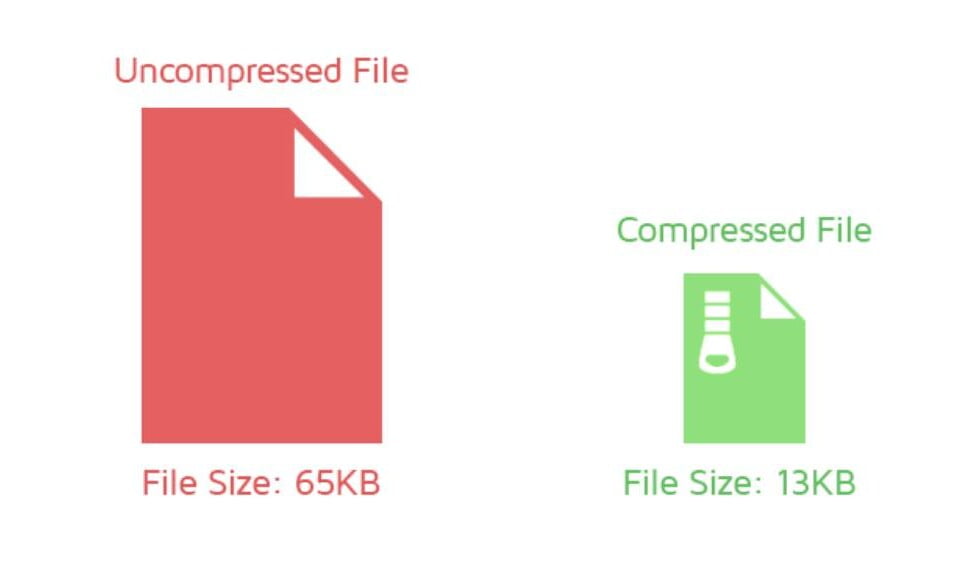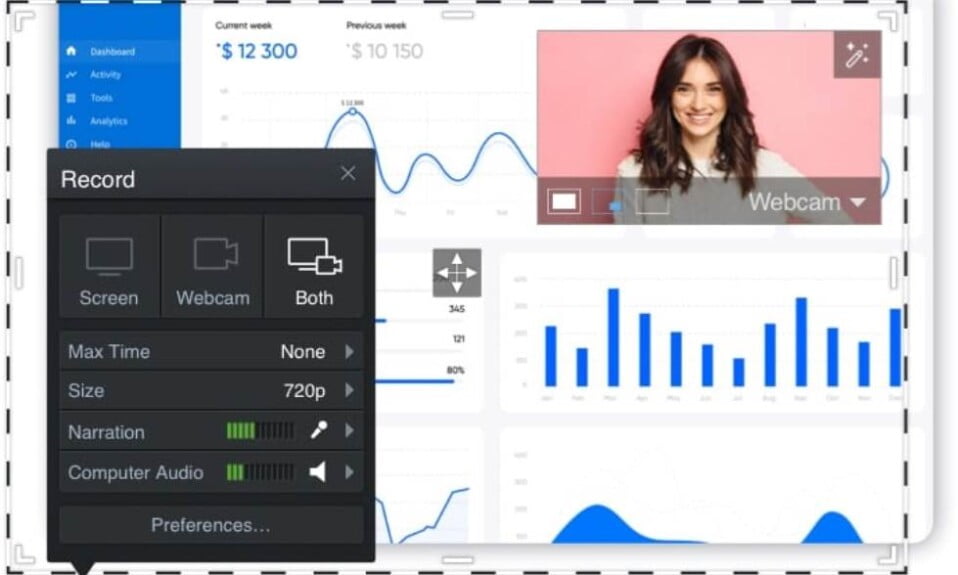Compressing files for storage is made simple with the best file compression software, which supports a variety of compression file formats. Sharing and archiving files is a breeze with the right file compression software. Compressing files is no longer necessary because hard drives are getting larger and larger, but SDDs still cost significantly more per gigabyte than traditional spinning hard drives, so compressing files can still be very useful. With that being said, here’s our list of the 7 best file compression software for PC that will compress and files into Zip or RAR format.
7 Best File Compression Software in 2022
If you’re facing low storage space or want to share files on social media or messaging websites, file compression can come in handy. Read our detailed guide on how file compression works and perform it on various platforms if you aren’t already familiar with how it works Finding the best software for compressing files is the most important step.
If you want to reduce the size of your files, you can find a variety of file compression software. There are a variety of file archive formats supported by each software, as well as a variety of additional features. Choosing the best from the rest could take a while. So, we’ve simplified things for you.
1. 7-Zip
7-Zip is undoubtedly one of the best file compression software for PC. It is a widely used open-source program that results in a high compression ratio. As far as file compression and file size are concerned, 7-Zip is your best bet.
Because it is an open-source program, 7-Zip can be downloaded for free. 7-Zip’s AES-256 encryption and useful features like an integrated file manager, Windows Shell integration, self-extracting 7z format, and a plugin for FAR manager make it a popular choice for businesses and the commercial sector. 7-zip is free to use, which makes it an attractive alternative to other compression utilities.
Download: 7-Zip
2. WinRAR
Let alone being one of the best file compression software, WinRAR is one of the most popular ones as well.
Another widely-used program is WinRAR. Because it automatically selects the best compression method for multimedia files, it is recommended. WinRAR creates RAR files, whereas other compression utilities can only extract them.
WinRAR’s’solid archive box’ feature allows you to compress multiple files at once. Additionally, WinRAR has 256-bit AES encryption, the ability to split archives into separate volumes, and the ability to restore damaged archives.
On the downside, WinRAR’s user interface is difficult for those who are new to file compression. The free version of the software will annoy you with pop-ups urging you to buy the paid version, which is another drawback.
Download: WinRAR
3. WinZip
With so many people using WinZip to compress files, it doesn’t need an introduction. You can compress, protect, share, and decompress your files quickly and easily with this software.
The software uses banking-grade encryption and can connect multiple cloud storage accounts, such as Google Drive, OneDrive, and Dropbox, to a single account. With WinZip’s ZipSend feature, you can zip up large files and send them via e-mail as an attachment. However, WinZip has the drawback of only working on Windows systems.
WinZip is a great choice for file compression because of the features it offers and the ease with which it can be used.
Download: WinZip
4. PeaZip
Using PeaZip to compress ZIP files is a good idea if you do so frequently. It’s easy to compress and archive files with this free file compression software. Aside from the 150+ formats it supports, PeaZip includes a password manager, two-factor authentication, the ability to search for and remove dupes, and the ability to schedule archiving.
The advanced features of PeaZip can help you compress a wide variety of files, even if you have limited storage space.
Download: PeaZip
5. Zipware
Although a little bit old in competition, Zipware is still one of the best file compression software for PC right now. In addition to WinZip, Zipware is an excellent Windows-based file compression tool. It is capable of handling both small and large archive files and supports nearly all of the most popular archive formats.
Create password-protected archives, perform archiving functions directly from the Windows Explorer, and convert popular archive formats to Zip or 7z with Zipware. Splitting archives into multiple volumes is also an option provided by the software.
Also included in Zipware is a password manager that helps you keep track of your passwords.
Download: Zipware
6. Hamster Zip Archiver

Hamster Zip Archiver is a great option if you’re looking for the best file compression software for PC. It is a piece of file compression software that’s both simple to use and capable of complex compression tasks. The drag-and-drop interface of this free program makes it simple for even a novice to compress a file, and it supports all of the most common formats.
In addition, its popularity among those who exchange compressed files stems from its compatibility with popular cloud storage solutions such as Google Drive, Dropbox, and Yandex Disk. But unfortunately, Hamster Zip Archiver is only for Windows PCs.
Download: Hamster Zip Archiver
7. ZipGenius

ZipGenius is a free, fast, and aesthetically pleasing all-purpose best file compression software for PC that is another viable option. This compression utility has been around since 1997, and it can decompress files in more than 20 different formats, including ARC, CAB, RAR, ZIP, 7-ZIP, ARJ, and many more.
Because of its intuitive user interface, this file compression tool is great for beginners. The CZIP encryption feature built into the app encapsulates ZIP files with a robust encryption algorithm for added security.
Download: ZipGenius
Well, these are the best file compression software for PC. If you liked this guide, don’t forget to check out the best spy apps on Android.