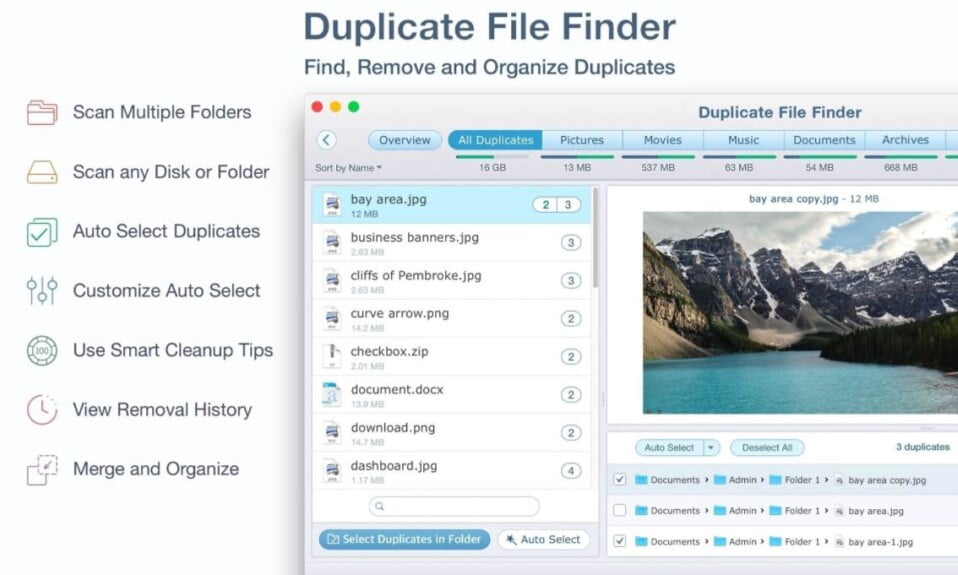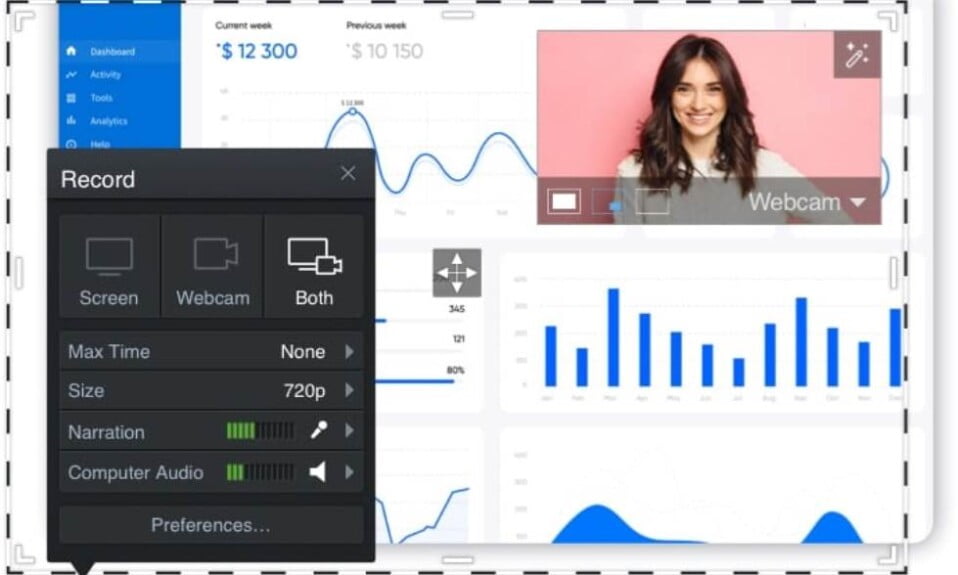The best duplicate file finders for Mac help in finding and removing the files that are cluttering the storage of your Mac device thus freeing your Mac from redundancy. These duplicate file finding software come in extremely handy and are necessary for the proper functioning and long life of your Mac.
Maintaining a free hard drive is essential for a trouble-free Mac experience. Buying a new hard drive when your current one fills up would be the obvious solution, but it would be costly and time consuming because you’d have to manually transfer macOS and all of your personal files.
5 Best Duplicate File Finders for Mac in 2023
Using the best duplicate file finders for Mac listed in this guide will help you remove any unnecessary and duplicate files. Deleting all of your hard drive’s reoccurring files is as simple as clicking a single button with a good Mac duplicate finder. So, let’s get started.
1. Gemini
When it comes to getting rid of duplicate files on the Mac, Gemini is one of the best Mac duplicate file finders. Expect a beautiful user interface with a lot of attention to detail from the developers of CleanMyMac and The Unarchiver.
In addition to scanning individual folders and your entire hard drive, this Mac software allows you to quickly and accurately scan your entire hard drive. When Gemini has finished scanning your Mac for duplicate files, you can choose which ones to delete and which ones to keep.
It saves you time by remembering your preferences and applying them automatically during subsequent scans. In order to ensure that the subject of a photograph is in sharp focus, photographers often take multiple shots of the same scene to avoid creating partial duplicates.
Duplicate images that are similar but not identical can be compared using the Mac’s duplicate file finder, allowing you to keep only the best one. When you accidentally shred the wrong picture, you can easily retrieve it from the Trash by clicking on it.
Price: $19.95 onwards
2. MacKeeper
In order to keep your Mac in the best possible condition, Clario Tech DMCC has created MacKeeper, a collection of 11 system cleaning tools. Further, MacKeeper is one of the best duplicate file finders for Mac available right now.
As part of a wide range of security and privacy-enhancing tools, a duplicate file finder is included that can find all exact copies of files occupying valuable storage space as well as partial duplicates of photos that exist only because modern digital cameras and smartphones make it far too easy to press the shutter button multiple times.
This app can also protect your Mac from malware, remove apps without leaving behind any traces of their existence, improve the performance of your system by optimizing memory utilization, and more. In order to access all of the app’s features, you’ll need to upgrade to one of several subscription tiers, each of which offers a different level of access.
Price: $5.95 per month for 1 Mac (Different Plans Available)
3. Duplicate File Finder
Apple should be proud of Duplicate File Finder. MacOS is well-known for its attention to usability, and this app delivers on that promise in an elegant manner. To make things even easier, you’ll always know which option to select and which button to press.
It doesn’t matter if you’re trying to find similar photos in your photo library, identical documents in your iCloud cloud storage, duplicate music files in your music library, or something else. Duplicate File Finder delivers extremely accurate byte-to-byte results without keeping you waiting too long.
Duplicate File Finder not only compares individual files, but it can also compare entire folders, allowing you to merge or remove duplicates with a single click. You can get it from the App Store now that it’s M1-ready.
Price: Free
4. Duplicate Sweeper
If you’re a Mac or Windows user, you can use Duplicate Sweeper to quickly locate and delete any and all of your duplicate files. Automatic and manual modes of operation are available in the software. It is possible to automatically delete duplicates based on their file attributes, while the other lets you manually select each one you wish to delete.
Duplicate Sweeper can also search for duplicates in places like Google Drive, iCloud Drive, and OneDrive, in addition to the usual locations. The built-in file viewer allows you to preview found duplicates before deleting them from the Recycle Bin (PC) or Trash (Mac) (Mac).
A single license for Duplicate Sweeper costs $20 and allows you to run the software on one Mac. It’s possible to get a refund from Duplicate Sweeper if you decide you don’t like the way the software works or performs within 30 days of purchasing it.
Price: $20 (One-time fee)
5. dupeGuru
In order to use dupeGuru completely free of charge, you must download, install, and use dupeGuru yourself. DupeGuru’s quick fuzzy matching algorithm makes it highly efficient and capable of finding hundreds of duplicates in a short period of time.
Technically, the freeware application can detect duplicates in any format, but it is most effective with audio and photo files. Pictures that are similar but not identical can be identified using the program’s unique Picture mode. Digital cameras and camera-equipped smartphones make it all too easy to take multiple photos in rapid succession, so a feature like this can be a godsend.
There’s no need to worry about dupeGuru harming your Mac or installing malware because its source code is available online. English, French, German, Chinese (Simplified), Czech, Italian, and Armenian are just a few of the languages that this fantastic free duplicate file finder is available in.
Price: Free
Well, as of now, these are the best duplicate file finder for Mac. We hope this guide helped you. If you liked this, check out the best VPN for Mac in 2022.