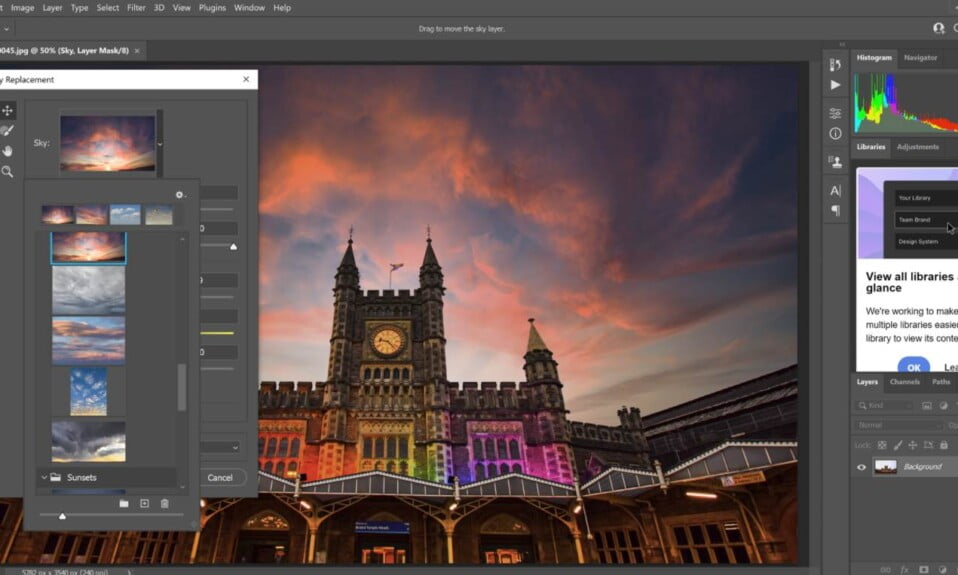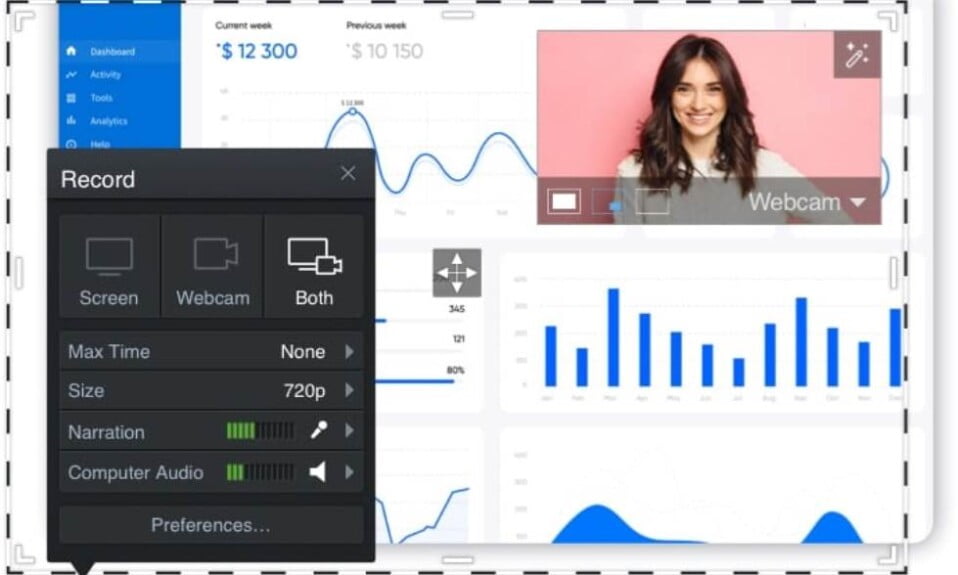Many of today’s best Adobe Photoshop alternatives started out as poor attempts to emulate the market-leading software. This is not the case in 2023, however. The best Photoshop alternatives today include some super-sophisticated tools, plenty of which match up to Photoshop well – and even exceed it in some areas. They’re not as good, but they’re significantly less expensive. Or even, yep, for nothing!
We’ve put together a list of the best Photoshop alternatives on the market today, ranging in price and purpose. Though some of them aren’t as robust as Photoshop, keep in mind that this is often the point.
The best photo apps and photo editing software today can compete with Photoshop, and you’ll find them all listed below. We’ve got instructions on how to download Photoshop if you’ve changed your mind after seeing all these competitors.
5 Best Adobe Photoshop Alternatives to Use in 2023
Just because Adobe Photoshop is the most well-known photo editing program does not mean it is the best choice for you or your company. Alternative software may be an option for a variety of reasons, including cost, special features, and workflow differences.
As a result, we’ve compiled this list of Photoshop alternatives to make it easier for you to compare your options. Four main criteria have guided our selection of the best software: ease of use, functionality, speed, and compatibility.
1. Photopea
With the screenshot above, you can notice that even the interface is similar to that of Adobe Photoshop. Thanks to the developers of Photopea.
You don’t always need separate software to do different things like you would use Photoshop for thanks to web technology advancements. Using Photopea, an application that runs in the browser is an example.
In the spirit of Photoshop, it has a lot of the features you’ll need to edit images on a daily basis, and it’s designed to be an advanced editor. It can handle most common file formats, including JPG, PNG, and RAW, as well as Sketch, GIMP, and Photoshop PSD files.
Photopea has a wide range of selection tools, including standard marquees, a magnetic lasso, and a quick selection tool. Layers and layer masks are supported, as well as blend modes.
As a free Adobe Photoshop alternative, it does not have all of the advanced features you’d expect to find in Photoshop (such as content-aware fill), but it still has enough to keep most designers and artists happy.
You’ll have to pay extra if you don’t want to see ads or have access to more undo options (60 rather than 30).
Try now: Photopea
2. Affinity Photo
Affinity Photo is the closest of the Adobe Photoshop alternatives we’ve seen so far to Photoshop in terms of features. Full compatibility with Photoshop (PSD) and other file formats is aimed at professional photographers and designers. And it’s a lot less expensive than Adobe Photoshop (with no subscription).
In many ways, it’s better than the cheaper option. In comparison to Photoshop, Affinity Photo promises faster performance, fewer crashes, and an unlimited number of undos. You can expect a significant increase in performance if you’re using a device that has been specifically designed to take advantage of quad-core technology.
Mac and Windows versions of Affinity Photo are available, as well as an iPad app. Affinity Photo is an excellent Photoshop substitute that’s considerably less expensive.
Try now: Affinity Photo
3. Rebelle
You can’t go wrong with Rebelle when you’re looking for the best Adobe Photoshop altenative. It’s a great alternative to Photoshop because it mimics the look and feel of traditional painting techniques, such as watercolour, with incredible realism.
As a result, Rebelle allows you to simulate a droplet of paint being blown and running in different directions. The Tilt option lets you run your colors in any direction you choose, as well as specify the blow length, drip size, and amount of water you ‘use’ with your paints.
Hundreds of new and improved features were added to Rebelle 5 in December of last year. Some of these features are: the ability to mix traditional pigments such as cadmium yellow and alizarin crimson with ultramarine and other colors; real-time zooming and exporting of large canvases with sharp details; a Photoshop plugin; Express Oils, a brand-new concept art tool; realistic granulation effects; and the ability to record your painting process on video.
Traditional media and the best way to present it in the digital world are the primary goals of Escape Motions, a highly professional painting software package.
Try now: Rebelle
4. ArtRage
ArtRage’s goal is to free artists from distractions so they can concentrate on their craft. It has a wide range of realistic painting tools, such as oils, pencils, watercolors, canvas textures, and more, all of which can be customized to your liking.
ArtRage, in a nutshell, is a digital recreation of a traditional art studio. To put it another way, “It’s a canvas for thick and expressive oils, a sketchpad with a full set of pencils and a sheet of paper with a stack of wax crayons all in one,” the makers say.
The most recent version, Vitae for Windows and macOS, was released in 2021. The ability to virtually smear and blend thick oils to create natural color gradients, sketch with pencils and shade with the tip, and create delicate watercolor strokes that react to canvas texture are all notable features of this medium. Layers, blend modes, guides, grids, and perspective layout tools are all available, as well as the option to use photos as a reference.
ArtRage is a great option for those who are new to digital painting and are looking for an affordable, easy-to-use program. Unfortunately, iOS and Android apps are also available, but you’ll have to pay for them separately.
Try now: ArtRage
5. Krita
Krita is one of the best Adobe Photoshop alternatives if you’re into digital painting. It was developed by artists as an open-source program so that others could benefit from high-quality, low-cost software.
Further, they’ve concentrated on the tools that artists actually want and require. For example, the brush tools are top-notch (there are 100 brush types, nine brush engines, and a brush stabilizer).
A number of previous bugs, including those related to tagging and loading resources, have been addressed in Krita 5, which also brings some UI improvements. Additionally, it speeds up the program and enhances the gradient tools.
Users who are already familiar with Adobe’s Photoshop software will find this a breeze to learn. Photoshop’s specific photo editing features are missing from Krita, which is primarily a digital painting program.
Try now: Krita
Well, these are the best Adobe Photoshop alternatives available in 2023. We hope this guide helped you. If you are done editing images, you might need to compress and send them. For that, check out our guide on the best file compression software available right now.